 Adobe Community
Adobe Community
- Home
- Captivate
- Discussions
- Re: Play-bar on Responsive project in LMS stuck
- Re: Play-bar on Responsive project in LMS stuck
Play-bar on Responsive project in LMS stuck
Copy link to clipboard
Copied
Hi,
Iv made a responsive project for the company i work for and when we upload the project into the LMS the play bar seems to stick in on place.
heres some images of what i mean

Here. this looks correct
but then when you scroll within the window this happens...
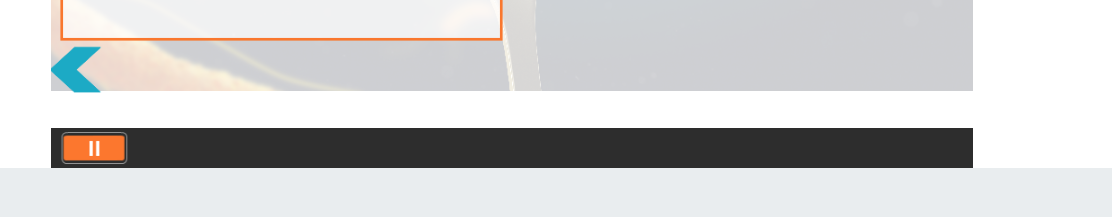
here is another example, the next arrow on the right moves when it has not been set to do so
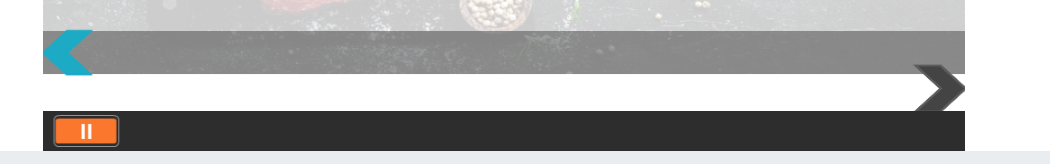
Does anyone know why this happnes? it only seems to be when i make a responsive file
thanks
Copy link to clipboard
Copied
I cannot figure out what you want to show with the screenshots.
Which version of Captivate are you using (full number please?). Are you talking about a responsive project created with Fluid Boxes or with Breakpoint Views? Could you post a screenshot of the Timeline panel for the slide where the playbar gets 'stuck'? Which theme are you using and which playbar?
Copy link to clipboard
Copied
Captivate 2019, its a responsive project with fluid boxes
In the screen shots the play doesnt move with the project
the first screen shot is how it is suppose to look
the second screen shot shows the playbar staying put and not moving with the rest of the project when the scroll bar is moved in the window.
Copy link to clipboard
Copied
i edited the playbar on skin editor
Copy link to clipboard
Copied
Can you please check the version number under Help, About...? It should be 11.0.1.266. I still don't see what you call 'the progress bar'. Which theme? Is this an original CP2019 fluid boxes theme or are you using an upgrade theme? The skin is part of the theme.
Playbar is not really meant to scrub the progress bar to navigate in the course. Especially with a fluid boxes workflow, where layoyt has to be controlled by Captivate, I would never recommend to include the progress bar at all.
Copy link to clipboard
Copied
I have updated the software today to this version
Okay, what im trying to ask is, is there a reason why when I move the scroll bar that the playbar/progress bar at the bottom of the screen, with the orange play button, does not move with the rest of the project?
"Playbar is not really meant to scrub the progress bar to navigate in the course. Especially with a fluid boxes workflow, where layoyt has to be controlled by Captivate, I would never recommend to include the progress bar at all."
what do you mean by 'scrub the progress bar'?
so, if we wanted a play pause button in a project, should we only insert this on a fluid box to avoid this for instance?
Copy link to clipboard
Copied
also the theme play bar is cpplaybarmobile
Copy link to clipboard
Copied
Still not sure to understand fully, must be me. Sorry about that... I rarely use a playbar for many reasons, and certainly never in a responsive project with fluid boxes. Hope that someone else can help you.
Copy link to clipboard
Copied
okay thanks for trying anyway! im very new to the software so still learning
Can i ask why you dont use the playbar? can you sum it up for me if you can
would just like to know as much as possible
Copy link to clipboard
Copied
One of the most miportant reasons is that I dislike the progress bar. Since I rarely have a pure linear course, use lot of branching, that progress bar is just confusing. For the buttons I largely prefer to create custom buttons, using the colors of the custom theme I am using. WIth shared actions it is a breeze to create toggle buttons.
You did see one of the problems between fluid boxes and the playbar