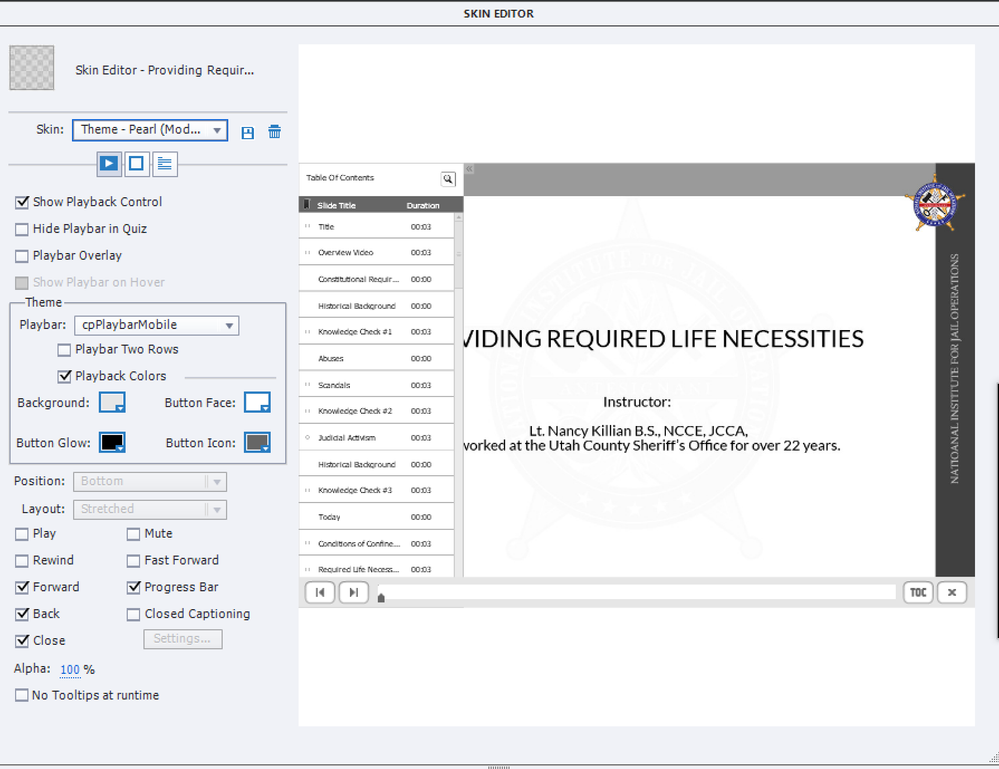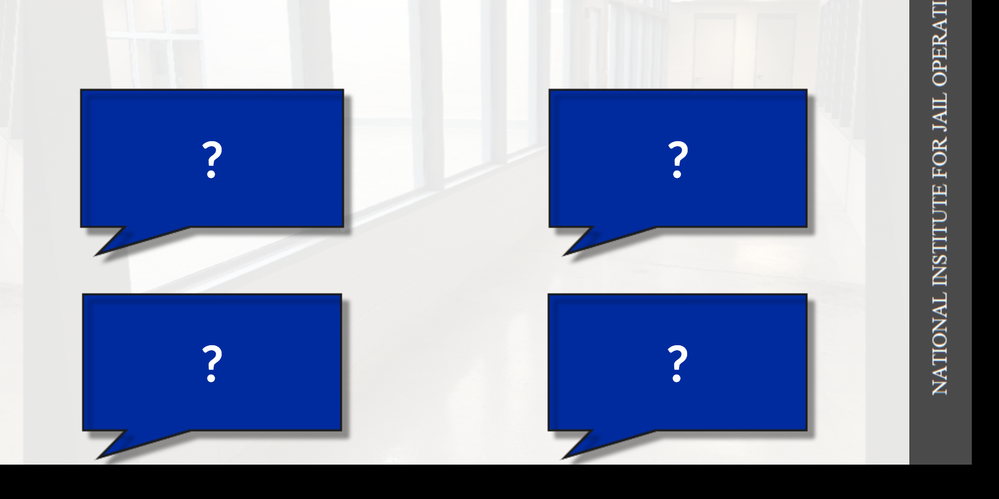Adobe Community
Adobe Community
- Home
- Captivate
- Discussions
- Re: I may have failed to mention that before. Than...
- Re: I may have failed to mention that before. Than...
playbar too high
Copy link to clipboard
Copied
Hi all!!
I have programmed some of my slides to where the user has to click on actions and then the playbar appears (It is hidden until then). However, When the playbar does appear, it covers the bottom portioin of the slide. Has this happened to anyone else? any suggestions? It is covering words on some slides...
Thanks!!!
Copy link to clipboard
Copied
Playbar can be shown in overlay or not in overlay (which is the default). Apparently you changed to Overlay, probably to avoid the ugly gray border when the playbar is hidden. But logically in that case you need to have room for the playbar on those slides where you want to show it. Use a guide to mark the region to remain empty on those slides.
Copy link to clipboard
Copied
Thanks!
So is there just a setting I can use to just have it in overlay? I don't care about the gray box. Kind of works with my design anyways 🙂
Copy link to clipboard
Copied
I found it!! Thank you!!
Copy link to clipboard
Copied
Was just creating a screenshot. Can you mark the thread as solved by indicating a correct answer?
Copy link to clipboard
Copied
well.. I checked the playbarm overlay option but it still seems to be doing it...
Copy link to clipboard
Copied
It has to be UNCHECKED as I wrote before.
Did you change the width of the bottom border when Overlay is unchecked? Normally it is set by default to the height of the chosen playbar.
Something seems definitely awry in your project. Can you explain how you 'prgrammed' the show.hide playbar as mentioned in the original question.
Copy link to clipboard
Copied
Thank you for your help so far,
Here is what my settings look like, but it is still doing it...
I've never had this problem before so I dont know what happened...
Copy link to clipboard
Copied
I am wondering if there might be some confusion here.
Are you talking about the Playbar at the bottom of the screen or the Table of Contents that comes out from the left side of the screen?
Your screenshot shows the Playbar setting unchecked for Playbar Overlay, but there is another similar setting in the TOC settings that can make the TOC overlay the slide (as yours is doing) or else stay off to the left of the stage.
Copy link to clipboard
Copied
It is most definetly the play bar.
Here is an example:
Here is before they click on the interaction with the playbar having to appear after.
And after they click on it... You can see the playbar hides the bottom of the slide instead of going underneath the content.
Does that help and make sense?
Copy link to clipboard
Copied
OK. Well if the Skin Editor option is NOT selected to have the playbar in overlay then it's weird that it's doing it anyway. I haven't seen that issue myself before.
Try using Lieve's suggestion regarding the Skin Editor > Borders settings to add a border at the bottom of the stage area. Something in the vicinity of 30 pixels would be a good test.
Copy link to clipboard
Copied
That option is greyed out since this is a responsive project....
Copy link to clipboard
Copied
Ahhhh. Responsive project. That had not been mentioned before (as far as I can see).
Then I would suggest that you modify your Master Slides so that there is an empty Fluid Box right at the bottom which matches the heigh of your playbar (in pixels). That box is basically just to reserve that area so that all content is sitting in the fluid boxes above it and therefore the playbar cannot obscure anything from view.
Personally I never use the TOC or Playbar on responsive projects because mobile device screens are already a tight fit for content.
Copy link to clipboard
Copied
I may have failed to mention that before. Thank you!! I will try that!
- Most of this was what my client wanted.
Copy link to clipboard
Copied
Yes. Creating e-learning would be a LOT easier if it weren't for clients.