 Adobe Community
Adobe Community
- Home
- Captivate
- Discussions
- Re: Position and Ratio of Videos wrong??
- Re: Position and Ratio of Videos wrong??
Position and Ratio of Videos wrong??
Copy link to clipboard
Copied
Hi @ all, i use Captivate 2019 Update 2. If i insert an video i have to position it outside the Stage, to have it later in the Final Output on the correct place. I use Subtitles.
What is my fault? Please see pics. Thank you, Peter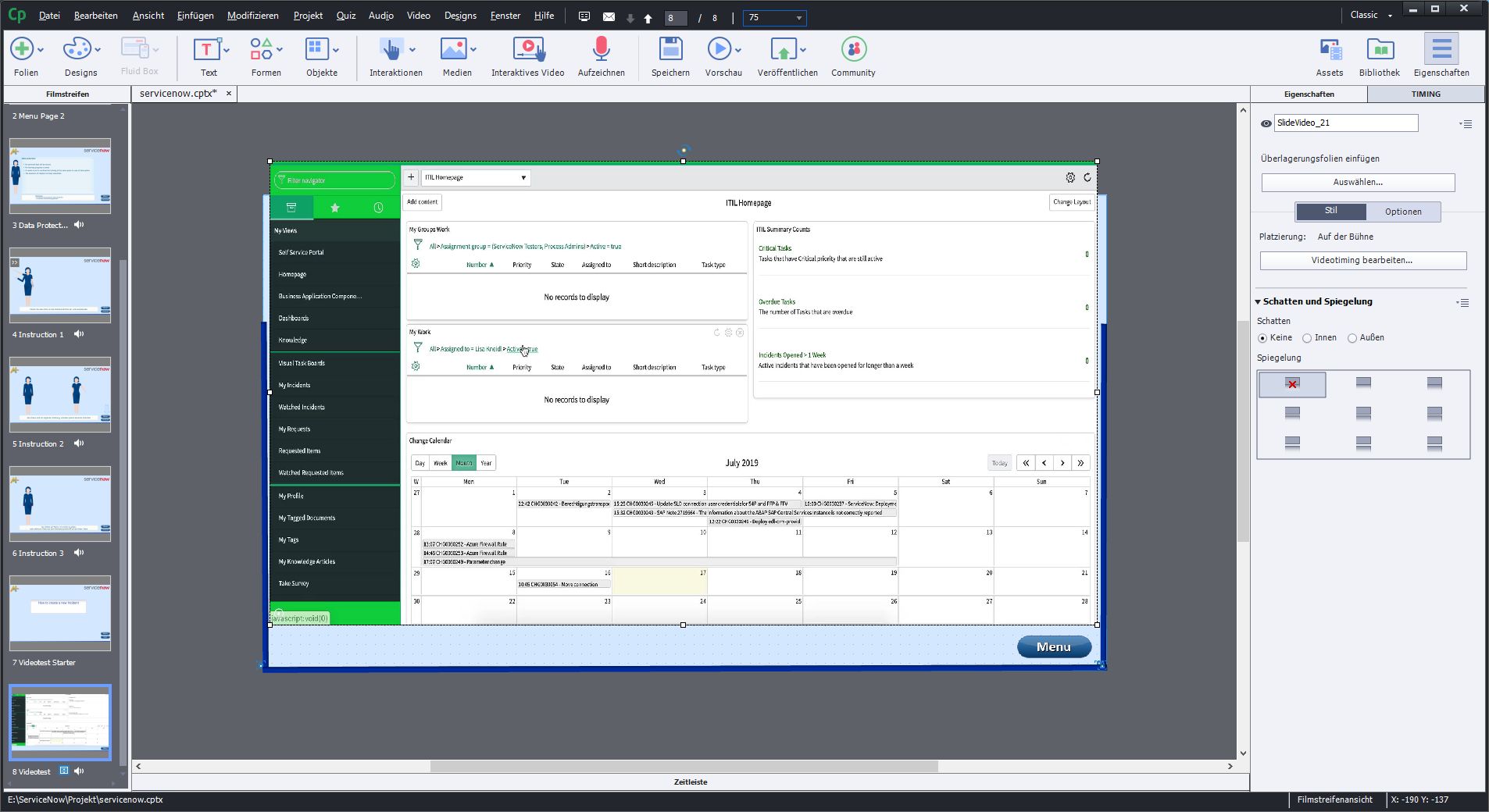
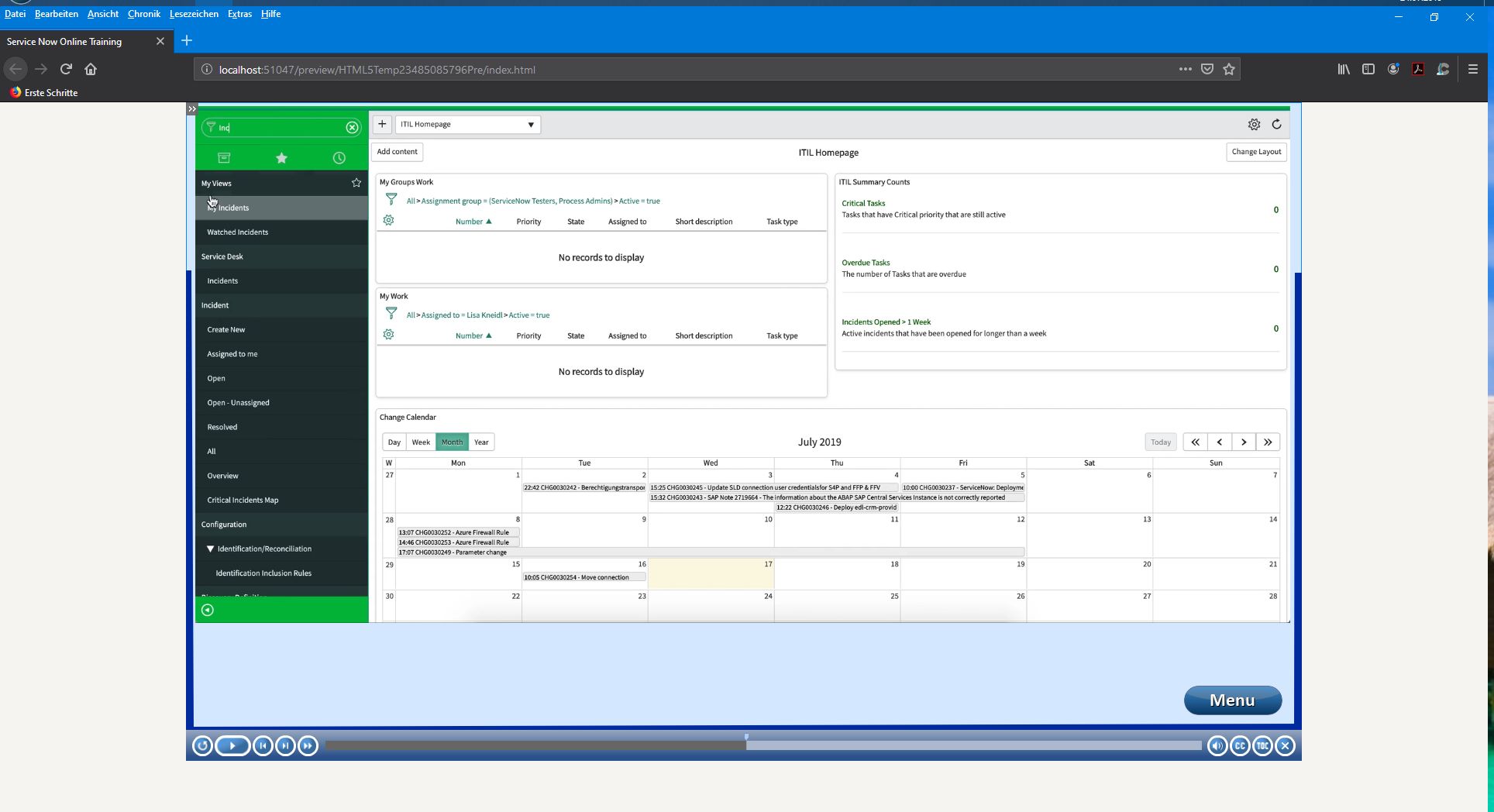
Copy link to clipboard
Copied
Guten Morgen.
You are using a German version, but I only know the English terminology. It is a non-responsive project. You inserted it as a slide video. I cannot see the Options tab where you have the size and the position (x,y) of the video. Timeline is closed.
You talk about subtitles, do you mean that you used the possibility of using Closed Captioning for the video with Captivate's functionality? CC is part of the skin. Did you test with Preview HTML in Browser or after publishing?
Copy link to clipboard
Copied
Hi, and Thank you…
It is non-responsive and a slide Video.
I use the CC Function of captivate-
On the stage I have to position the video outside the stage. (Pic1)
In CC preview it is on the correct position (Pic2) as in the published HTML (Pic3)
The videos dimension in Pic4.
It is not with all videos, the shown video from a MAC BOOK, I had to convert it (with Media Encoder) because Captivate cant read it (Internal Video error – great error message)
I think I have to record the Video again with a windows machine, but I would like to know why this happens.
Thanks again, regards Peter
Von: Lilybiri <forums_noreply@adobe.com>
Gesendet: Donnerstag, 25. Juli 2019 08:52
An: Peter Meyer <pet-mey@web.de>
Betreff: Re: - Position and Ratio of Videos wrong??
<https://forums.adobe.com/?et=watches.email.thread> Adobe Community
Position and Ratio of Videos wrong??
reply from Lilybiri <https://forums.adobe.com/people/Lilybiri?et=watches.email.thread> in Adobe Captivate - View the full discussion <https://forums.adobe.com/message/11182841?et=watches.email.thread#11182841>
Copy link to clipboard
Copied
Sorry I am a Windows user.