 Adobe Community
Adobe Community
Poster Slide and the Playbar
Copy link to clipboard
Copied
Captivate 2010
When Captivate publishes and adds the "Poster" at the beginning, it also displays the playbar for the course. This would not normally be a problem except that it appears that all the buttons are enabled and active, and some are not (very confusing for the user). They show active with tooltips when you roll over, but only the play button works. Since the desired result is to have the user click the big button center screen, why is the playbar shown at all? I can't find a way to remove it because it displays before any advanced actions or javascript are processed.
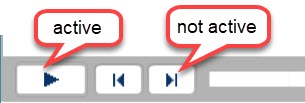
I am hoping this is fixed in 2019, but we can't upgrade until the fix for "Bricked" is made generally available.
Bricked, cannot publish to HTML 5 with Upgraded from CP2017 to CP2019
Apparently, the hot path worked for JoeCap but I have not seen confirmation of a GA patch.
Does anyone have any ideas?
Copy link to clipboard
Copied
If you don't need the playbar, why not turn it off in the Skin editor?
I suspect yoy are talking about CP2017, or version 10.0.1.285?
Copy link to clipboard
Copied
Thanks for responding Lilybiri!
I am indeed talking about Cap 2017 v 10.0.1.285.
I must have the playbar, I just don't want it to be on the Poster slide in a partially functional state. I think it will be confusing for my learners when some of the buttons that look like they work, don't.
Copy link to clipboard
Copied
Understand the issue. Personally I never use a playbar, always create custom buttons (mostly have branches in projects). I have been exploring a little bit, with playbar in overlay, an oversized poster image etc but didn't find a workaround.
Copy link to clipboard
Copied
Thanks for your help.
Copy link to clipboard
Copied
Can I suggest that perhaps you only "think it will be confusing to learners" but at this stage you don't really have proof that this will be the case?
You could try having a very short first slide of say one tenth of a second and then on the second slide put an On Slide Enter action to Hide Playbar. If you set the Project : Start and End preference to Fade in on First Slide, then you might find that the learners don't even see the playbar until you turn it on again one or two slides later.
Copy link to clipboard
Copied
Thanks for your reply @RodWard.
Anything/everything we can create occurs after the poster slide so a short slide turning off the playbar doesn't kick in until after you pass the poster.
I have been forced to conclude that I just have to live with it. I generally like things to work when they look like they should but maybe I'm picky. I hope in a future enhancement, Adobe might consider disabling the playbar on the poster slide since the big play button in the middle of the screen is sufficient to play the content.
Copy link to clipboard
Copied
You posted the same question in the Adobe Jive forums, and got a lot of answers, not only from me. Be aware of the fact that much more experts are screening questions in those forums at this moment than here in the portal. You can hope for a better answer!
Copy link to clipboard
Copied
Sorry to be so dense. I wasn't aware of "Adobe Jive Forums", so not sure how I posted to that as well.
In fact, I can't seem to find it. I'm looking in https://forums.adobe.com/welcome.
When I search for it in Google, all I get are Questions in this forum about problems with Jive. I'm clearly an idiot... can you supply a link or additional information?
Copy link to clipboard
Copied
I'm so sorry, but it seems to be a bug in the eLearning portal. Your question popped up in my notifications (which are different from the mails I get from the Adobe Jive forums) and only your question appeared, not the whole thread. Something wrong with the synching. Questions on the former forums are synchronized to the portal. Mostly the whole thread appears, but that was not the case for your question. Just ignore the previous comment, you have only posted in the Adobe Jive forums, but due to that lack of complete synching I thought it was the same question posted here as well (which is possible). The situation is bit confusing, and sometimes annoying. My sincere apologies!
Copy link to clipboard
Copied
No need to apologize!
I may be an experienced Captivate user, but I don't participate in the forums very often so I'm usually lost when I'm in here.
Pretty sure there's a label for folks like me ![]()