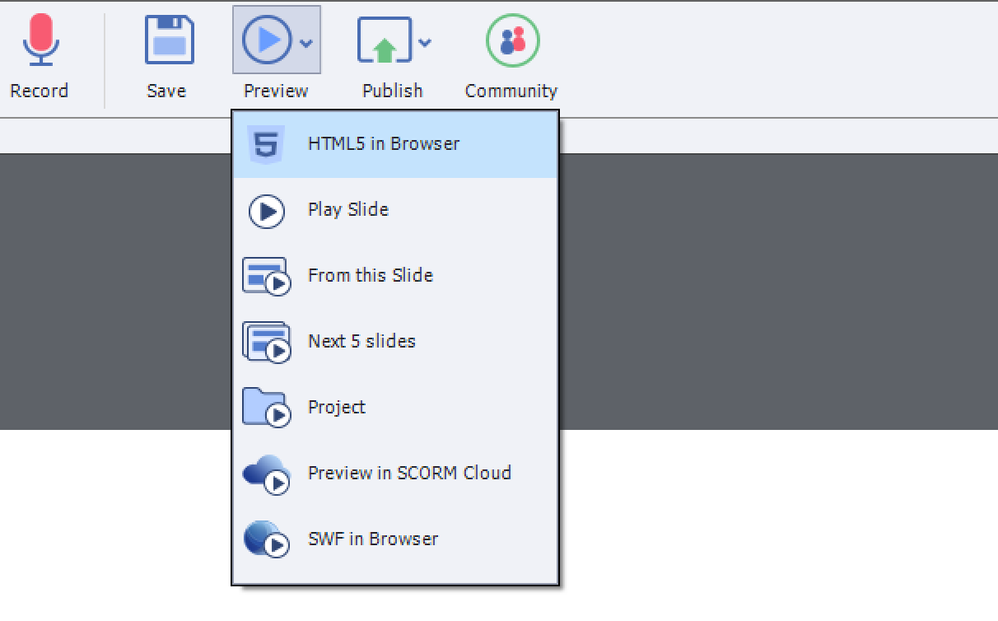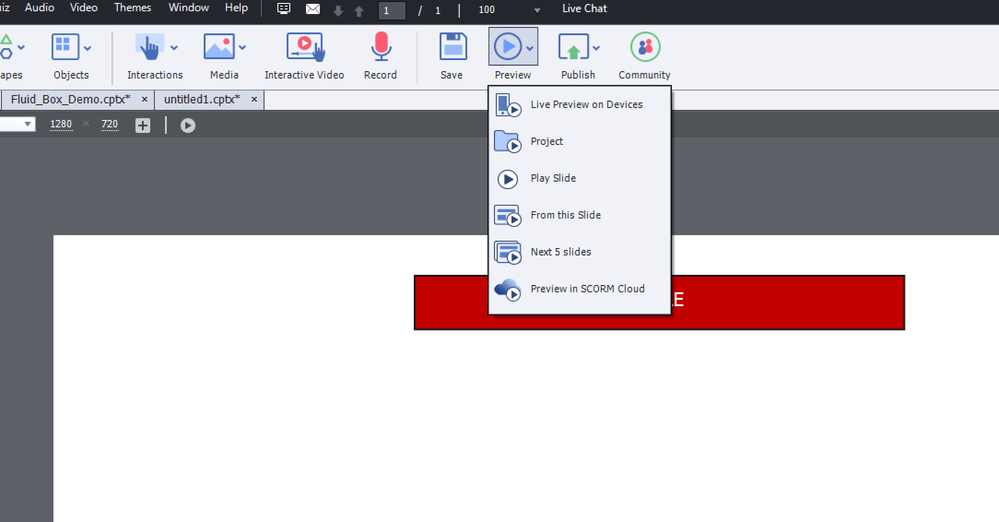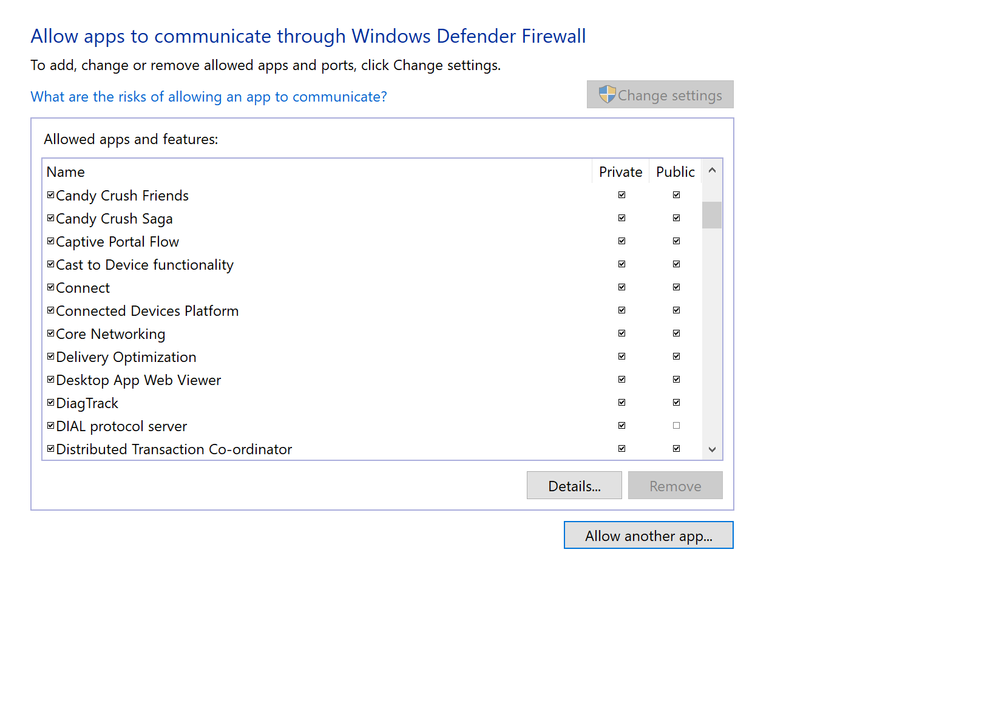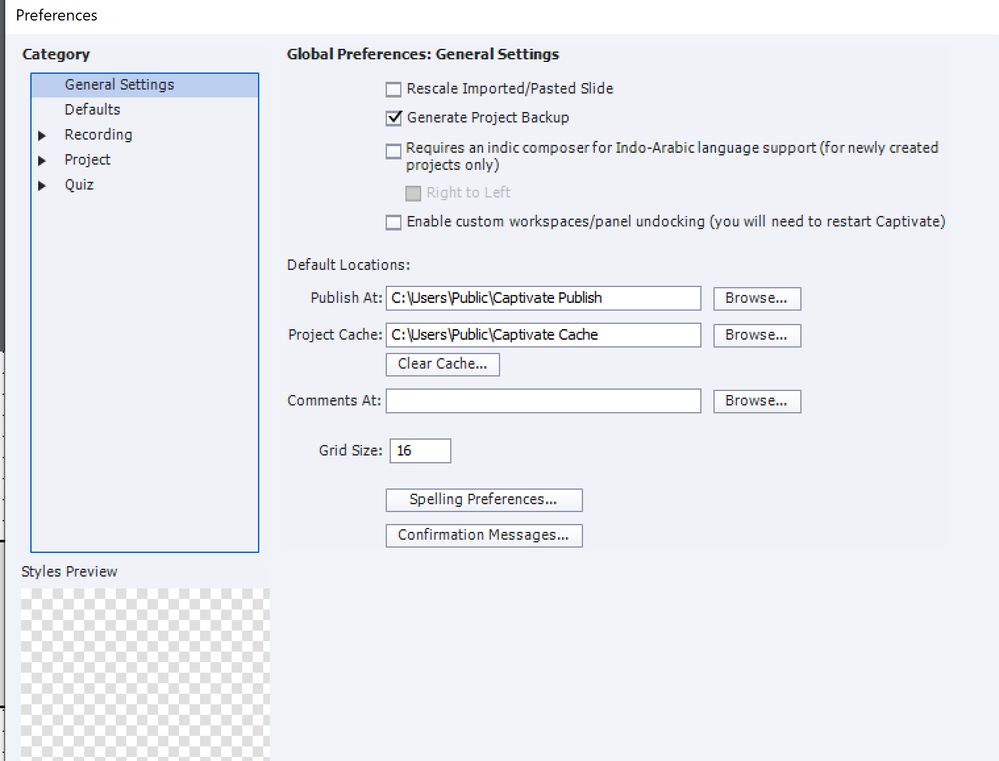Adobe Community
Adobe Community
Preview is not working
Copy link to clipboard
Copied
Hi,
I am using Captivate Windows version on a MacBook(Parallels). I think this is about the firewall issue. Even though I click on these buttons, It doesn't open the localhost to show me the preview.
I also reset the preferences in the utils folder.
Copy link to clipboard
Copied
I have uninstalled it and installed it again. Still, doesn't work.
Copy link to clipboard
Copied
Which version do you use, as mentioned under Help, About Captivate?
Which browser? Did you try another browser?
Copy link to clipboard
Copied
I am using the latest release with the latest updates.
I have tried http://localhost:51392/preview this on different web browsers, with /preview, and without preview. It is not working too.
I suspect that it might be related to the firewall. Since I am also using the parallels(windows 10) on my mac, it might be because of that.
Is there any settings on the firewall > allowed apps section that I need to change?
Copy link to clipboard
Copied
I also suspect that it might be an issue of project cache file locations?
Copy link to clipboard
Copied
I am a Windows user, which means I have no experience whatsoever with Parallels. You need to run Captivate in Windows with the option 'Run as Administrator'. Cache nor project folders should be on a networked or external drive.
Copy link to clipboard
Copied
Hi,
I tried your suggestions too. But didn't work out. thanks for your support anyway.
Copy link to clipboard
Copied
Can you check the Cache folder: has it not become too big?
Copy link to clipboard
Copied
I tried the cache folder. It is definitely related to Parallels.