 Adobe Community
Adobe Community
Turn on suggestions
Auto-suggest helps you quickly narrow down your search results by suggesting possible matches as you type.
Exit
0
preview stop working
New Here
,
/t5/captivate-discussions/preview-stop-working/td-p/10319657
Jan 21, 2019
Jan 21, 2019
Copy link to clipboard
Copied
I do not know why but the the preview now not work anymore. AC open the browser on a non-existent url.
How can i solve it? Thank you for your time
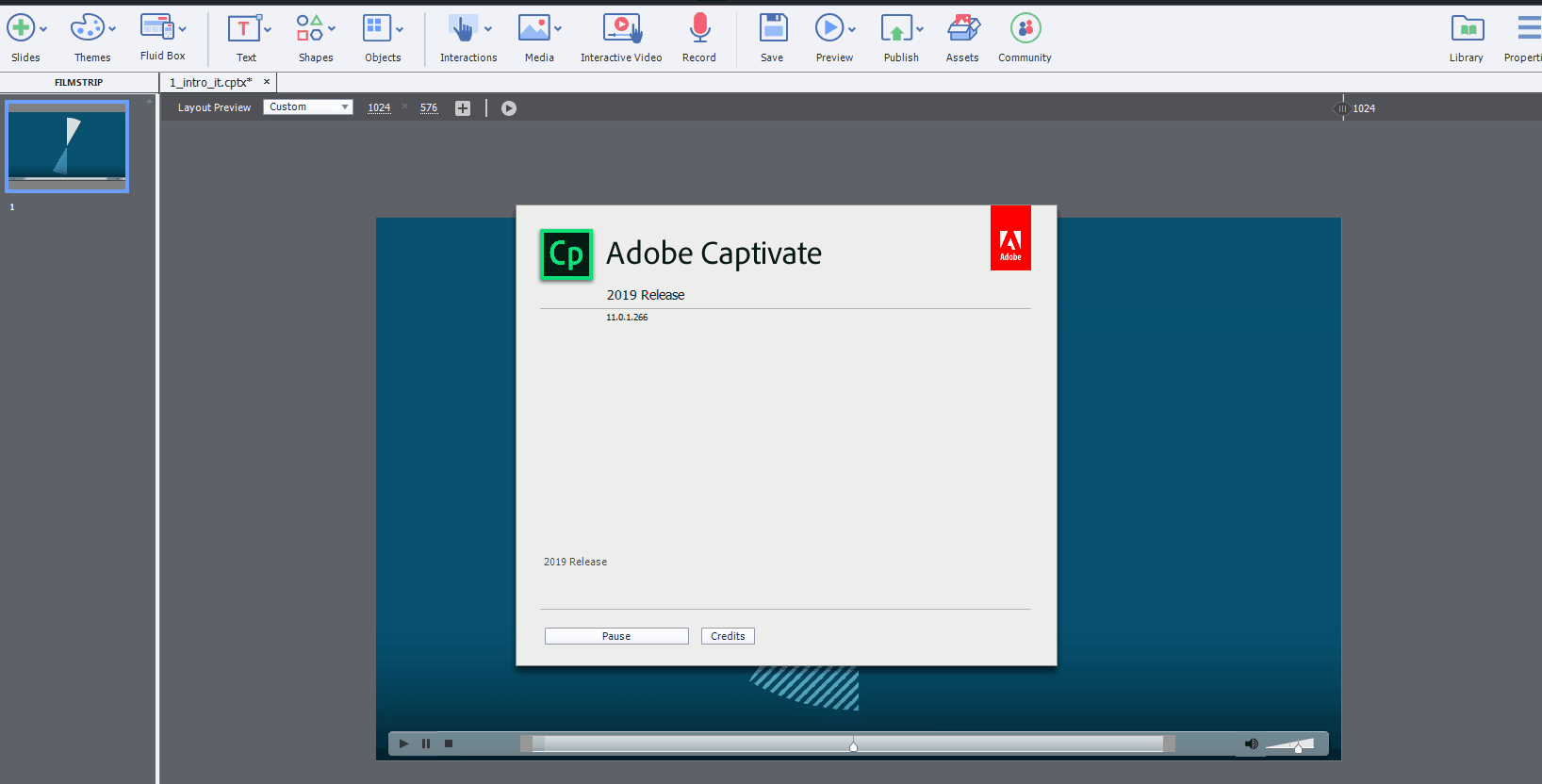
Community guidelines
Be kind and respectful, give credit to the original source of content, and search for duplicates before posting.
Learn more
Community Expert
,
/t5/captivate-discussions/preview-stop-working/m-p/10319658#M267948
Jan 21, 2019
Jan 21, 2019
Copy link to clipboard
Copied
Hmmm.... did see sampe question and same strange url couple of weeks ago.
Can you clean the Preferences, please? Find the subfolder "utils" under the installation folder and run the CleanPreferences... file fitting for your OS. Captivate has to be closed. You need admin rights.
Community guidelines
Be kind and respectful, give credit to the original source of content, and search for duplicates before posting.
Learn more
andrear87836823
AUTHOR
New Here
,
LATEST
/t5/captivate-discussions/preview-stop-working/m-p/10319659#M267949
Jan 21, 2019
Jan 21, 2019
Copy link to clipboard
Copied
Thank you for your suggestion. I'm on windows 7 and after cleaning up system temporary folders, with CCleaner, and reboot, now it working again!
Thanks for your help.
Community guidelines
Be kind and respectful, give credit to the original source of content, and search for duplicates before posting.
Learn more
Resources
Help resources
Copyright © 2023 Adobe. All rights reserved.