 Adobe Community
Adobe Community
- Home
- Captivate
- Discussions
- Re: Problem installing and running Presenter 11
- Re: Problem installing and running Presenter 11
Problem installing and running Presenter 11
Copy link to clipboard
Copied
Hello,
I am having problems installing and running Presenter 11.1. Here is my system:
64-bit PC running Windows 10 Enterprise with 16 GB RAM
I originally had a licensed version of Presenter 11 installed on this PC. But when I first tried to run it, the webcam did not work with the program. I got an error message indicating that my webcam was in use by another application and that I should close that application and try Presenter again. I could not find any other application that was using the Webcam, but I tried closing every other application anyway.
When I tried re-opening Presenter 11, I then got the error dialogue box stating:
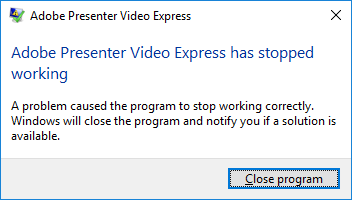
I decided to uninstall Presenter 11. I also had two versions of PowerPoint installed on this PC (Office 2013 and Office 2016). I uninstalled the Office 2016 (since I knew from past experience on another computer that Presenter worked fine with Office 2013).
I then tried to re-install Presenter 11. Installation seemed to go fine. But when I tried to open Presenter, I got the same error dialogue box as earlier (“Adobe Presenter Video Express has stopped working. A problem has caused the program to stop working….etc.”)
I then uninstalled Presenter 11 and downloaded the Presenter 11.1 from the Adobe website. I think this is the same version that I had originally installed on my PC, but it only showed up as Presenter 11, not Presenter 11.1. I thought perhaps there was a slight difference in the versions.
So, I went ahead and installed the trial version of the newly downloaded Presenter 11.1. Again, installation seemed to go fine. I did notice that during the installation, it indicated that I would be installing both Presenter 11.1 as well as Adobe Presenter Video Express. When I tried to run Presenter 11.1, I got a new error dialogue box that stated:
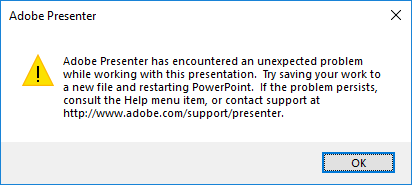
Interestingly, I was able to open Adobe Presenter Video Express fine. That is, APVE seems to work fine with this newest installation. But Adobe Presenter does not work from the PowerPoint application. When I select the “Record” button from the Presenter ribbon in PowerPoint, I get the error box shown above.
Any suggestions on how I can get Presenter to work?
Thank you,
Stephen Pintauro
Copy link to clipboard
Copied
I have had the same problem. Mine just suddenly stopped working.
Copy link to clipboard
Copied
This is what I get when I try to use the camera in a recording. Works with only screen capture.
Help
Copy link to clipboard
Copied
Hi Storrens,
I am facing the same problem of Internal Error with webcam which you faced a year back with the presenter video express. I would be really grateful if you could help me out by guiding the troubleshoot process as, I suppose, you must have fixed it.
Thanks and regards
Dr. Rakshak
Copy link to clipboard
Copied
I've had the same problem multiple times (Adobe Presenter Add-in goes inactive and will not reinitialize). I just started a chat with Tech Support. Very frustrating that this keeps recurring!
Copy link to clipboard
Copied
Let me know if they come up with a solution! Thanks.
Copy link to clipboard
Copied
As promised per my previous entry, here's the link to download Adobe Presenter 11.1 build 203
and an article on: Adobe Presenter ribbon may not be visible in Microsoft PowerPoint even if Presenter is installed.
Hope this helps all of you with these similar issues.
- Presenter Stops working
- Presenter ribbon not visible
- Fuzzy text in published applications
Best wishes...
Cheers
Copy link to clipboard
Copied
Thanks,
I have build 195 on my computer.
Steven Torrens, BFA, MFA, Dip. Ed.
E-Learning Curriculum Consultant
Centre for Academic Excellence
Copy link to clipboard
Copied
According to what I've read in the Presenter Forum Adobe Presenter 11.1 build 203 may fix this issue and others, such as blurred text. Which was another problem that I've seen. I'm online in a support chat and if I can get a download link to the lasted build, I'll be happy to share. As, I believe this should be part of ongoing support services without us having to ask! More to follow, I hope... still waiting for chat's response...
Copy link to clipboard
Copied
As promised per my previous entry, here's the link to download Adobe Presenter 11.1 build 203
and an article on: Adobe Presenter ribbon may not be visible in Microsoft PowerPoint even if Presenter is installed.
Hope this helps all of you with these similar issues.
- Presenter Stops working
- Presenter ribbon not visible
- Fuzzy text in published applications
Best wishes...
Cheers