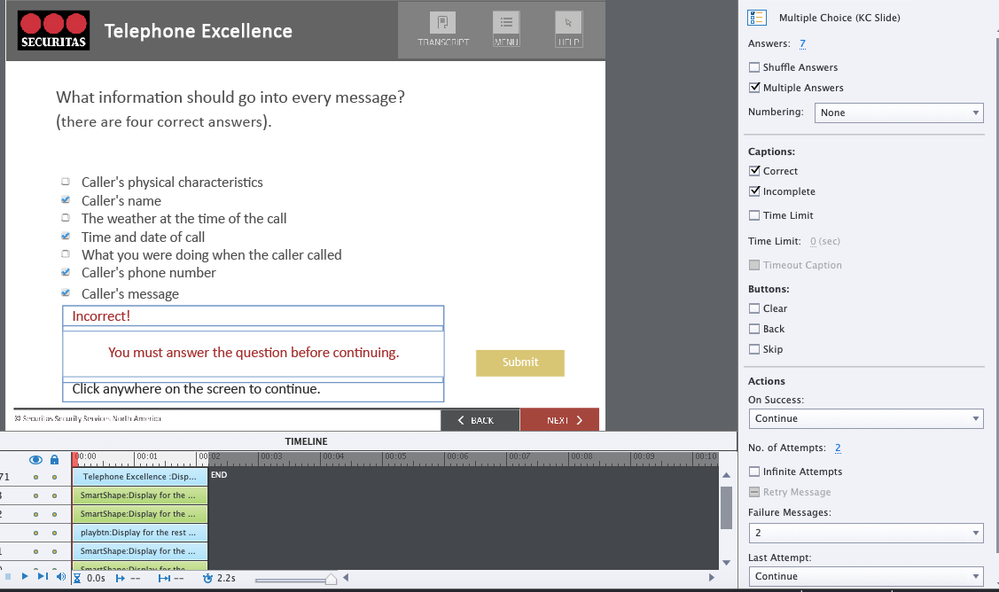Adobe Community
Adobe Community
Problem with Captivate quiz slide
Copy link to clipboard
Copied
I’m having problems with a quiz slide. This slide is set up for the user to select 4 correct options. When I preview this slide, it works fine for me. However, when I try publishing it, I can’t select one of the correct options, and thus I can't answer the quiz correctly.
Has anyone ever had this issue or have any idea how to resolve this?
Copy link to clipboard
Copied
Can you please insert screenshots of your question slide and the Quiz tab settings you are using for it? Unless we can see what you are seeing it would be quite difficult to guess the solution.
Copy link to clipboard
Copied
Copy link to clipboard
Copied
Above is a screenshot of the slide in Captivate. When I tried publishing this project, the option Caller's name couldn't be clicked. However, it worked fine when I previewed this slide in Captivate.
Copy link to clipboard
Copied
If just that one item seems to be corrupted, your quickest route to fixing the issue is probably just to delete this slide and insert another one. Trying to track down the source of the corruption is not usually going to give you a faster solution. If rebuilding the slide does not resolve the issue, we can try something else.
Copy link to clipboard
Copied
Hi Rod, I believe that would be the quickest solution as well. I will just try to recreate this slide. Thanks!
Copy link to clipboard
Copied
You seem to have deleted some embedded objects. Moreover I see several shape buttons, can you explain their goal? Are those the Back and Next buttons? Not a good idea to allow free navigation in quiz slides and I would have those buttons not individually on each slide but on the master slide. The Timeline panel shows only part of the timelines. Any reason why you shortened the duration of the quiz slide?
Copy link to clipboard
Copied
Yes, those are Back, Next, and Submit buttons. This is a course I was sent from my job to look into and fix. I agree those buttons should have been on a Master Slide. I'm not sure why the duration of the slide was shortened.
Thanks for your respose!