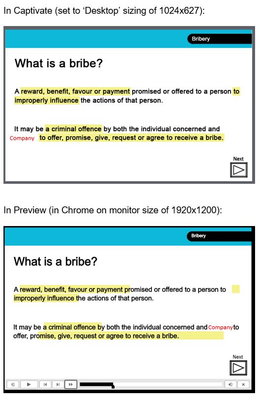Adobe Community
Adobe Community
- Home
- Captivate
- Discussions
- Project displaying differently between program and...
- Project displaying differently between program and...
Project displaying differently between program and preview
Copy link to clipboard
Copied
I am looking at my project in Captivate and - on screen - I have animated boxes that aim to highlight key information (see yellow bars in screenshots below). When I go to preveiw the session in Chrome, the highlight boxes have shifted so they look a mess! Any suggestions as to why this is and how I can fix it?
Side note: I am very new to Captivate (working on my first project) and am working from a project that someone else had started to create and my role is to finish it off.
Copy link to clipboard
Copied
If you want to make it easier for those that might be able to help you resolve the issue, please insert your screenshots as Images and not as Attachments. That way we can see them displayed in the browser without having to download and scan them through virus checkers.
Copy link to clipboard
Copied
Thank you for your advice - didn't realise I could do that.
Copy link to clipboard
Copied
Assuming this is a normal project and not responsive, did you set Scalable HTML Content to ON when you published?
If so, turn it off and republish. Changing the scaling can throw out the alignment.