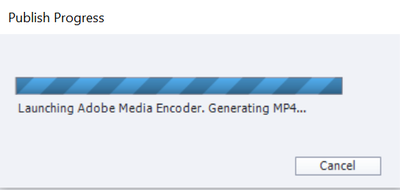Adobe Community
Adobe Community
Copy link to clipboard
Copied
So I am attempting to republish a project after making some minor edits. I've never had a problem publishing this file before. But it's stuck on the below image when I try to publish as HTML5...which I've published to before with this same file. It will publish to SWF, but I don't want to use flash. I have tried the following:
1. Renaming the file with no spaces and publishing - I get the same result
2. Renaming the file with spaces and publishing - I get the same result
3. Having adobe media encoder open while publishing - while adobe media encoder does indeed encode the video that's within this file, it still does not publish.
I have scoured this forum for an answer, but can't seem to find anything that works. Any ideas?
 1 Correct answer
1 Correct answer
That video format is no longer supported indeed (same as flv). I am not even sure that the Adobe Media Encoder (AME) still has that format, depends on the version you have. You will need to convert the video to H264. Try first with AME.
Copy link to clipboard
Copied
Does this project include software simulation slides with FMR slides? Those slides are Flash-based but will be converted to MP4 when publishing to HTML5. That could be a problem.
Or do you have inserted videos? If yes, what was the video format?
Copy link to clipboard
Copied
Thank you for your response. There is no software simulation, but there is a video. It looks like it says it's an f4v, which I'm assuming is flash, and is the problem.
Copy link to clipboard
Copied
That video format is no longer supported indeed (same as flv). I am not even sure that the Adobe Media Encoder (AME) still has that format, depends on the version you have. You will need to convert the video to H264. Try first with AME.
Copy link to clipboard
Copied
Thank you! The module is very old, and I didn't have access to the original video. We created this back when flash was the only option. So, I unzipped the SCORM package and converted the flash video file to mp4 using adobe media encoder. Replaced the video with the new format, and it worked like a charm!