 Adobe Community
Adobe Community
- Home
- Captivate
- Discussions
- Publish to Adobe Connect Fails Every Time
- Publish to Adobe Connect Fails Every Time
Publish to Adobe Connect Fails Every Time
Copy link to clipboard
Copied
Hi,
I'm running Adobe Captivate 8.0.1.242 on Mac OS 10.10.4.
I'm starting to become extremely frustrated, as for a while I was able to publish my content to Adobe Connect without any issues. Now all of a sudden, none of my content will publish without the error: "Failed to publish your project to the Adobe Connect Server. Verify your network connection and then retry."
My internet connection is fine. I'm also using ethernet.
Also, it will consume a LOT of time in attempting to publish. I'll watch the loading screen for a good 15 minutes, and the progress bar will go through multiple cycles of advancing from beginning to end, only to result in the error indicated above after 15-20 minutes. This is particularly frustrating - if it can't publish, why does it take 15-20 minutes for Captivate to tell me it can't publish?
Steps I've tried:
1) Deleting the server information in Captivate and re-adding it.
2) Deleting the server information in Captivate, saving the project and closing Captivate, then re-launching Captivate, and re-adding it the server information.
3) Going into Library --> Preferences --> Renaming "Adobe Captivate 8" folder to "Adobe Captivate 8_Old" and re-launching Captivate, to reset the Application settings.
4) There is no backslash ".com/" at the end of the server name (it's just ".com"). I've read in a previous posting that this caused the same error. This is not the case here.
5) I've deleted the previous content on Adobe Connect which the new published file would otherwise overwrite. No change in behavior.
Can anyone assist? I honestly am getting behind on deadlines and don't have much more time for this. Thank you in advance for your help.
Copy link to clipboard
Copied
I am having the same issue. Can someone please answer?
Copy link to clipboard
Copied
Hi,
Unfortunately, the only workaround I've found is to publish the file locally to your computer (as a ZIP), and then upload it manually to Connect.
I've tried working with Adobe, but I can't reach someone who will fix this issue.
Copy link to clipboard
Copied
I am having the same problem but when I use the zip method, it uploads but then the link only spins, or stays in process mode.
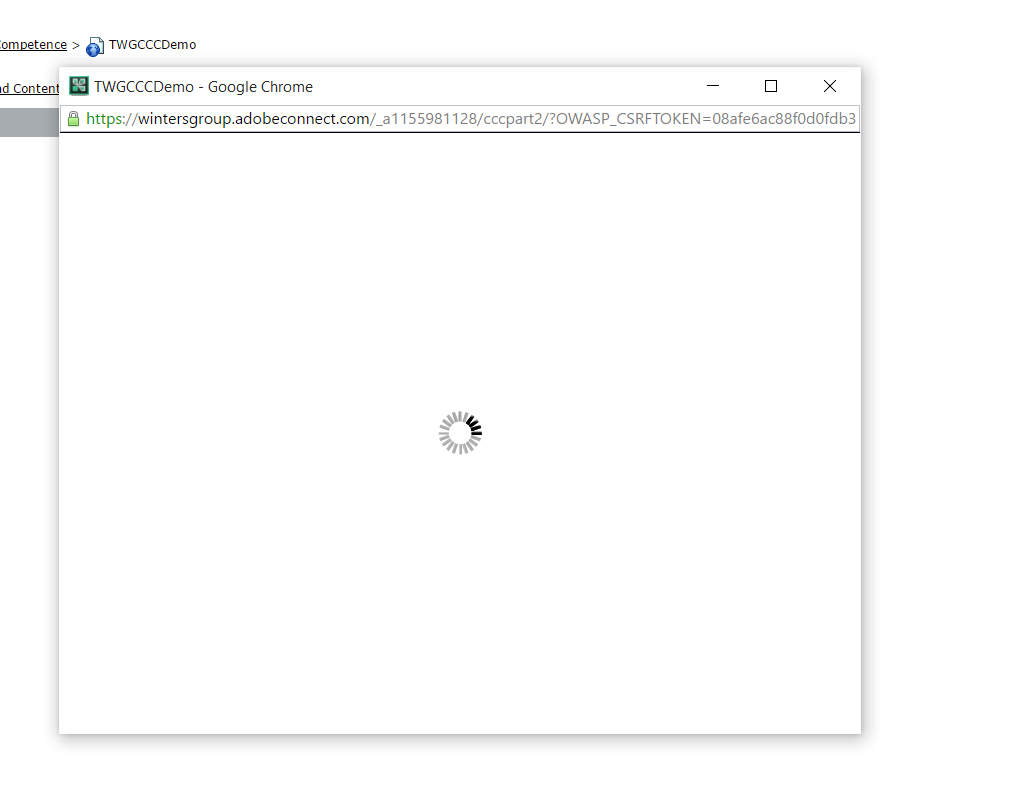
Copy link to clipboard
Copied
I am having the same issue. Very unprofessional for Adobe to ignore this.
Copy link to clipboard
Copied
I am having the same issue
Copy link to clipboard
Copied
Hi All,
Apologies for the inconvenience caused.
We could see the issue at our end and it is affecting Adobe Captivate 2017 and 2019 versions. This is an issue from the Adobe Connect side not Captivate and we are working with them internally to fix it ASAP.
Currently, workaround is to publish locally as zip and upload it to Adobe connect.
Regards,
Mayank
Copy link to clipboard
Copied
I was able to publish fine from Adobe 2017 and 2019 to Adobe Connect two days ago, then I got the dreaded error that I could not connect to the Adobe Connect Server and I should check my server connection. I uploaded the zip files manually to Connect, and I could access my content fine in Google Chrome and Firefox, but not Internet Explorer, which sadly is still the default web browser for my company. I'm wondering if Connect's servers are the problem because that's what it appears to be.
Copy link to clipboard
Copied
Can we please get an update on this? It's unacceptable that it's taking this long to fix. I've been with support for an hour this morning and nothing they are having me try is working. Please provide an update ASAP.
Copy link to clipboard
Copied
Not sure if you guys are still having the issue but it surfaced for me today on Windows 10. I contacted Adobe Connect support and the tech instructed me to delete and re-add the Adobe Connect account when you go to Publish>Adobe Connect
Click on the browse folder to the right and then delete the account and re-add it and it will work.
HR
Copy link to clipboard
Copied
I'm having this issue as are a number of colleauges. I've tried all of the above fixes. We're running Win10 Captivate 2019
Anyone got a solution??