 Adobe Community
Adobe Community
Published failed in Captivate 2017
Copy link to clipboard
Copied
Hi there, I have a very nasty message when I try to preview with F11.
"Published failed."
Any ideas?
Thanks
B
Copy link to clipboard
Copied
A non-responsive project? It is not sure yet that it will not work after real publishing. F11 tries to create a temporary HTML folder. Do you get the same message when trying to publish? You are on 10.0.1.285?
Copy link to clipboard
Copied
it is a non-responsive, yes- I am on the latest version too.
It is interesting that when trying to preview a full module I have no issues
If I start a brand new project just to test something, a project with one caption only for instance - I get this error.
When I try to publish I also get error
First
Error(s)
Internal Error
and then
Published failed
Thanks Lieve
Copy link to clipboard
Copied
I have written this so often, so please bare with me if you know it already. In a non-responsive project, the only Preview method that uses a temporary HTML output is F11. All other preview methods create a temporary SWF. This means your issue is for HTML only, but that is probably what you want as output.
If you are on Win (cannot remember for every user), do you Run as Administrator?
Copy link to clipboard
Copied
I am on Windows, I do not run as administrator normally but if needed I can start Captivate as Admin,
I do not have that issue with Captivate 9 btw.
It is correct, I don't have issue with F12 for the SWF in browser
Thanks
B
Copy link to clipboard
Copied
Sorry for typo 'bear' was meant, but autocorrection turned it into 'bare'.
It looks like Captivate is becoming more sensitive to have it Run as Administrator in most recent versions. Please try that to see if it helps.
Copy link to clipboard
Copied
I tried as admin and the same result ...
Copy link to clipboard
Copied
Something is awry with that project, is it only happening for this project? You could try copy/paste to a new blank project, or first test with a brand new project to see if the message continues to appear. You were not able to publish to HTML neither? I mean, not the Preview. Which browser is set as default browser?
Copy link to clipboard
Copied
well, actually it happens with any simple project I start
I add only one caption and it would not preview HTML5 in browser - F 11
Copy link to clipboard
Copied
Clean Preferences?
Copy link to clipboard
Copied
Thanks Lieve
Not working after reseting the preferences either
Copy link to clipboard
Copied
Bit out of ideas now. Something must be causing a conflict. Is this a new problem, were you ever able to use F11 for a non-responsive project? I doubt it can be due to a corrupted theme, is this a custom theme or one of the default themes packaged with Captivate?
Copy link to clipboard
Copied
Yes
I was able before
I think I should reinstall it
Copy link to clipboard
Copied
Not sure if it will help, something must have changed on your system which is causing this. There is no proof that it is due to Captivate.
Copy link to clipboard
Copied
I believe I was playing with the preferences and the Global Text caption settings. It may have been the cause
I will try
Copy link to clipboard
Copied
You did reset the Preferences, cannot be the cause, and reinstalling is not clearing Preferences. Object styles are in the theme. Try temporarily another theme (asked about it before) to see if publishing will work?
Copy link to clipboard
Copied
I did not mean that one
Some time ago I did what Rod said in this post https://forums.adobe.com/thread/2470054
but I keep on having no options in the default recording options... I reinstalled and reexecuted the bat file that Rod mentioned.
Here is what I get when I click on Restore Defaults.
Thanks Lieve
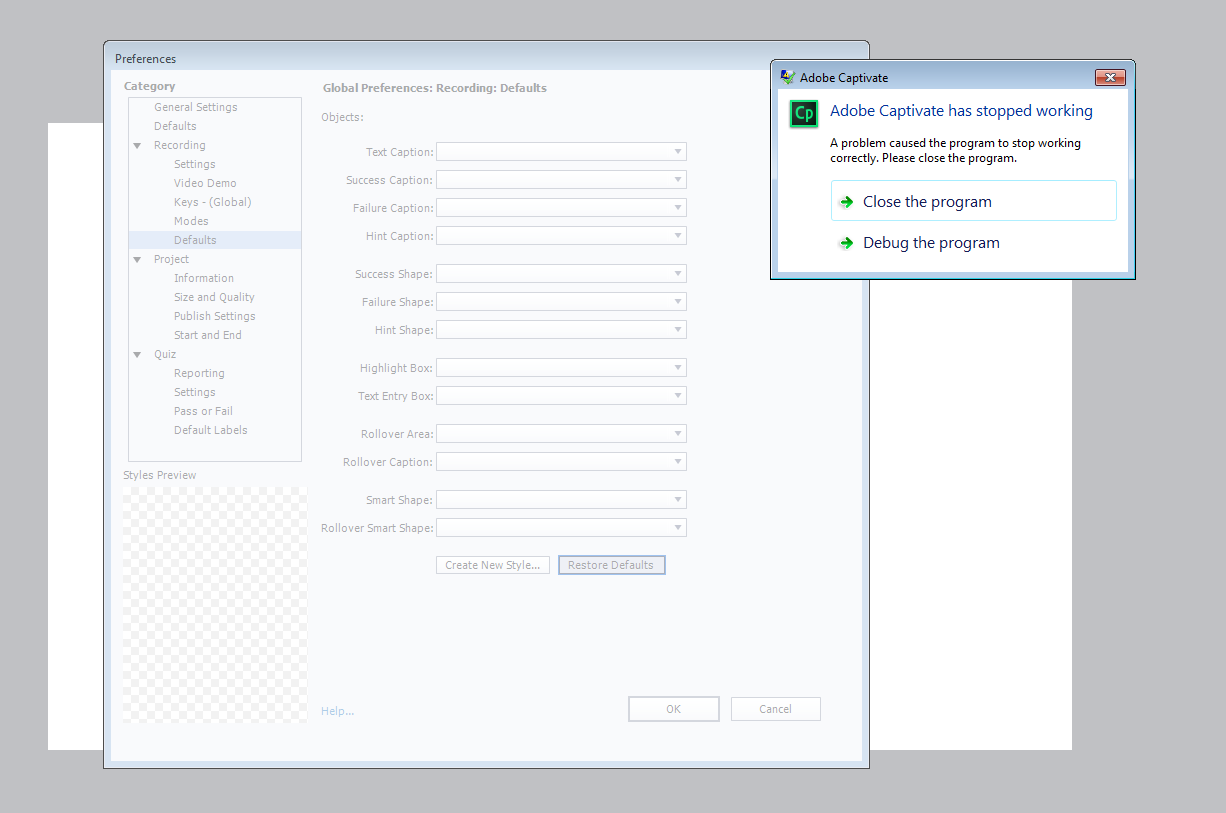
Copy link to clipboard
Copied
Cleaning prefereces by running the CleanPreferences.... file in the subfolder 'utils' of the installation folder is what I meant before. You didn't try that? Do you use so many themes? Much easier to have Recording defaults in the theme.
Copy link to clipboard
Copied
I did try that.
I don't use many themes but the Recording defaults are important because this is where you can set the smart shape types etc.
Even if I use my corporate theme, when I start taking screen shots with Record Software Simulation the smart shapes applies are the ones in the General Settings and not of the Theme.
Thanks
B