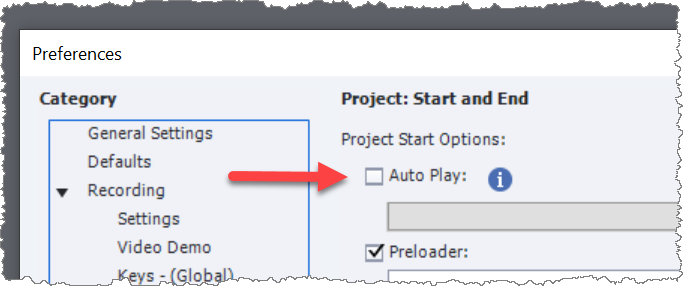Adobe Community
Adobe Community
- Home
- Captivate
- Discussions
- Published project is not started automatically
- Published project is not started automatically
Published project is not started automatically
Copy link to clipboard
Copied
When I publish (HTML5) a project from CP 2017 the HTML is not starting automatically
I need to click a play button, displayed in the center of the first screen.
I know there are already more post on this topic.
But I never had this problem on my windows 7 laptop with CP 2017 installed.
I recently moved over to a new laptop with Windows 10 and installed CP 2017 from scratch.
Now I encounter this problem.
I still have my ould laptop running.
When I publish on that one, auto play works fine.
When I publish the same project on my new laptop, I need to click play first.
So there must be a setting somewhere that solves this issue.
For now I edit the HTML file and enter the line "cp.movie.play();" as a work around.
Copy link to clipboard
Copied
The setting you are searching for is a checkbox called Auto Play: found under Edit > Preferences > Project > Start and End.
However, selecting this option does not guarantee that your output WILL automatically play on all browsers and devices. AutoPlay is often disabled by end user browser version settings.
In your case, you may find that the web browsers on your old computer and your new one are actually slightly different, and that could also be the reason for the difference in the way this feature works.
Copy link to clipboard
Copied
One solution I use for this problem is to turn that first "slide" (for lack of a better term) into part of your eLearning course. Here is how I've done this in the past.
Adobe Captivate - Get Rid of Blank Project Startup