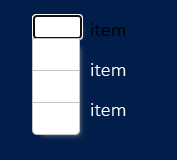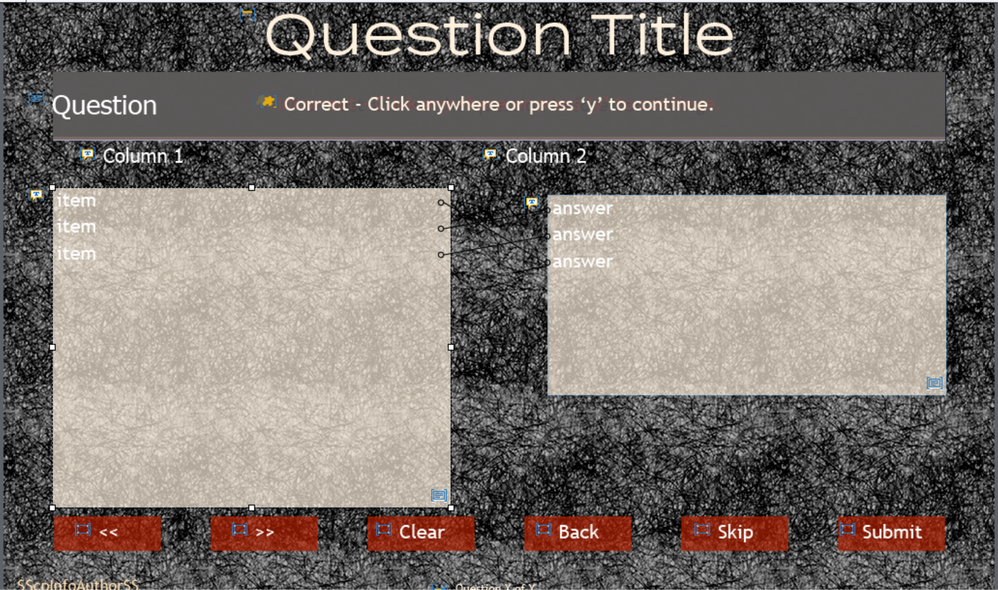Adobe Community
Adobe Community
Quiz Formatting
Copy link to clipboard
Copied
Hi
While edditing the master slides for the quizes to find them ready I cannot find how to change styles for the dropdown list of the matching quiz and the lines. Also found this problem for the short answer box.
We need to change these due to the colours being used.
Thanking you in advance
Karl
Copy link to clipboard
Copied
Colors of the lines cannot be edited on the matching quiz master slide. If the background of the quiz slides is dark, I often use a light coloured shape behind the two columns to make everything visible.
Maybe you ignore that you could save time by first editing the object styles in the Object Style Manager for the default Quizzing objects. They will be applied automatically to all the Quiz and Score master slides.
What do you need for the Short Answer type (I never use it because it is too limited since it is very rare that a learner will give exactly the correct answer)?
Copy link to clipboard
Copied
Thanks for your answer
We are editting the styles and using darkish background. The lines are sort of ok but wanted to enhance them. The main issue is the drop down box. Cannot find from where to edit the text colour or even the box colour. Everything is white as shown below.
For fill in the blank and short anwer would like to edit the text colour also but also the background box since the box is coming white.
Thanks once again
Karl
Copy link to clipboard
Copied
For the matching that is the second reason why I use a light background shape, here is an example:
You can then change the color of the characters, which was not done in this example.
If you create a FIB with TEB you can edit the style of the TEB, that is not possible with the default FIB question (which I never use neither)m. TEB can be scored and if you have multiple TEBs, you have automatic partial scoring which is not possible in the default type.
Formatting of quiz slides urgently needs refurbishing, have logged that request multiple times.
Copy link to clipboard
Copied
Thanks but since I am new can you kindly explain what FIBs and TEBs are.
I have no issue with the text but with the dropdown boxes.
Regards
K
Copy link to clipboard
Copied
If you change the color of the text to Black, it will be visible on the shapes and the dropdown boxes will have Black characters.
FIB = Fill in the Blank
TEB = Text Entry Box