 Adobe Community
Adobe Community
Quiz Freezing
Copy link to clipboard
Copied
Any idea as to why my quiz freezes, and has to be closed and reopened, if a question is answered incorrectly? Is there a way to fix this issue?
Copy link to clipboard
Copied
Which version are you using, which OS, which THeme?
What is the setup for the Quizzes? Did you delete an embedded object? That is an object without an individual timeline, both in the quizzing master slides, and on quiz slides.
Copy link to clipboard
Copied
It's the Captivate 2017. I think it was the Captivate theme: Fresh. I just added quiz slides. I don't remember deleting anything from it. I'm just now being made aware of the issue.
Copy link to clipboard
Copied
What action do you have set on each Quiz slide for On Last Attempt?
Copy link to clipboard
Copied
Continue
Copy link to clipboard
Copied
Can you show the timeline of a slide? Do you have audio on it? Did you move the pausing point?
Copy link to clipboard
Copied
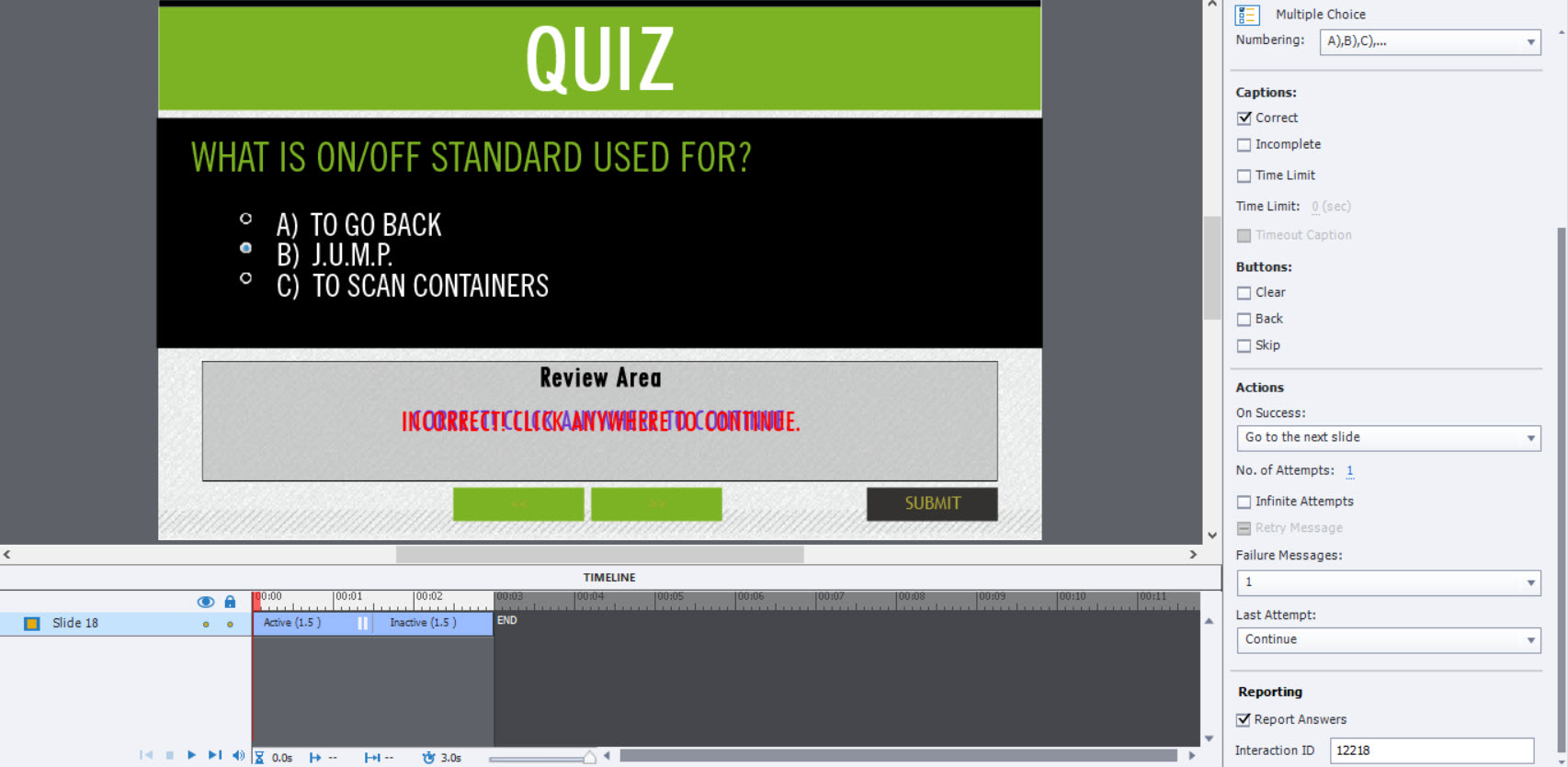
Copy link to clipboard
Copied
This is definitely not a theme included with CP2017. What are tose two green rectangular shapes?
Copy link to clipboard
Copied
They're the arrows that come with the slide. I made changes to the theme like I always do, but the base theme that I used was that one.
Copy link to clipboard
Copied
I would be changing that On Last Attempt action to Go to Next Slide to see whether that works. If you happen to have other buttons on the Master Slides for these quiz slides then they might be pausing the timeline and preventing it from going anywhere. Jump to Next Slide should happen regardless.
Copy link to clipboard
Copied
What is the Setup: on question level, how many attempts? If the number of attempts is limited, what is the Last Attempt action? What is the setup on Quiz level, especially the feild 'Required'?