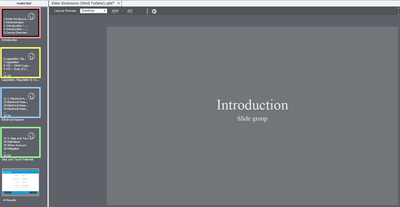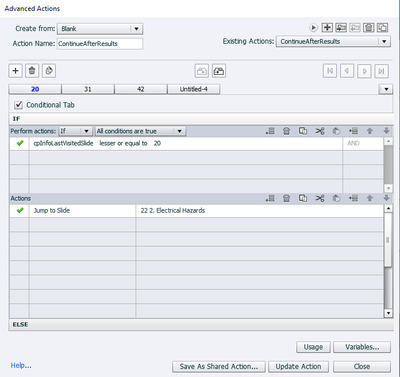Adobe Community
Adobe Community
- Home
- Captivate
- Discussions
- Quiz Questions for each Section: jump to next Sect...
- Quiz Questions for each Section: jump to next Sect...
Quiz Questions for each Section: jump to next Section after Results slide
Copy link to clipboard
Copied
INTRODUCTION:
I have 11 sections within a chapter (only 4 are displayed for now), with 4 to 5 questions after every section.
BACKGROUND:
With the help of 'Branch Aware', I can display the results slide after each section.
DESIRED OUTPUT:
- On clicking on 'Continue' button, the user needs to go to the next section.
For example, let us consider the user read through section 1, they have attempted the quiz for Section 1 and the result slide is displayed. Once the user clicks on 'Continue', they should be diverted back to Section 2.
OR
- Add a Results slide after every sectional assessment.
ACTUAL OUTPUT:
What is happening now is when they click on 'Continue', they go ahead to the temporary Slide 45 which is created.
The 'Continue' button executes advanced actions for last slide of each section as follows:
How do I code the 'Continue' button or add sectional Results slide?
Thanks in advance 🙂
Copy link to clipboard
Copied
I think you are going to find that this particular approach will not give you the results you are hoping for because you need to learn a little more about how Captivate (and quizzing) works.
What you need to understand is that the Quiz Result slide is calculating results for all quiz questions in the entire project. That's why you can only ever have it positioned AFTER the final scored assessment component in the project.
As you have discovered, if you turn on Branch Aware then the Quiz Result slide is evaluating success or failure based ONLY on the quiz questions (or scored interactive elements) that were actually visited by the learner. But what you may NOT have realised so far is this means these same quiz components will now be considered the ONLY ones that will be taken into account for that user's session.
So although the learner may have only completed the questions in section 1, once they have reached the Quiz Results slide, unless they are clicking a Retake Quiz button to reattempt those same quiz questions again (e.g. because they failed to achieve a passing score) then the Quiz Result slide will consider that the learner has passed the entire quiz and send them on their way.
The basic problem you are encountering here is that each Captivate project can only really have ONE quiz and one default Quiz Result slide. Even if you break the project up into several sections, Captivate is still going to treat it as a single course module when it comes to quizzing.
If you want to have several different modules, each with its own quiz and Quiz Results slide, then you really need to break this project up into separate CPTX files.
This becomes even more essential if you were intending to deliver this course from a SCORM-compliant LMS. Under the SCORM standard each separate SCO has only one quiz and one result it can send to the LMS. If the course on the LMS has multiple modules, then you either use the Multi-SCORM Packager tool in Captivate to bundle all of the modules into a Multi-SCORM Package, or else you load each module separately into the LMS and have the LMS roll up the scores to achieve a final result.
Does this make sense?
Copy link to clipboard
Copied
Yes, thanks Rod.
LMS to the rescue!