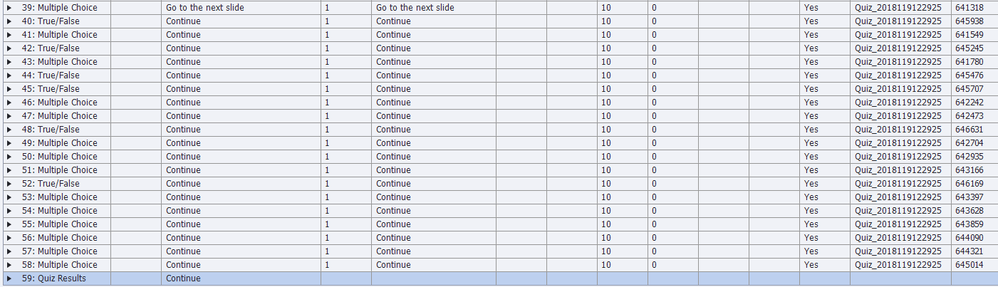Adobe Community
Adobe Community
Quiz Results
Copy link to clipboard
Copied
Disclaimer: NEW TO CAPTIVATE. I have a question about the quiz results screen. After all questions are answered it doesnt seem to give results (score or anything) and it keeps say sorry failed even though I know I answered enough questions to get a passing score. Am i missing a step?
Copy link to clipboard
Copied
Does the quiz result screen only work if its published? vs viewing in preview mode?
Copy link to clipboard
Copied
It should work in Preview HTML in Browser. That is the preview closest to the later to be published version.
Can you check the Advanced Interaction panel to see if you have the expected scores and Quiz Total? Did you edit the quizzing master slides or the score master slide?
Copy link to clipboard
Copied
I checked the Advanced Interaction Panel and the total points = 200. Looks like each question is weighted at 10. There are a total of 20 questions and they need a passing score of 70%. I did edit the quiz results slide to remove max score and attempts.
Copy link to clipboard
Copied
Copy link to clipboard
Copied
HOW did you edit the score slide, hope you didn't delete items but unchecked them in the Properties panel?
Quiz and score slides have a lot of embedded objects, you should never delete them.
Some LMSs do not accept total scores about 100points, even though the criteria are in %. Y It is not usual to leave all questions set to 10points which is the default setting.
Did you use Preview HTML in Browser when testing?
Try this to find the cause of the problem:
- Insert a text caption or a shape on the first quiz slide, where you can see it easily. Beware: all quizzing objects have priority in stacking, they will be on top of custom objects like this text container.
- Double-click the text container (shape or caption) to go in Edit mode. In the Characters part of the Properties panel find the X button to insert a system variable (not a user variable) cpQuizInfoPointsscored.
- Go to the Timing properties for that text container and change to 'Rest of Project'. When testing you'll see the score obtained so far on each slide. That will be sort of debugging: is the score increased as expected for a correct answer?
Copy link to clipboard
Copied
I honestly have no idea what I did. I know I deleted items. I dont think its difficult its just been over a week that I've tried to fix the issue and I'm over it. I'm just going to start over. I deleted all the questions slides/quiz result included and I'm just going to recreate and hopefully I shouldnt have any issues.
Typically when creating questions slides, do you have to do anything to the quiz results screen or its already built in the slide to work the way its suppose to?
Copy link to clipboard
Copied
You wouldn't have lost so much time if you had read at least some basic blogs about Quizzes. There is a sequence in the eLearning community with basic blogs about Quizzing. They are mentioned at the start of the list which you can find in this blog:
https://elearning.adobe.com/2019/11/quiz-resources/
Please take one hour to read them...