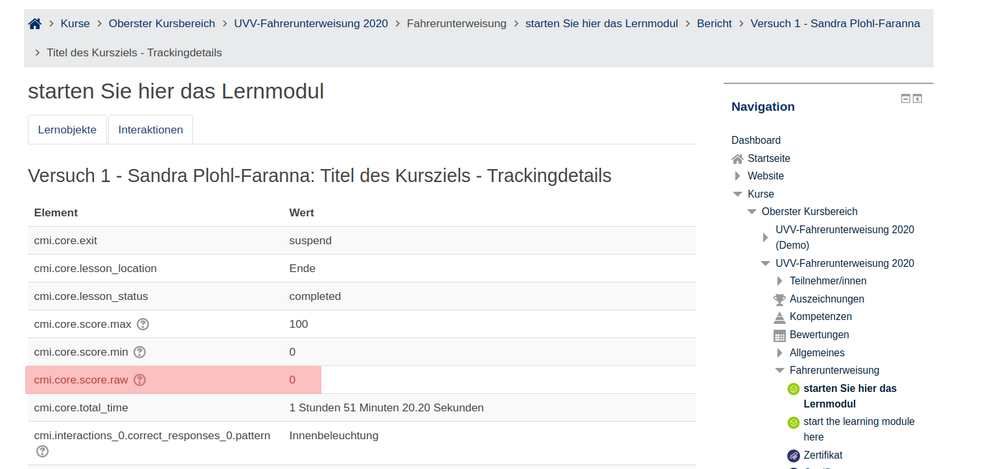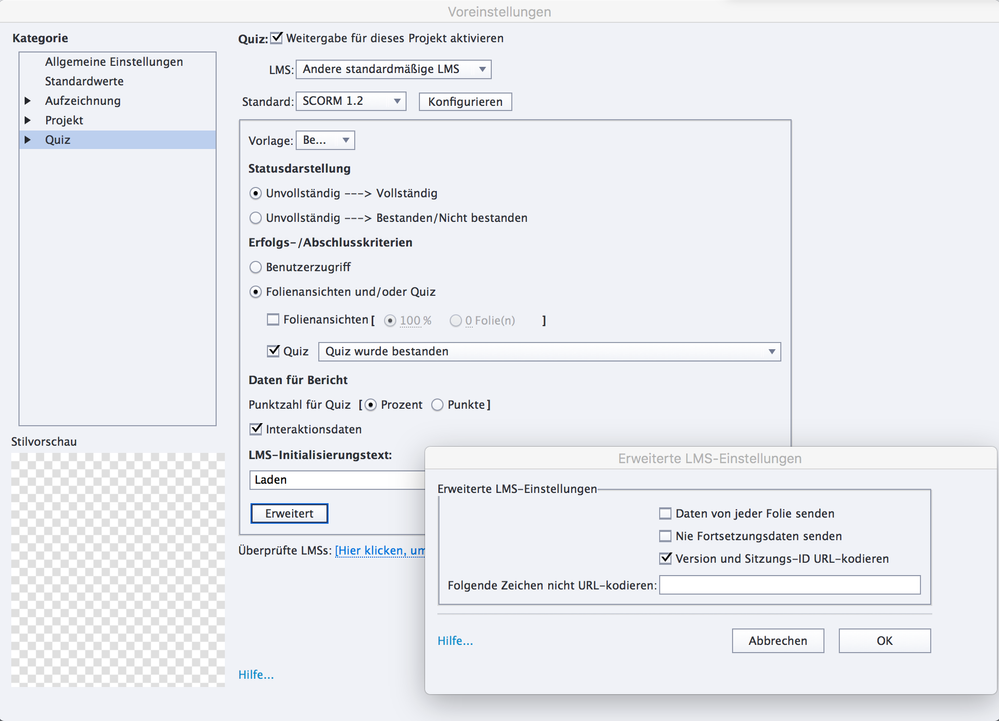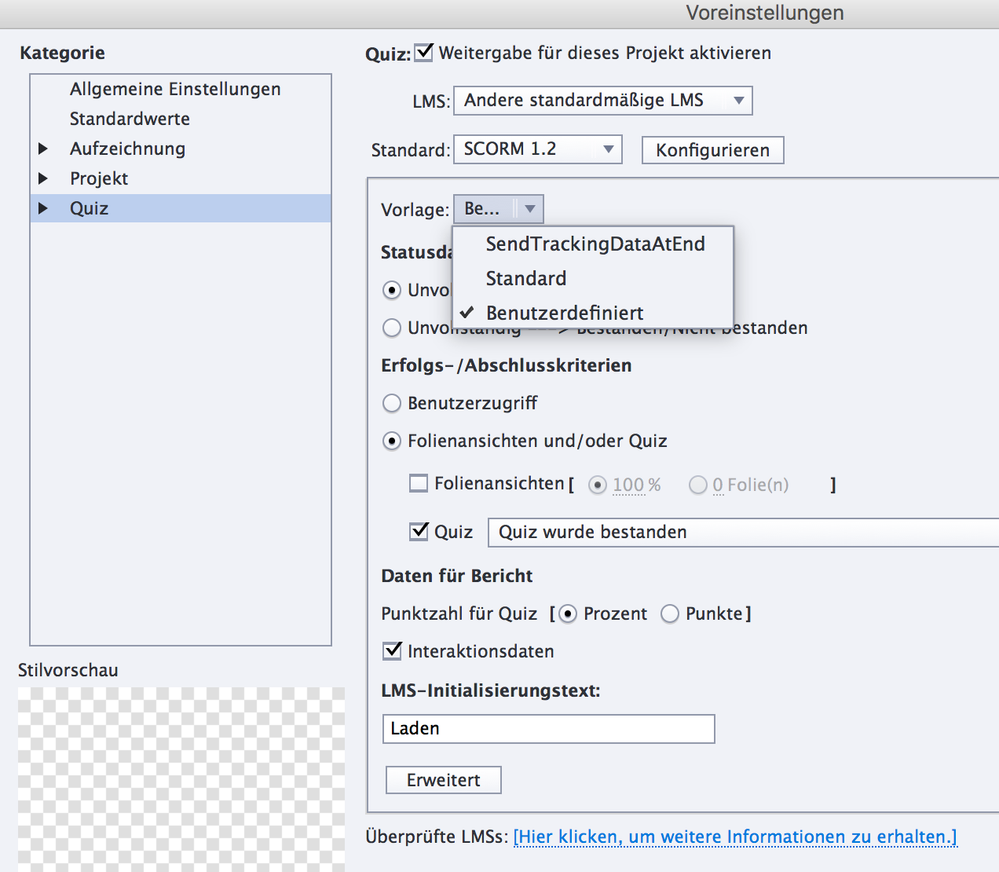Adobe Community
Adobe Community
Quiz Score Incorrect
Copy link to clipboard
Copied
I have created a SCORM course in Captivate 9. There are 5 quiz questions at the end, worth 20 points each. When a user takes the course in IE, all seems fine. But when a user takes the course in Chrome, their score reflects incorrectly in our LMS. For instance, I tested the course yesterday in Chrome and achieved an 80% score, but my LMS transcript reads 60%. Any idea why this would be occurring in Chrome only?
Thanks in advance.
Copy link to clipboard
Copied
Very weird. Did you check total score in Advamced Interaction (F9)?
Do you have the results stile as last slide? In that case, pleae try to have at least one slide after the results slide.
Copy link to clipboard
Copied
Interesting. I do not have any slides after the results slide. I will give that a shot. Thank you.
Copy link to clipboard
Copied
You could read the reason in one of my quiz blogs about the results slide. The actions whcih you define in Quiz Preferences for failure/succes are executed after clicking the Continue button on the Score slide, and when the playhead reaches the las frame of that score slide. Having another slide following is a better guarantee to have the results transferred to the LMS.
Copy link to clipboard
Copied
Checked Advanced Interaction score - all looks good.
Also added a slide after quiz results.
Took course again in Chrome with same result. The user must receive a passing score of 80%, and is required to retake the quiz upon failing. I took the course and received 60%, then re-took and achieved 100%. The LMS is only capturing the first score of 60%. How can I fix this?
Copy link to clipboard
Copied
Hmmm.... that seems not to be a Captivate problem, but a LMS problem. Was it the same in SCORM Cloud? You mean that when you take two attempts on quiz level within the same session, only the first score is reported?
Did you delete any embedded object on quiz/score slides?
Are you using 9.0.2?
Copy link to clipboard
Copied
In IE, it works as it's supposed to, but in Chrome only the first score is captured. So strange.
I didn't delete any embedded objects on the quiz/score slides.
I am updating my version now.
Copy link to clipboard
Copied
Quiz Score sometimes 0 (should be 100) >> Browser problem?
we have a Captivate (Version 11.0.1.266) course SCORM 1.2 HTML5 in Moodle. Mostly the documentation to Moodle works correct: status is completed and score is 100. But unfortunately (see second screenshot) there are some users, we find the documentation isn´t correct: status is completed, but the score is 0.
Does anyone know, what could be the reason? Maybe the problem is caused by a special browser?
Copy link to clipboard
Copied
Do you have at least one slide after the score slide?
Any reason why you didn't update to 11.5?
Copy link to clipboard
Copied
Yes, there is one slide after the quiz slide. I dind´t update to the latest Captivate version because it is an old project from my customer which is not very well laid out and if I convert it to the latest Cap version I would have to assign the correct typeface to every single textblock (the Captivate font selection function doesn´t work properly with any of my old projects) … too much work.
Copy link to clipboard
Copied
You didn't tell it was an upgraded old project... maybe the problems are due to that?
How did you set up the Reporting section?
Copy link to clipboard
Copied
Thanks for your support. I don´t think, that the problems are due to the old data basis. We tested the course intensively during two weeks within different scenarios. Without any problems. Now the course is online and we realized the problem twice within a total of learners of around 10. Thats why I supposed the problem may be caused by the technical environment of the learner …
Here you can see the setup:
Copy link to clipboard
Copied
Criterium is only 'Quiz passed', which is the safest choice. Is the passing score very high? Maybe a very low bandwidth? I cannot see the used template (Vorlage), is it the default one, where transfer of data happens after each question slide, or did you switch to the one which transfers only at the end?
Copy link to clipboard
Copied
The passing score is 100%, cause the learner has to answer each question correct (unlimited trials) to continue and reach the end of the module. Low bandwith is possible, in fact, I don´t know. The template is "User defined", should I better use "SendTrackingDataAtEnd"?
Copy link to clipboard
Copied
You have a custom Scorm template... I would try with the default one (Standard) which sends data after each question. Since you have infinite attempts on question level, each finished question will be correct. The scores are not important. The users who get a 0, didn't have the total score sent correctly.
Copy link to clipboard
Copied
Thank you for your hint. I will change the setting and check, if we can notice any improvement.
Copy link to clipboard
Copied
Hello! I see you helping others with this issue. I am getting an 80% when it should be an 100% score in Captivate. We use the Standard Scorm template and have a slide after the score. Is there any other way to troubleshoot the issue?
Copy link to clipboard
Copied
Check Advanced Interaction panel (F9). You may have some scored objects?
Have at least one slide after the score slide to be sure that the score is correctly transmitted to the LMS.