 Adobe Community
Adobe Community
Quiz Workflow
Copy link to clipboard
Copied
Hi Everyone,
In the Quiz result slide, is there a way to recreate the retake and review button to be placed on different slides?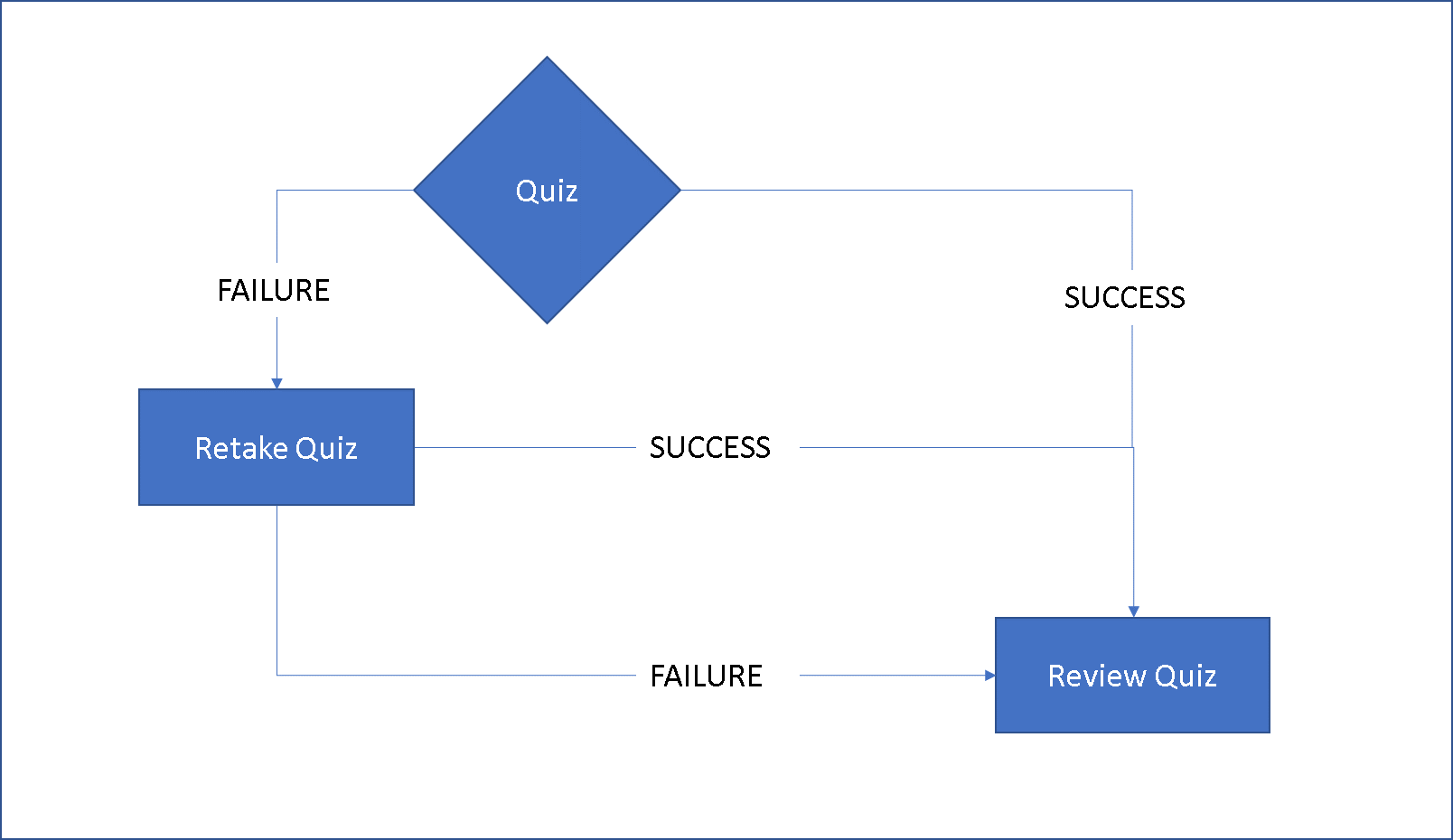
Logic behind the workflow is if a learner fails the quiz on first attempt he needs to retake. Again on retake, the user should be able to Review the quiz.
Once the review is complete only then, the learner should be able to Continue to the next slide. Currently, I am thinking that if i can recreate the retake button functionality and review quiz functionality then if i create two separate pass/ fail slide.
Regards,
Sid
Copy link to clipboard
Copied
Answer to your first question is NO.
Idf you want that amount of control you have two options:
- Do not use the default quiz/ score slide but create everything as custom slides
- Tweaking quiz/score slides could solve some of your requirements, have explained several of them in blog posts.
Here are two links:. In both locations you can find a lot more.
Copy link to clipboard
Copied
From an instructional point of view you need to consider carefully how you approach this problem because if you handle it the wrong way all you are really doing is allowing your learners to cheat.
If you let them fail the quiz then see all the correct answers in the Review, then retake the quiz immediately again to plug in the correct answers, how does that prove they have mastered the topic? Word will very quickly get around that all you have to do is skip to the quiz as quickly as possible, plug in any answer you want to fail the first time around, then do the Review to see that the right answers are, and then ace the quiz without any effort (or learning) required.
I would suggest that if your learner has failed the quiz by a wide margin (and you can determine this with the scoring variables) then they should be redoing the content again, not just reviewing the quiz to see correct answers.
I think the Captivate designers got this one right. Invoking the Review Quiz terminates all further attempts on the quiz in that session. A restart from the LMS is then required to perform another attempt. Then the choice is with the Course Designer as to whether they want to allow the learner another attempt immediately or whether they require the learner to make a more careful examination of the content.
Copy link to clipboard
Copied
Hi Rod,
Thank you for the detailed explanation.
I am thinking of placing the Retake button on top of the Review Quiz button and enabling the continue button only when someone has reviewed the quiz to enhance retention.
What got me intrigued is how do we send the learner to the first slide if he has scored badly or below threshold or move them to first question slide if they missed the passing grade narrowly.
Thanks,
Sid
Copy link to clipboard
Copied
The recommendation to put the Review button under the Retake button is in the post I referred to, as are more tweaks....
I have a blog post about retaking the whole course before allowing a retake as well. Maybe you don't like reading, tell me in that case.
Copy link to clipboard
Copied
Placing the Review button UNDER the Retake button is (as Lieve states) a well-known approach that avoids learners accidentally clicking the wrong button because the names are very similar. It also enforces the behaviour that the learner cannot Review the Quiz until either they have used up all attempts or they have passed (because in both cases the Retake Quiz button will not appear).
The idea I was proposing was that if the learner got to the end of the quiz and scored very low (e.g less than 50%) then they probably should NOT be given the option of just Retaking the Quiz because they do not seem to have absorbed the content. They may have just been browsing the content and not really learning. In such a case, I would be wanting them to relaunch the entire module and do it more thoroughly.
But although you could have a Conditional Advanced Action on the Quiz Result slide that detected their score percentage from the System Variables and show them a message on the slide that suggested they needed to relaunch the module there's no way to dynamically control whether or not the Retake or Review buttons are present with Advanced Actions. Lieve has a useful workaround where you 'hide' the buttons by turning off their text and fill to hide their location. But their hit area remains active and if the learner knows where to click they would still work.
Clicking the Retake Quiz button normally just takes you back to the very first Quiz Question. But if you set a button to report to the quiz on an earlier slide, then THAT becomes part of the quiz and clicking Retake Quiz will send you back there instead of the first quiz question. So if that button is at the start of the content section then the learner would be dropped in at that point with the quiz reset to zero and the ability for them to review the content first. Then it becomes a question of how you want this all to work. You could have conditional actions that made the decision (based on the learners score) as to whether or not they should be left on that slide or jumped over to the first Quiz question. Captivate allows you to do any of this and more if you know how to use it.
I seem to remember there was also a hack that someone found and explained in a Forum thread a year or more ago where they were able to trigger the Retake Quiz behaviour without clicking the Retake Quiz button itself. They were able to reset the quiz and give another attempt. But I cannot remember where to find that thread. Maybe someone else does.
Copy link to clipboard
Copied
Not a hack, Rod, explained it also somewhere in that sequence of posts about quizzes.
It is sufficient to visit the score slide, and navigate away to restart a new attempt on Quiz level.
Pages I wrote about Quizzes could fill a book.