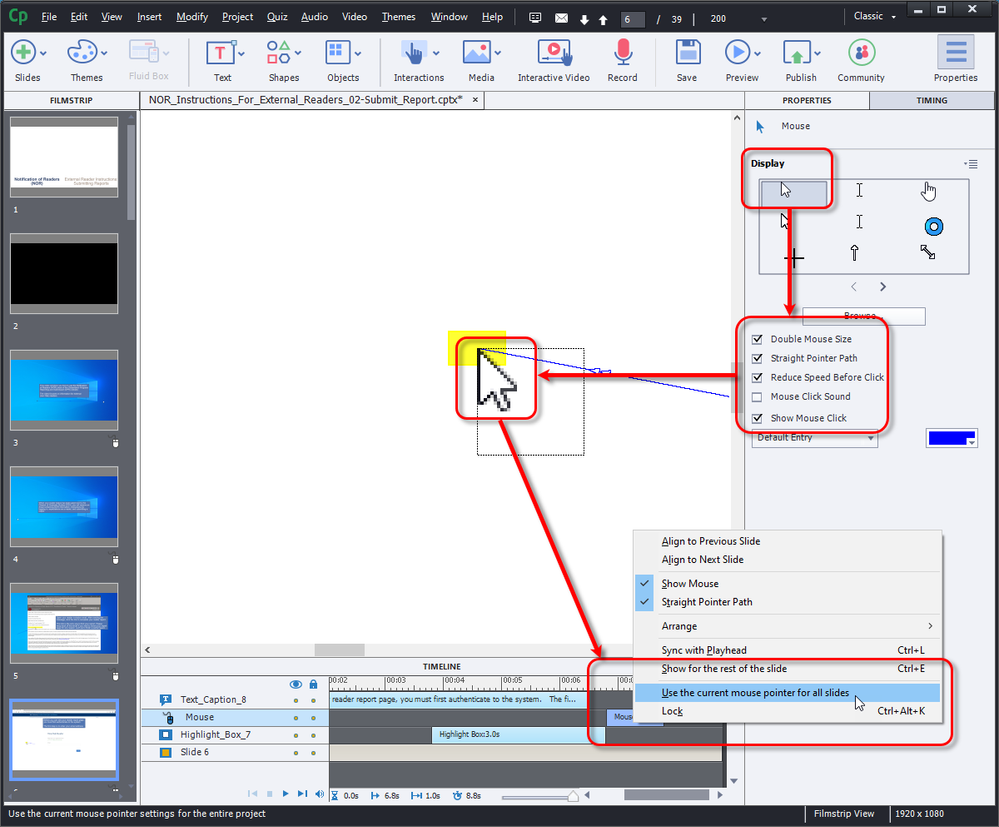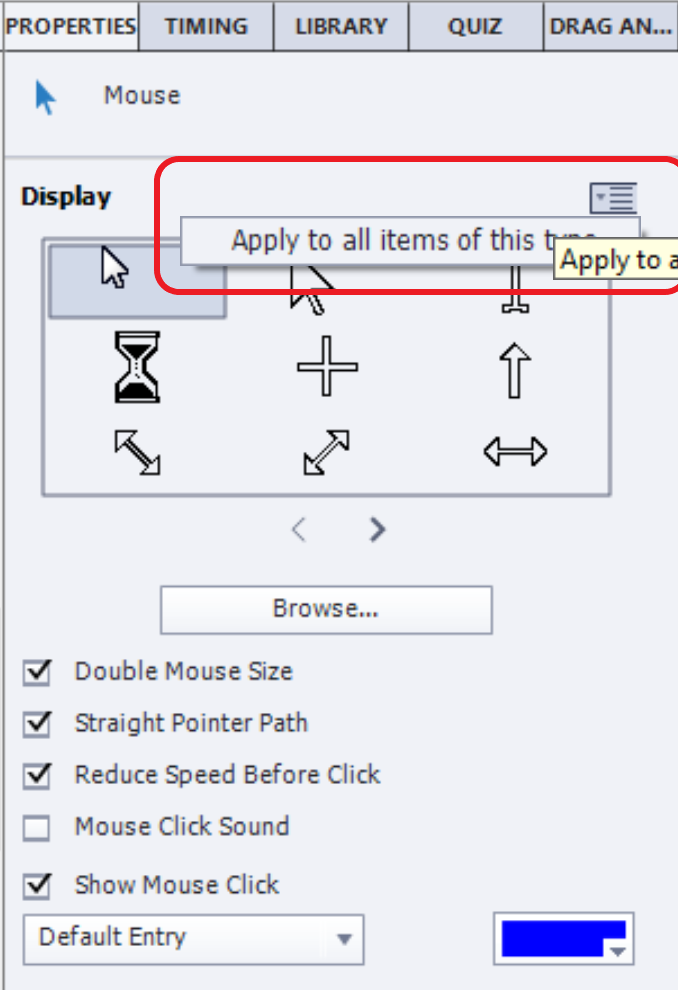Adobe Community
Adobe Community
- Home
- Captivate
- Discussions
- Re: "Use the current mouse pointer for all slides"...
- Re: "Use the current mouse pointer for all slides"...
Copy link to clipboard
Copied
Captivate 2019 Release
Windows 10 Enterprise
Software Demo Training Simulation
I'm using the default mouse pointer but selecting the following options:
- Double Mouse Size
- Straight Pointer Path
- Reduce Speed Before Click
- Show Mouse Click
I apply the setting and I can see that it has appllied to the slide I'm working on. I right-click on the mouse object in the timeline, then selecting the option to "use the current mouse pointer for all slides."
It isn't working. I have to manually edit each mouse pointer on all slides.
The project was recorded and is being edited in the same version of Captivate, on the same computer.
 1 Correct answer
1 Correct answer
I never used the workflow you describe with the right-click menu. Maybe it is a legacy option which shouldn't be there? My approach for all Properties that have been edited for one item, is to open the Hamburger menu and choose to apply it for all items. For the mouse object there is no choice between Style or Type like for other items, because a Mouse object has no Object style in the OSM.
I double-checked in 11/5.499 and this is functioning as expected on my system.
Copy link to clipboard
Copied
I never used the workflow you describe with the right-click menu. Maybe it is a legacy option which shouldn't be there? My approach for all Properties that have been edited for one item, is to open the Hamburger menu and choose to apply it for all items. For the mouse object there is no choice between Style or Type like for other items, because a Mouse object has no Object style in the OSM.
I double-checked in 11/5.499 and this is functioning as expected on my system.