 Adobe Community
Adobe Community
Copy link to clipboard
Copied
I noticed several comments in threads related to previous versions of Captivate that it wasn't possible for Captivate to allow a user to remember where they left off in a project and return to that point when they come back to it at a later time. Has this feature been updated at all to be available in the most recent version of Captivate?
Would like to find out a way to do this if possible.
Thanks very much,
Whitney
 1 Correct answer
1 Correct answer
It's called bookmarking and there are a number of ways to do it.
You can turn on bookmarking by clicking the Self-paced Learning option under TOC settings.
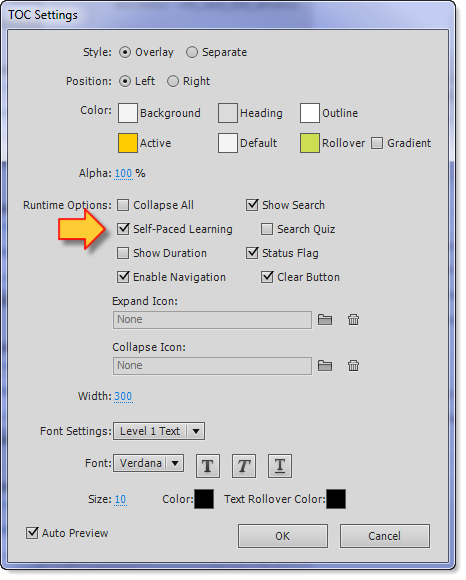
Copy link to clipboard
Copied
It's called bookmarking and there are a number of ways to do it.
You can turn on bookmarking by clicking the Self-paced Learning option under TOC settings.
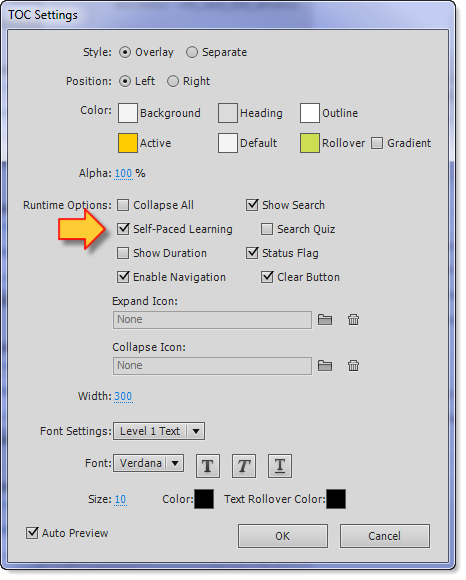
Copy link to clipboard
Copied
Many thanks for the help on that. Also for the helpful suggestion from AndyKingInOC on integrating with an LMS, which is where this is going (Moodle).
Whitney
Copy link to clipboard
Copied
I tried both these options (using the self-paced learning checkbox) and changing settings in the LMS customization. Initially I though this worked, but neither of these are actually working. Are there possibly some other settings I am missing or are these two methods conflicting with each other?
What is happening when I use the TOC option (with no LMS integration in the Quiz reporting) is that I get a message popping up asking me if I want to continue from where we left off and I click OK. However, it just starts the presentation at the first slide again and doesn't seem to be remembering where I left off.
Thanks again,
Whitney
Copy link to clipboard
Copied
If you're serving from an LMS there is also a setting in the Reporting Preferences under "LMS Customization" labled "Never Send Resume Data."
My understanding is that setting is dependant on your LMS, but if it accepts the data, the LMS will restart the learner where they exited the activity last.
Copy link to clipboard
Copied
About this LMS customization setting. I assume "never send resume data" should be unchecked if we want the LMS to send information and allow users to pick up where they left off. Is that correct?
Copy link to clipboard
Copied
Whitlowe wrote:
About this LMS customization setting. I assume "never send resume data" should be unchecked if we want the LMS to send information and allow users to pick up where they left off. Is that correct?
that is correct, but sorry I don't know the answer to the problem you're continuing to have.
Copy link to clipboard
Copied
I ended up purchasing the Bookmarking Widget for Captivate 5 from CPGuru and it worked like a charm. This one was easily worth every penny!
Copy link to clipboard
Copied
As far as I can tell this was not yet answered from Captivate perspective. I am not using a TOC and in the past the course resumed from where I left off and now it won't. Nothing in our LMS changed and we are NOT under any circumstances allowed to purchase and install a widget. Something in the default settings changed when the flash option was dropped and we are now publishing just to HTML.
Copy link to clipboard
Copied
This thread is almost ten years old and you have already mentioned that you have changed over to HTML5. Please start a new thread and fully describe the issue you are currently facing.
