 Adobe Community
Adobe Community
- Home
- Captivate
- Discussions
- Remove all Mouse Points (Captivate 8)?
- Remove all Mouse Points (Captivate 8)?
Remove all Mouse Points (Captivate 8)?
Copy link to clipboard
Copied
Hi All,
I use Adobe Captivate 8 to create tutorial videos, and overall I'm fairly pleased with how it works. However, its practice of creating "mouse points" in my video demos is driving me up the wall. I can see the intended use of mouse points, to precisely control mouse movement in a final demonstration, and I'm sure they work well for that. However, I have no use for them in my presentations, and having them present leads to the apparent cursor doing weird things when I have to trim the videos. At the moment, every time I finish recording I have to go to Edit > Edit Mouse Points, look through the whole video timeline, and right-click and delete every single mouse point. On long videos this can be well over 100 points.
My question is whether either of these two things exist in Captivate 8:
a). A setting to prevent Captivate from creating Mouse Points in the first place when I record video demos
b). A command to remove all mouse points from a recorded video demo at a stroke.
If neither of these things yet exist, please point me to where I can make a product request. Thanks in advance! ![]()
Copy link to clipboard
Copied
Perhaps uncheck Show mouse in video demo mode.

Copy link to clipboard
Copied
I saw that option, but no. That hides the mouse completely on the final video. I want my actual mouse movements as I shoot the video to show up. I do not want Captivate to turn them into "Mouse Points" that I then must laboriously delete. Thank you, though. ![]()
Copy link to clipboard
Copied
Your first question:
In Preferences, Recording Video Demo uncheck the highlighted option
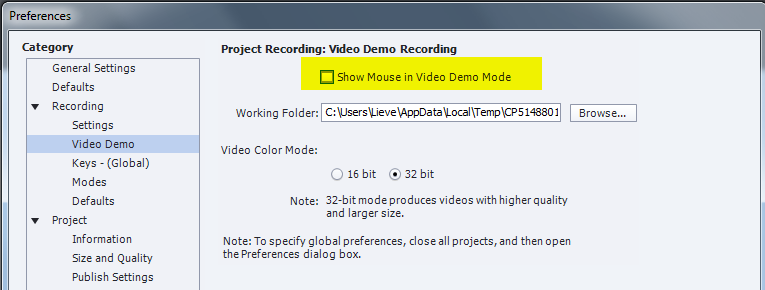
Your second question:
Select one mouse object, uncheck Show Mouse, open the hamburger menu and choose Apply to....
Copy link to clipboard
Copied
Again, I do NOT want to remove the mouse cursor from the recording. I just want to remove the "Mouse Point" object that appears on the timeline. Removing these objects leaves the actual mouse movements that I made while recording intact, which is what I want.
Followup question: What on earth is a "hamburger menu"? (Captivate is the only Adobe product I use, and I've never heard the term before.)
Copy link to clipboard
Copied
We posted at the same time, that is why you did see it appear twice. No need to shout, we just want to help.
To remove the mouse movement was my second screenshot; that allows to hide the mouse everywhere.
Some call it a hotdog menu, that is not a term I invented at all: the small button with the 3 or 4 horizontal lines. Why did you not google? This is an American word, I am not American.
