 Adobe Community
Adobe Community
- Home
- Captivate
- Discussions
- Re: removing text typing sound from a slide
- Re: removing text typing sound from a slide
removing text typing sound from a slide
Copy link to clipboard
Copied
I can't remove the text typing sound from an individual slide. why not? Should I just be able to right click on the "tpying text" segment in the timeline and click delete? This doesnt' work. Bug!
Copy link to clipboard
Copied
Don't be so quick to assume something is a bug just because you don't know the workflow.
Typing text objects are a bit of an unusual case in Captivate because they are locked into the slide more deeply than other objects, and hence have to be dealt with somewhat differently.
Right click on the typing text layer, and select Replace with Text Animation from the context menu.
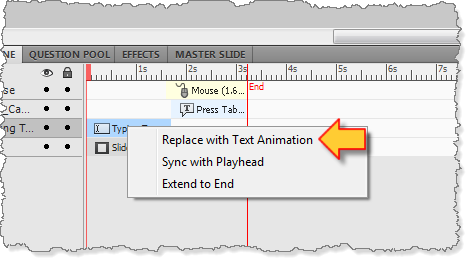
Once you've converted the typing text object to a a text animation, THEN you can delete it. You might have designed Captivate to work differently, but then you might not have thought of giving the users the option of converting typing objects to text animation.
Copy link to clipboard
Copied
Alternatively, keystrokes are added when publishing the project. To remove them in Captivate 8, select Edit | Preferences | Project | Publish Settings | and uncheck Play tap audio for recorded typing.
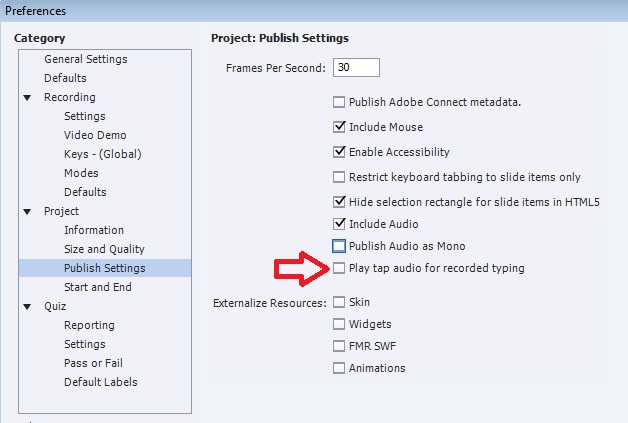
Copy link to clipboard
Copied
Copy link to clipboard
Copied
Hello RodWard,
I am using Captivate 2019. After I right click on the typing text layer and click on "Replace with Text Animation" nothing happens and nothing changes.
My objective is basically to try and remove the typing sounds.
Could you please advise.
Thanks,
Niranjan
Copy link to clipboard
Copied
Is this a normal project or a responsive project?
Are you publishing to SWF or HTML5?
Copy link to clipboard
Copied
Hi,
Its a software simulation project (not responsive). I am publishing it as a video.
Thanks,
Niranjan
Copy link to clipboard
Copied
The functionality that was originally being discussed in this thread only really applies to SWF content that was intended to be published for interactivity. If you want an output that is going to be video, why not just capture the simulation as a Video Demo?
Copy link to clipboard
Copied