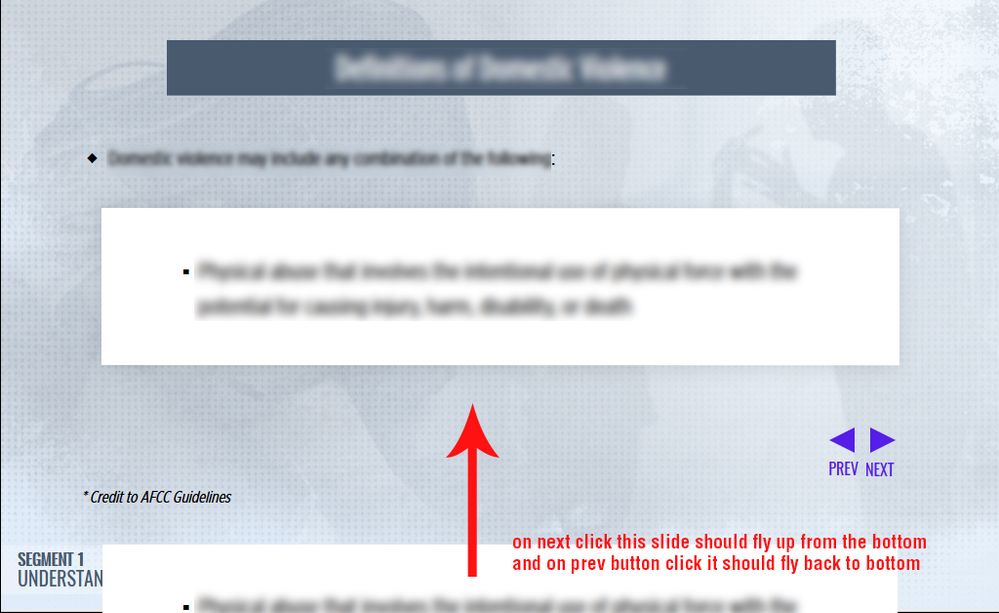Adobe Community
Adobe Community
- Home
- Captivate
- Discussions
- Reset object after effects in Advanced Action
- Reset object after effects in Advanced Action
Copy link to clipboard
Copied
I'm trying to create sort of like a slide show with buttons that trigger the next and previous item to reveal. I have a 'forward' image that when clicked will apply an 'entrance' animation to a slide making it reveal. I also have a 'back' image that when clicked will apply an 'exit' animation to that same slide removing it from the screen. I'm using an Advanced Action 'On Success' when either arrow image is clicked because I need to trigger other things besides just the animation effects. When I click on the 'forward' image everything works, the slide is revealed and all of the other things are triggered. Then when I initially click the 'back' image everything seems to go back to it's previous state as the slide is animated back to an exit position. However, when I then try to click on the 'forward' image a second time the slide doesn't reappear.
I did some tests and it looks like it's the animation that's making it stop working after the first time. It seems like when the 'exit' animation is applied the slide it is being sent futher away than it's original position. So then when I try to reveal that slide the second time it can't come all the way back to it's original position.I tested it out by removing the animation effect and just using 'show' and 'hide' and it works perfectly. I also tested it by applying the 'entrance' and 'exit' effects straight 'On Success' and not using an Advance Action and I noticed that there is a 'Reset object after effects' option which when selected makes it work. However this option is not available when applying effects using Advanced Actions. Is there a way I can set this option or any other way I can get this to work?
As I said, I could get it to work by just using simple 'show' and 'hide' but I really want to use the 'entrance' and 'exit' animations.
Thanx
 1 Correct answer
1 Correct answer
You really need custom motion paths for this use case, and group all the objects on the slide. If the background is in the master slide, it will not move of course.
An example which is bit different, but uses custom motion paths, is described in one of my blog posts:
Copy link to clipboard
Copied
Text explanation is not revealing the real problem. Need screenshots.
Each effect which has a motion path is always relative to the present position of the object. I suspect this to be the origin of your problems. Moreover I will never use the packaged Entrance/Exit events in that case but create custom effects which motion paths which I can control completely (using guides). Have a look at this blog:
http://blog.lilybiri.com/how-to-use-custom-effect-in-actions
Copy link to clipboard
Copied
Thank you very much for your quick reply. I've attached a screen shot of my problem. Hopefully it's more clearer.
Yes, you're absolutely right. I was hoping I could just create my own simple 'in' and 'out' motion paths but I didn't know how I could use them in Advanced Actions. But in reading the link you provided it looks like I can create my own custom animations based on a custom path.
Is there a better way to solve my problem than the way I'm currently doing it?
Once again, thanx.
Copy link to clipboard
Copied
You really need custom motion paths for this use case, and group all the objects on the slide. If the background is in the master slide, it will not move of course.
An example which is bit different, but uses custom motion paths, is described in one of my blog posts:
Copy link to clipboard
Copied
Thank you very much. Yes, I stumbled across that blog post and it really helped me out.
Copy link to clipboard
Copied
I'm sorry but I just came across another related problem. The slide that I'm trying to add a motion path to has a drop shadow. And as in the example you provided, it starts from outside of the workspace and animates inside it. The problem is that the white background doesn't appear at all only the text. When I remove the shadow then it reappears. I tested it by starting the slide with the top part of it inside the workspace and the rest outside of it. When it animates in only that top part, and the text, appears and the rest is gone. When I animate it within the workspace everything appears it's only when I start outside of it that the background doesn't appear.
Is this a bug or am I not supposed to use drop shadows on animated objects?
Copy link to clipboard
Copied
If that drop shadow is not really needed, please leave it out. It can indeed cause issues with motion effects. Is it a bug? Maybe.
Copy link to clipboard
Copied
OK, thanx. Just wanted to make sure.