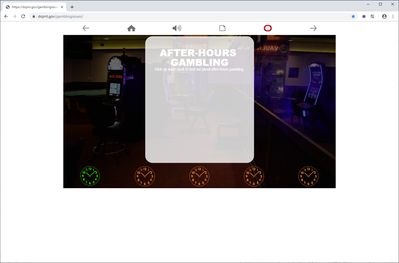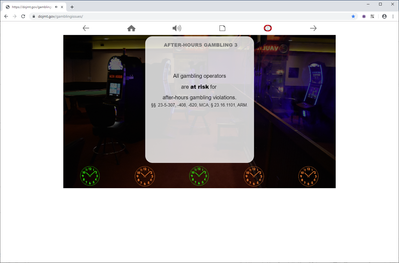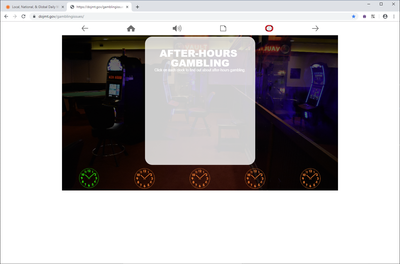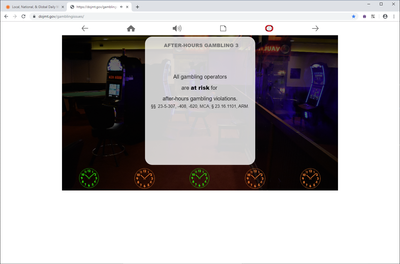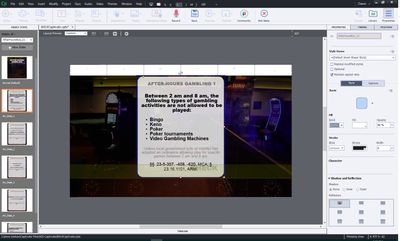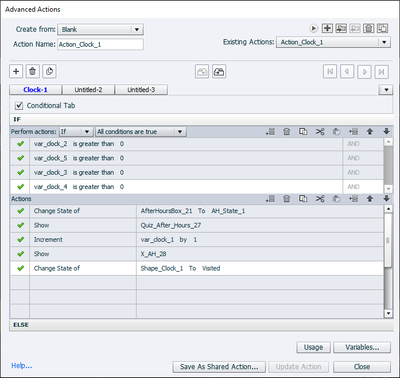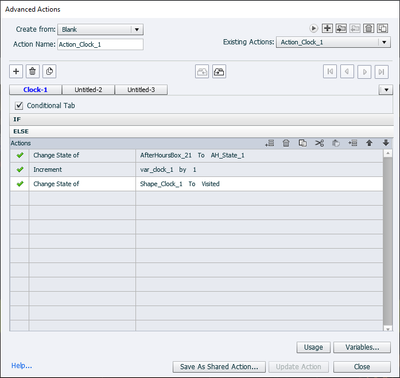Adobe Community
Adobe Community
- Home
- Captivate
- Discussions
- One more question -- how do I cope with audio? If ...
- One more question -- how do I cope with audio? If ...
Responsive publishing to all devices & saving issues Captivate 2019
Copy link to clipboard
Copied
Publishing & Saving Issues with a Responsive Project
I have been unable to see changes saved with a 30 page multi-state project. I use an 8 gig computer and I am trying to publish a responsive project for all devices to it's own webpage (I am not using any elearning software but instead want it accessed publically, I am not allowed to have it embedded in a private course).
I constantly must:
- duplicate states so that they will function properly in advanced actions,
- replace actions on objects that won't save and/or publish,
- resize objects so they fill the screen on any size the way I have designed them and
- resize font on text within those objects.
- check to see if there is a "continue" somehow reallocated on a slide because after I click an object it moves to the next page when it should be "pause"
I work for a state government with high security settings on our internet, my computer is 8 gigs, and I think the Captivate program itself could be the issue since I also cannot click control and resize objects (smart shapes) so that they are exactly the same dimensions as other objects/smart shapes (or is this a Responsive Project issue).
I use svg and smart shapes with advanced actions on most slides and have multiple answer quiz questions that able to have infinite answers submitted, yet they are scored at the end of the project -- so really I don't know if I should be including a score at all.
Any help on this project would be huge. I have tried renaming it when I save it, I have opened a new project and copied/pasted the original to get rid of old files, I tried moving the project into new folder and saving to different areas, clearing cache, restarting my computer -- you name it.
This is my last publish: https://dojmt.gov/gamblingissues/
Copy link to clipboard
Copied
Essential details are missing in your question:
- Which version of Captivate are you using (as mentioned under Help, About Captivate)?
- Are you on Mac or Win?
- Resposive project: which workflow do you use, Fluid Boxes or Breakpoints? The setup is vry different for the master slides and slides depending on the workflow.
If you use quiz slides, they will be scored,. Score is gotten when the question is answered correctly. If you don't want a score, why do you not use Knowledge Check slides?
Copy link to clipboard
Copied
Copy link to clipboard
Copied
Copy link to clipboard
Copied
Copy link to clipboard
Copied
Copy link to clipboard
Copied
Copy link to clipboard
Copied
Copy link to clipboard
Copied
Copy link to clipboard
Copied
Copy link to clipboard
Copied
I don't understand this sentence:
"I am trying to publish a responsive project for all devices to it's own webpage"
A Fluid Boxes project is published once, and uploaded to a webserver. Depending on the devide uses the content in the fluid boxes will be rearranged to fill the browser screen in an optimal way, following the rules you did set up for the Fluid Boxes. Avoid using static fluid boxes. You can have objects which are sized and located using the Position Properties as well in CP2019. Do you have that type of objects? On te timeline they are not dimmed like objects placed in a fluid box.
"Duplicate states so that they wll function proprely in advanced actions'
Can you give an example of that duplication?
"Actions that wouldn't save and/or publish' ??? Example. I wrote tons of advanced and shared actions. Only once did I have issues, because a name for a decision was also used for an object. Do you follow a strict labeling routine?
What you wrote abour resizingRelocating makes me feel like you don't like the loss of control over laout with Fluid Boxes. Maybe you should have chosen for Breakpoiknts, where you can design the layout for up to 5 browser resolutions?
Copy link to clipboard
Copied
Copy link to clipboard
Copied
I don't know what static fluid boxes means, but I have used objects that are not locked into fluid boxes in one slide at least, and that's fine. I don't know how Breakpoint mode works but the next project I will have to find out.
By duplicating states, I mean I will have an object with multiple states that should be changed based on an advanced action and another object, like a button. Well the states are not showing up in publishing - they look empty instead of being filled with text. The photo shows an empty white rectangle instead of what I programmed to go in there.
Here is one that does work:
Copy link to clipboard
Copied
Copy link to clipboard
Copied
If you don't want a score, just do not set up reporting. Or do you want to report something else to a LMS?
Score slide can always be inserted.
Copy link to clipboard
Copied
Copy link to clipboard
Copied
I think it must be my computer or the way Captivate was installed but here is an example of the object state issue:
This white square should have text in it. I have found if I go into Captivate, open the state view, duplicate the state I am not seeing and write it into the advanced actions connecting it, I can solve it (sometimes).
Here is a photo of what it should look like:
Thank you for responding so quickly!
Copy link to clipboard
Copied
Please post a screenshot of the Object state panel AND of the Advanced action, which you use to change the state. I also need to know which event is triggering that advanced action.
I have written some blog posts about the State commands, maybe this one could help:
http://blog.lilybiri.com/about-state-commands-and-a-progress-bar
Copy link to clipboard
Copied
Here is the object state panel
Here is the advanced action
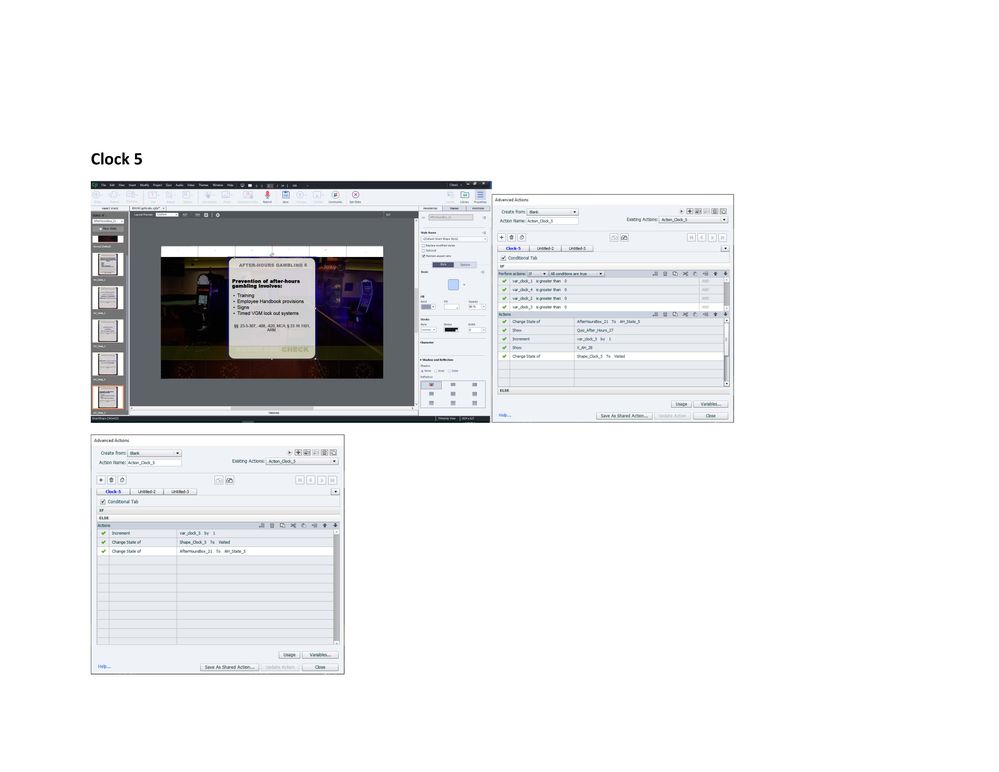
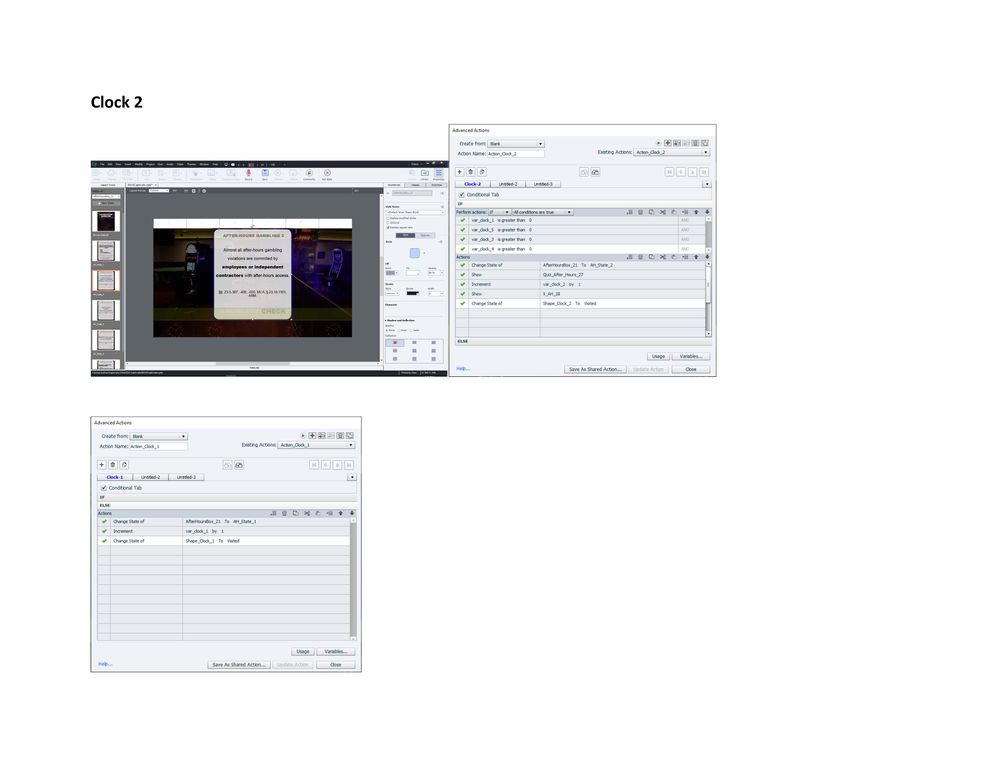
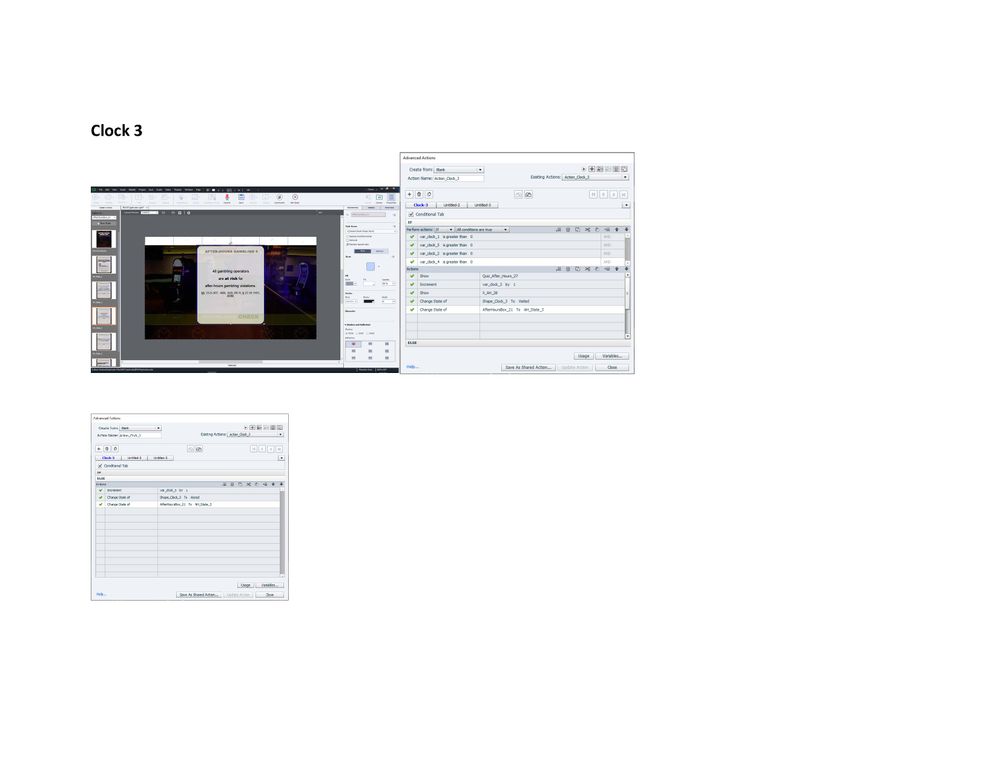

Copy link to clipboard
Copied
Very difficult to read, your screenshots. You don't know the Preview window for advanced actions?
What I see is that you have 3 comands which you always do, whether the condtion is evaluate true or not. Take the out in a separate, non-conditional decision.
The only commands that need to be done when all clocks have been clicked at least once are two show commands. The changes in state for the text and for the clock, as well as the incrementing always have to happen.
Copy link to clipboard
Copied
Can you dumb that down for me? I want both of the images to change states and a "knowledge check" warning to pop up when all of the information has been read. So I should not have the If/Then conditional command for this?
Copy link to clipboard
Copied
Copy link to clipboard
Copied