 Adobe Community
Adobe Community
- Home
- Captivate
- Discussions
- Re: Resume Failing in Modules Published with CP 11...
- Re: Resume Failing in Modules Published with CP 11...
Resume Failing in Modules Published with CP 11.5
Copy link to clipboard
Copied
Any modules I publish since upgrading from CP 11.0 to CP 11.5 fail to resume.
I get a JavaScript error "b
We are using a custom LMS with xAPI. Modules published in previous versions of CP (including 11.0) work fine.
Does anyone know what's going on? Did something change in 11.5 in how the JS output works with xAPI?
Any help appreciated.
Copy link to clipboard
Copied
I would submit this as a bug using Adobe's form. Click on your profile icon and selet Submit bugs/Feature request. I sent in a bug earlier this week and I already have a patch to fix it. They take these sorts of things very seriously. The user forum is not likely going to have a fix for this. At least not right away.
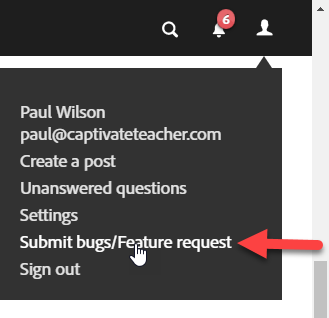
Copy link to clipboard
Copied
Did you try to test on SCORM Cloud as well? Just to fcheck if this indeed due to Captivate, or the cause has to be found in the LMS which could have had updates.
Does it happen with all browsers?
Copy link to clipboard
Copied
Thanks for the reply, I tested on SCORM Cloud and in other browsers and the issue persists. I also made a tiny test module and it wasn't happening with that until I added a random quiz question and now I can reproduce it. I did some JS debugging and found it seems that the JS tries to build an array of slide items for the content slides from their 'si' attribute but it goes too far and tries to do this for the first random question slide as well and the si attribute is undefined and that leads to the error. I will contact Adobe thanks for the help.
Copy link to clipboard
Copied
Have you had any luck getting this issue resolved? I'm running into a similar issue with Captivate 11.5
Re-launching any of my published SCORM packages from the LMS results in a hanging loading screen. I can't even test whether or not the bookmarking works because the course never loads after the first attempt. Here's what I got out of the console:
Copy link to clipboard
Copied
Thanks for posting David it's a relief for me to finally see I'm not the only person in the world with this issue, hopefully Adobe will take more notice now. We contacted them on Monday and they said they'd look into it but haven't heard anything so far. In the meantime we've rolled back to 11.0 until this is fixed.
Copy link to clipboard
Copied
I've submitted a bug report of my own. Unfortunately, rolling back to a previous release isn't much of an option for me (we're in the QA stage and can't really go back to 11.0 without an enormous duplication of effort). So we're reaching out in as many directions as we can to try and get this one figured out. Will post again if a workable solution is found.
Copy link to clipboard
Copied
I was able to get a hotfix from Adobe that resolved my issue by submitting a bug report w/ the browser error console info from before. It seems like it may have something to do with randomized question pools as referenced near the bottom of this help thread:
Re: Captivate not resuming after quiz complete just getting the loading screen
I wish you luck and hope you are able to solve your issues!
David
Copy link to clipboard
Copied
It would be nice if Adobe was kind enough to share a link to this hotfix with everyone on the forum. Many users will want to include question pools in their projects, yet still be able to have resume bookmarking work as expected.
