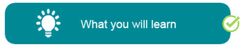Adobe Community
Adobe Community
- Home
- Captivate
- Discussions
- retaining states only working for some buttons?
- retaining states only working for some buttons?
retaining states only working for some buttons?
Copy link to clipboard
Copied
I need some input about I project I am working on. I have a slide with 7 buttons, I'll break down how they function and the problem I have run into:
Button 1 - Hides/Shows content - when it is clicked it changes to a custom state indicating that a task is complete. (retain state is on)
This is the normal state of Button 1this is the custom (completed) state
Buttons 2, 3 and 4 - Hides/Shows content and change from the normal to the visited state until another button triggers a change to the custom (completed) state. (retain state is on)
Button 5 - changes the state of button 2 to the custom (completed) state. (retain state is on)
Button 6 - changes the state of button 3 to the custom (completed) state. (retain state is on)
Button 7 - changes the state of button 4 to the custom (completed) state. (retain state is on)
Example: Button 3 in the visited state Button 6 (the toggle) changes Button 3 to the next state (custom state).
Button 6 changes to the completed state.
Now, here's the problem I have run into when I test the course in Scorm Cloud. When I am in the course in Scorm Cloud everything works fine. But when I exit Scorm Cloud and reopen my project the following occurs: Button 1 retains the correct state. As does button 4, 5 & 6. However, buttons 2, 3, and 4 do not retain the correct state. Is there a way to have captivate change buttons 2, 3 and 4 to the correct state when re-opening the project?
Copy link to clipboard
Copied
If I understand it well, you talk for buttons 2,3 and 4 about and InBuilt state (Visited) which occurs only in a certain situation (after having clicked the button) whereas that is not the case for the other buttons. Maybe you need to use a custom state for those buttons as well. More details in:
http://blog.lilybiri.com/about-state-commands-and-a-progress-bar