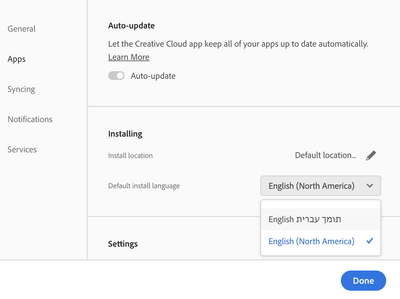Adobe Community
Adobe Community
Turn on suggestions
Auto-suggest helps you quickly narrow down your search results by suggesting possible matches as you type.
Exit
- Home
- Captivate
- Discussions
- Re: Right to left languages support (in the subtit...
- Re: Right to left languages support (in the subtit...
0
Right to left languages support (in the subtitles of Captivate)
New Here
,
/t5/captivate-discussions/right-to-left-languages-support-in-the-subtitles-of-captivate/td-p/11130344
May 14, 2020
May 14, 2020
Copy link to clipboard
Copied
Every time I write a caption in Hebrew for my Adobe Captivate project the order of the sentence is mess up.
For example, the sentence:
.היי, תראו את הבלון
Would look like this:
היי, תראו את הבלון.
I already changed my prefences to Indo-Arabic languages support & enable right to left languages.
Is there any posibble way to solve this whithin captivate? is there any external program that might help?
Thanks in advance.
TOPICS
Advanced
,
Audio and video
,
Editing
,
Getting started
Community guidelines
Be kind and respectful, give credit to the original source of content, and search for duplicates before posting.
Learn more
Explorer
,
/t5/captivate-discussions/right-to-left-languages-support-in-the-subtitles-of-captivate/m-p/11130476#M280591
May 14, 2020
May 14, 2020
Copy link to clipboard
Copied
Hello Gon,
Looks like the problem is in the paragraph direction, it needs to be defined as Right To Left. Like this:
Regards, Haggay
Community guidelines
Be kind and respectful, give credit to the original source of content, and search for duplicates before posting.
Learn more
gon
AUTHOR
New Here
,
/t5/captivate-discussions/right-to-left-languages-support-in-the-subtitles-of-captivate/m-p/11137603#M280660
May 16, 2020
May 16, 2020
Copy link to clipboard
Copied
Nope, it doesn't solve the problem. It was one of the first steps that I tried. I tried also to copy my text from different platforms (word, notepad) but it didn't helped either.
I would really appricate if you could give me a good solution.
Community guidelines
Be kind and respectful, give credit to the original source of content, and search for duplicates before posting.
Learn more
Explorer
,
/t5/captivate-discussions/right-to-left-languages-support-in-the-subtitles-of-captivate/m-p/11138051#M280662
May 17, 2020
May 17, 2020
Copy link to clipboard
Copied
Have you tried changing your Adobe CC to the Hebrew version?
See screenshot below (preferences menu)
Community guidelines
Be kind and respectful, give credit to the original source of content, and search for duplicates before posting.
Learn more
gon
AUTHOR
New Here
,
LATEST
/t5/captivate-discussions/right-to-left-languages-support-in-the-subtitles-of-captivate/m-p/11189247#M281436
Jun 07, 2020
Jun 07, 2020
Copy link to clipboard
Copied
Didn't work for me either
Community guidelines
Be kind and respectful, give credit to the original source of content, and search for duplicates before posting.
Learn more
Resources
Help resources
Copyright © 2023 Adobe. All rights reserved.