 Adobe Community
Adobe Community
- Home
- Captivate
- Discussions
- Saba LMS - Not marking complete - Captivate publis...
- Saba LMS - Not marking complete - Captivate publis...
Copy link to clipboard
Copied
For the passed couple of weeks, I've been going back and forth with the LMS implementation team to test SCORM wrapped files published in Captivate.
I've changed just about every setting possible in an effort to find the winning combination to publish my HTML for to have it marked as complete in Saba.
Can any one provide any recent recommendation of publishing settings, provide some sort of insight based on personal experience, or just help a brother out?
I'd really appreciate any support that may help.
(I've read through the other post on this forum and didn't really find exactly what I'm looking for that was relevant or current).
Thanks in advance,
Alonzo J III
 1 Correct answer
1 Correct answer
Try publishing to SCORM 2004 and set the option in Quiz > Reporting > LMS Advanced dialog > Set Exit to Normal After Competion. Select that checkbox and republish before testing again in SABA.
Copy link to clipboard
Copied
Alonzo,
Could you please provide some more information? We cannot tell from your brief description exactly what the problem might be. I would recommend you show us screenshots of what your current settings are.
I would also recommend that you try uploading the same SCORM files to SCORM Cloud and test them there to see if you get similar results. In most cases issues of this type are due to a problem with the LMS. SCORM Cloud testing can help show that.
Copy link to clipboard
Copied
I am having similar problems-
I have tested in the cloud and it works but the issues with the LMS are so random - It works for some learners and not for others. We have investigate the issues and it is not related to browsers or type of device.
It will be good to have some guidelines of how to download for scorm packages.
I had tried so many combinations - so much time - I am using Brightspace LMS.
The current settings are Htlm5 and scorm 1.2
thanks in advance
Copy link to clipboard
Copied
Don't forget that the issue isn't always the fault of the LMS OR the SCORM package. Sometimes the "issue" is due to the users.
You may be dealing with situations where the learners are not completing modules in a timely manner or else are "multi-tasking" doing other things at the same time, and under certain circumstances these can break the SCORM API connection with the LMS.
Try enforcing the behaviour that learners need to complete each module within a given timeframe and advise that they must give the module undivided attention when doing it.
Copy link to clipboard
Copied
Thanks RodWard, I think this is the main issue- and beacuse there are some mandatory videos , they leave the computer unattended
I need some help re variables I am doing a module creating some calculations but the preview show the name of the variables and not the score- if I tested as a project work- do you know where I can find help?
thanks in adavance
Copy link to clipboard
Copied
I just had another thought about your issue. You mentioned that you are on SCORM 1.2. Perhaps some of your issues might be caused by bookmarking Resume Data becoming overloaded. If so, and your LMS will handle it, try publishing to SCORM 2004 version 3.
Copy link to clipboard
Copied
Thanks
Copy link to clipboard
Copied
Try publishing out and then uploading to a web server or LMS. Does it THEN show the variable values as you would expect?
Copy link to clipboard
Copied
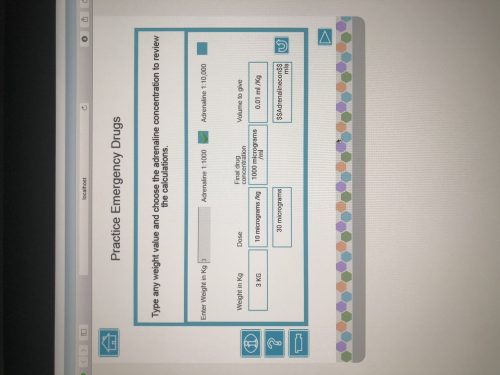

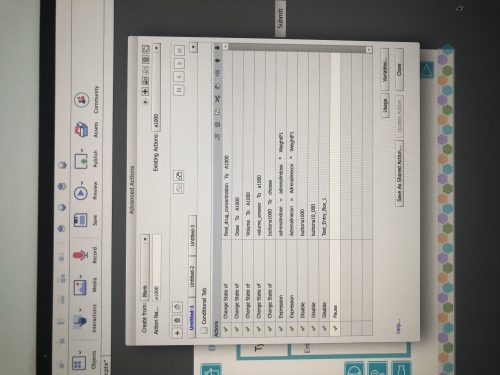 No the strange thing is some work but no others - I did 2 testing pages
No the strange thing is some work but no others - I did 2 testing pages
Copy link to clipboard
Copied
Did you insert these variables into the screen objects using the Insert variable button on the Properties tab, selecting the variable from the crop down menu? Of did you just type the name of the variable and putt two $$ characters at either end.
Delete the inserted variables that are not working and re-insert again using the Insert Variable button. Perhaps they were just corrupted in some way.
Copy link to clipboard
Copied
Thanks I will try that and let you know- it is good to know that I am not out of track
thanks for the prompt response
Copy link to clipboard
Copied
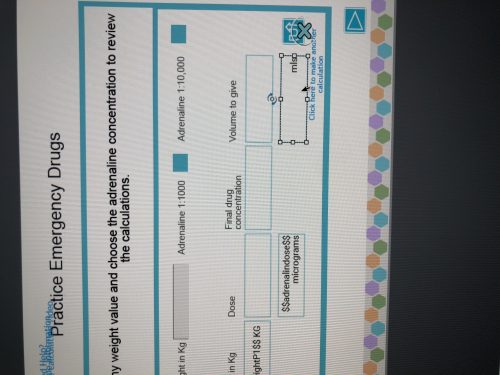
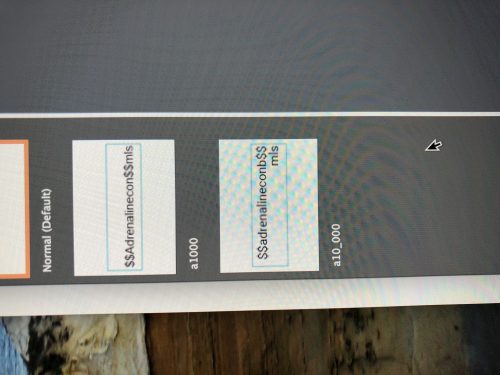
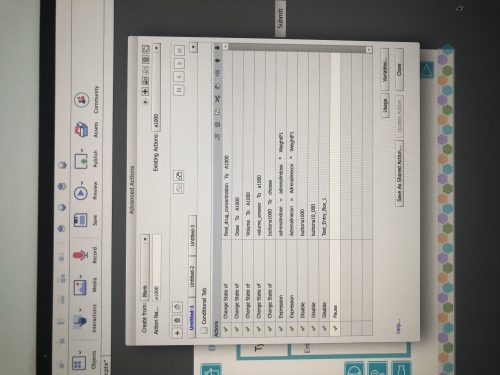 No it doesnt work - do you think the problem can be that the variables are inside a state?
No it doesnt work - do you think the problem can be that the variables are inside a state?
Copy link to clipboard
Copied
Yes that is the problem ![]() Sorry to bother you- thanks a lot for your time - now I learnt I cannot do that
Sorry to bother you- thanks a lot for your time - now I learnt I cannot do that
Copy link to clipboard
Copied
Don't get it, what do you mean by 'variables in a state'? You cannot add interactive objects in a state, but variables are never 'in' something. Bear with me, I'm asking this for the sake of other users trying to understand this thread.
Copy link to clipboard
Copied
Lieve,
I think the confusion here can be that in Captivate we talk about INSERTING a variable into a text caption or Smart Shape. The button to do this in the Properties tab has the name Insert Variable.
So it's quite understandable that newbie developers might get the idea that the variable is somehow IN some object when in fact what Captivate is really meaning is that the variable's value is simply being DISPLAYED in that object.
A better name for the functionality would probably have alleviated the confusion, but that's just the way it is.
Copy link to clipboard
Copied
OK, that could explain, inserting the value of a variable. Got it!
Copy link to clipboard
Copied
Oh sorry yes, the variable is display in a state object sorry I am just a doctor so my terminology may not right- I hope they can invest in someone with a experience but it is not budget- and not much expert on captivate- Everybody here use articulate ![]()  thanks for all your help Rob ward - Â
 thanks for all your help Rob ward - Â
Copy link to clipboard
Copied
Hello RodWard,
The status is not moving to completed ... Now, I'm having quite the time just trying to get responsive content previewed... But I can troubleshoot that. I've noticed that there is a Preview in SCORM Cloud ... That's so cool!! I don't know how I'm just seeing that.
So, as for the original content not being marked complete, the engineers are telling me that CMI.Core.Exit = Suspended and not being marked complete.
I have no screenshots at this time, but I can get them.
Copy link to clipboard
Copied
Try publishing to SCORM 2004 and set the option in Quiz > Reporting > LMS Advanced dialog > Set Exit to Normal After Competion. Select that checkbox and republish before testing again in SABA.
Copy link to clipboard
Copied
We did this and it worked. Thanks for your support.
The real fix was in how the backend imported into SABA. Something was altered in how they imported the content.
I have to note that MultiSCO is part of our solution, now that the file correctly uploads into SABA.