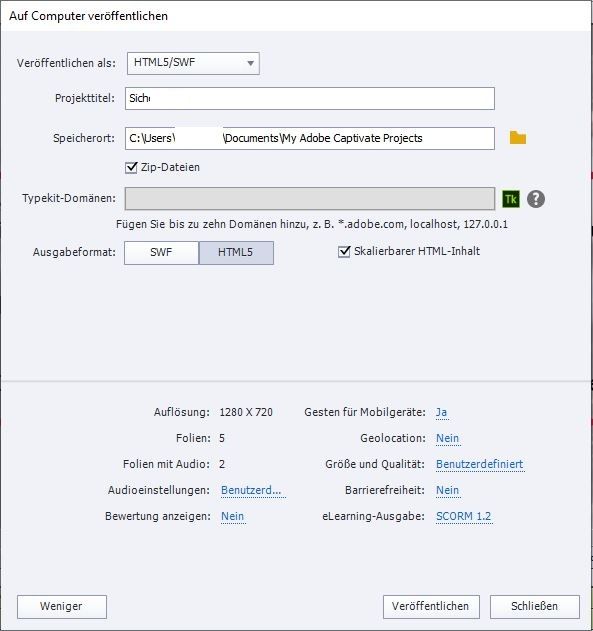Adobe Community
Adobe Community
SCORM not interactiv with IE11
Copy link to clipboard
Copied
Hello everybody,
I have a problem with the use of InternetExplorer11. My published course works smoothly in Chrome. But as soon as IE11 is used, actions like Drag n Drop or interactive smartforms do not work anymore or work so much delayed or after multiple clicks that the learner is interrupted.
Unfortunately, our entire group works with IE11 as a standard browser, so a change here would not be easy to implement.
Has anybody got a similar problem or already found a solution for it.
Please support us!
Greeting
Patrick
Copy link to clipboard
Copied
Hi,
Can you confirm the version of the software and the operating system you are using?
Also, can you share screenshots of the export settings?
Copy link to clipboard
Copied
Hello,
my current version of captivte is 11.5.1. an update will follow in the next days by our IT.
Furthermore here is the desired screenshot. Since Captivate runs in German, the picture is also in German. I hope you understand it anyway.
Copy link to clipboard
Copied
Worst browser for HTML5, and I suppose you publish to HTML5? Are you sure to use the most recent version of IE11?
Since you need to keep with that (outdated) browser, you'll need to use extensive testing, try to simplify, replace shape buttons by older items. See also if there are no updates available for your present Captivate version (which you didn't mention).You find the complete version number under Help, About Captivate.
Copy link to clipboard
Copied
Just an idea. Try turning off HTML Scaling in the Publish dialog settings and see whether that makes any difference to the performance in IE11. I personally NEVER use that setting and I have had no issues with performance in IE11 with the corporate clients I have that are still using it.