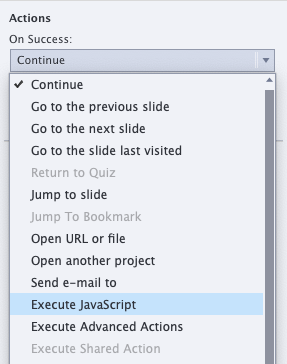Adobe Community
Adobe Community
- Home
- Captivate
- Discussions
- Set quiz to end after certain amount of points are...
- Set quiz to end after certain amount of points are...
Set quiz to end after certain amount of points are received
Copy link to clipboard
Copied
I am making a quiz for my students, and I am going to make a question pool with a lot of questions, but I don't want them to answer all the questions. Here's my thought: I will assign each correct answer 10 points, and each incorrect answer -5 points. I want the quiz to end once the student reaches a certain amount of points; say 50 points. So one kid could answer 5 questions correctly and be done, while another might take 15 questions to reach 50 points. But once they reach 50 points, boom end quiz, otherwise keep going until they do. It would also be nice to display the amount of points they currently have so they know how close they are. Is this possible?
Thanks!
Copy link to clipboard
Copied
The last question is easy. Just insert the quizzing system variable cpQuizInfoPointsscored on the first quiz slide and time it for the rest of the project, always on top. You 'll find this tip and more in a blog:
http://blog.lilybiri.com/using-quizzing-system-variables
The global question however is much more complicated. Moreover some details are lacking. Do you need to transfer the result to a LMS? You talk about a question pool, but that means:
- You have to add a certain amount of random questions in the course. From your question I'm not sure you are aware of that. The number of random questions needs to be fixed.
- Random questions have some limitations compared with normal questions: one of them is that you cannot use Branch aware (have another blog post about random questions). That makes it more complicated because you will not be able to make the quizzing system variables dynamic.
I'll wait for your answer on my questions. Please give also the exact version number (as mentioned under Help, About Captivate) and the OS.
Are you used to working with advanced/shared actions and variables? Or do you prefer JS?
Copy link to clipboard
Copied
Hi mathemagically,
as Lilibiri already pointed out: "You have to add a certain amount of random questions ...", which means that you always end up with a finite amount of questions. Hence, in your scenario, you'd have to insert a probable amount of random question slides to ensure that most students could reach the required score within the margin of available question slides. In this game plan I wouldn't give penalty points for incorrectly answered questions which could lead to a final negative score. I guess your intention is essentially to enable a student to pass the test as soon as the pass score (i.e. 50 points) is reached. It frees the good student from the boring task to go through all question slides. So why minus points? Getting zero points is penalty enough, when for each wrongly answered question one more question needs to be answered correctly.
So let's say you insert 15 random question slides linked to a question pool with at least 15 questions and the quiz will end when 50 points are reached. With 10 points for each correctly answered question, 5 questions need to be answered correctly within a pool of 15. That's a third, shouldn't be too many for a good chance to pass, though this quotient depends very much on the difficulty level of the test questions in relation to the knowledge level of your students.
So now, after these general topics, to your main question. How to check the score progress and how to navigate to some content or congratulations slide (or wherever you want to send your student after reaching the pass score) and effectively end the quiz. I haven't tested this myself so far, it should logically work, though.
For random questions slide there is in the Quiz panel under Actions / On Success the possibility to either Execute Javascript of Execute Advanced Actions. On Success is, so I guess, the event when a corresponding question has just been aswered correctly (if i'm not correct here, please, captivate experts, correct me).
When you test here if a pass score has already been reached (cpQuizInfoPointsscored), then a Jump to Slide could be conditionally triggered, to send the student to wherever you want to (maybe to a result slide). In case the pass score isn't reached so far, you trigger a Continue command.
So much for the raw logical structure, it depends now very much, what you prefer. As Lilibiri has already asked, do you want to use Advanced Actions or Javascript? Both is possible.
Please tell us your preferences
Klaus
Copy link to clipboard
Copied
You have overlooked the penalty provided for incorrect questions.
There is lot more to take into account, depends on answer to my questions from the OP. I'm not even sure that random questions are used...