 Adobe Community
Adobe Community
- Home
- Captivate
- Discussions
- Shadows and Reflection Not Working in States
- Shadows and Reflection Not Working in States
Shadows and Reflection Not Working in States
Copy link to clipboard
Copied
I can't get the shadow or reflection to show up in any state except the default state. I'm not sure why the Shadow and Reflection area is not grayed out if it can't be used for the other states.

Copy link to clipboard
Copied
Which version are you using? You seem to talk about InBuilt states which have restrictions. Have a look at this short video:
Reflection and Shadow in States
For the button InBuilt states: no problem to add a shadow to a Visited state, will show up in the Object State panel. For the Rollover and Down, it will show up in Preview HTML in Browser, but seems to be invisible in the Object State panel. Did you test in Preview,
.:
Copy link to clipboard
Copied
I am using 2019 Release, version 11.0.1.266
Below, I placed a drop shadow in the visited state, and when I tried in preview, it did not show up.


Copy link to clipboard
Copied
Now I see that you use that old Text Button (was not visible on the first screenshot. That is the button type which normally looks like the default buttons on your system. I never use that button, only transparent and shape buttons. Why does it have to be that type?
With shape buttons you have most freedom of style. The only place where I use transparent buttons is for the embedded buttons on quiz/score slides, because you cannot use shape buttons to replace them.
Copy link to clipboard
Copied
I actually have it set to Transparent Button:

Copy link to clipboard
Copied
Why a Text button style that is overridden? That is what showed up.
As I told before, and that was also the case in the video, I always use shape buttons. Maybe you discovered another limitation of the legacy types of buttons. My bad, should have asked which type you used. Since CP6, 7 years ago I never use old buttons.
Here is the Visited state of a Transparent button, which I just created:
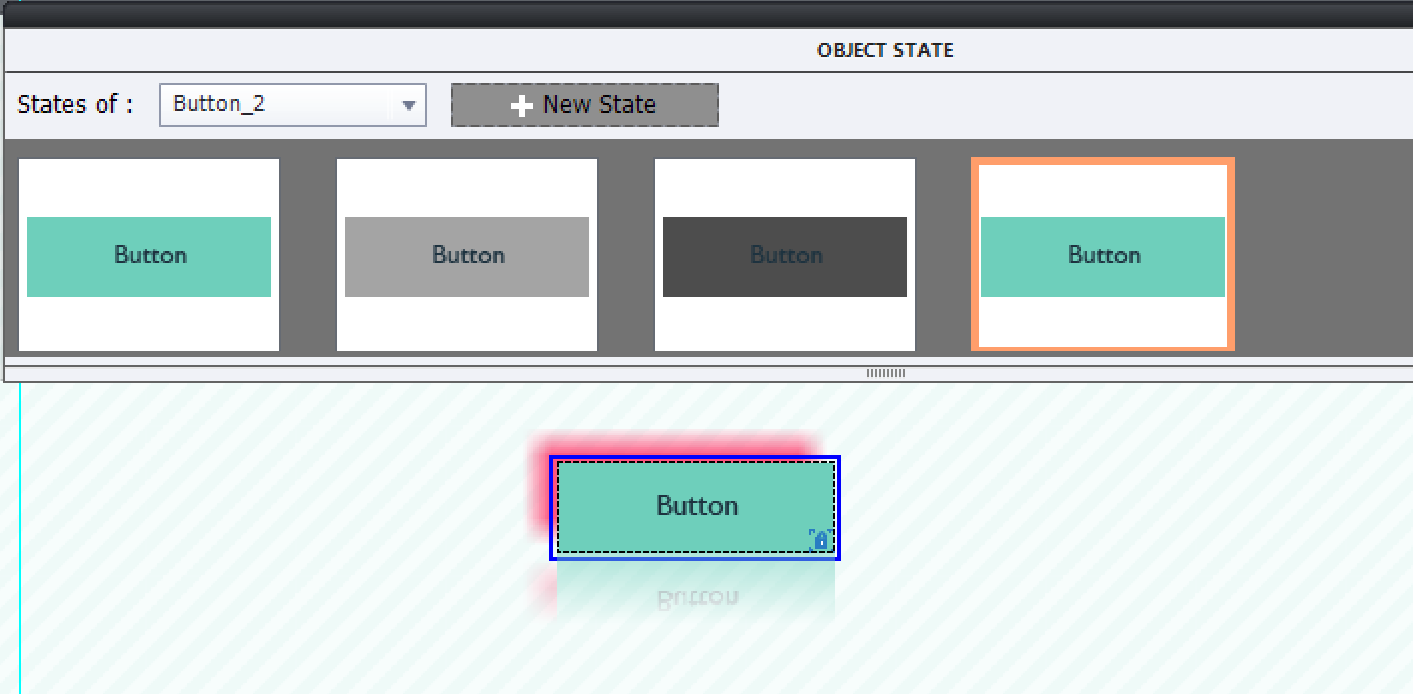
Both shadow and reflection different from the one in the Normal state.
When testing Preview HTML in output: in the rollover state the shadow of the Normal state appears, in the Down state the reflection appears but not the shadow.
Copy link to clipboard
Copied
I just created a button from a shape. It still does not work:


Copy link to clipboard
Copied
Did you preview your created transparent button?
Copy link to clipboard
Copied
Yes, I wrote it in my answer what happens with Preview HTML5 in Browser.
Be sure, I never post an answer without checking as you can see from the video or the image.
I am puzzled because you say it is a transparent button and an overridden Text Style appears! Looks like corruption, that is not normal at all.
Copy link to clipboard
Copied
Well, I don't know why it's working with your program, but not with mine.
Copy link to clipboard
Copied
Already mentioned what I suspect: corruption.
It is clearly not the project itself, since you have same issue with another project. Two possibilities:
- Corruption in Preferences. You can solve that by running the CleanPreferences... file which you find in the subflder 'utils' of the installation folder; Captivate needs to be closed, you need admin rights. Yuo may lose some customization, did you customize a lot?
- Corruption in the theme you are using. Is this one of the themes packaged with Captivate? I didn't ask about that, but seeing a Transparent button where an overridden Text Button style shows up looks very suspicious to me.
Copy link to clipboard
Copied
All I did was change Object Style Manager to make the family Arial for everything, because that is what my boss wants for the font.
I changed the default locations a while ago in Preferences, but nothing else.
I did not pick a theme.
Will running CleanPreferences change what I did in Object Style Manager?
Copy link to clipboard
Copied
Sorry, but you ALWAYS use a theme, which theme did you start with? Did you save it as a custom theme after editing the object styles for all text containers?
Cleaning the Preferences is not the same as editing the Preferences. For some versions ago I wrote out which custom elelments ca be recovered.
Captivate 8.0.1 Install? Keep your Customisation! - Captivate blog
Blog was written for CP8 but is still valid.
Maybe try first to switch to another theme (keep a safe backup) included with Cativate to test if you are able to add shadow/refelection to iBuilst states for buttons. If that is not working, you could try cleaning the Preferences. Object style changes are saved in the Theme. I have blogged alot about themes.
Copy link to clipboard
Copied
I ran CleanPreferences, which didn't work.
In Skin Editor, I have:

I changed to another skin theme, and it still didn't work. I noticed that the shadow does not work in general, not just a button issue:

Copy link to clipboard
Copied
I overrided with another theme - still not working:
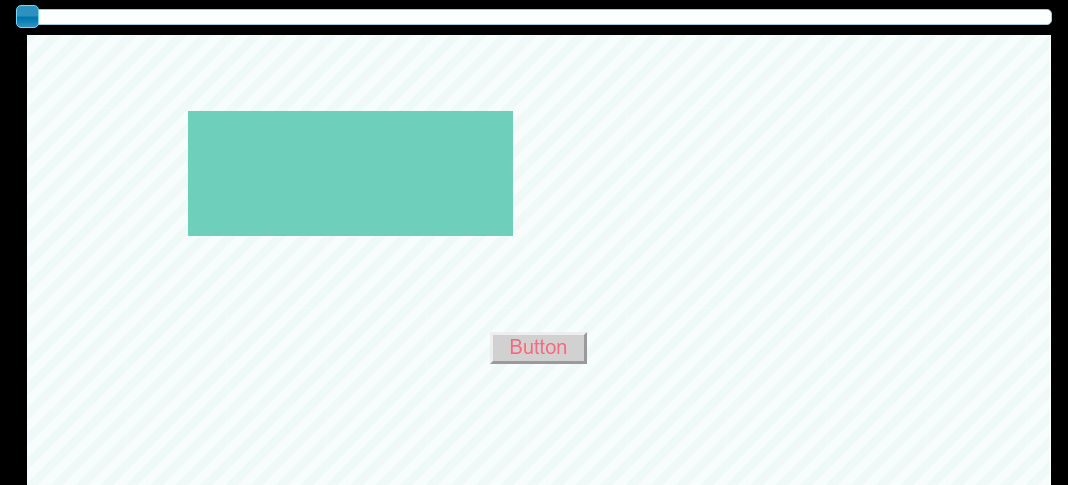
Copy link to clipboard
Copied
You don't know what a theme is? It becomes difficult in that case.
What's in a Theme - a Template? - Captivate blog
Look under the big Themes button, you should find the theme you are using.
Skin setup is only the smallest component of the theme, not so important. But Theme Colors palette, Object styles and Master slides are the main compoenents.
What do you mean that CleanPreferences didn't work? I tried to spare you loss of custom items by finding out if the theme is corrupt, not the Preferences.
Copy link to clipboard
Copied
I changed the theme, as shown above.
Copy link to clipboard
Copied
Sorry, give up. Which Theme?? Can you tell me its name, please? You just showed the skin editor, not the Theme you are using.
Copy link to clipboard
Copied
Pink Icing theme as shown above:

Copy link to clipboard
Copied
I reinstalled Captivate, and it seems that it’s only the inner shadow that is not working for any object. Drop shadow and reflection do work.
Copy link to clipboard
Copied
Wished I had found this earlier: Button shadow
Copy link to clipboard
Copied
You will have seen that I answered in that thread as well.
Just a tip£ If your topic title had been 'Inner Shadow not worfking for InBuilt states in Transparent button' instead of the present title, you would have had an answer much quicker. It would have saved me a lot of time. You did see that I posted a video which had outer shadow and refelctions, but those were no buttons. Then I created the same for a shape button. But apparently the reflection is not a problem.
BTW thaks for being so 'grateful' and making me lose so much time....
Copy link to clipboard
Copied
I quickly created a new test project, and it still doesn't work:

