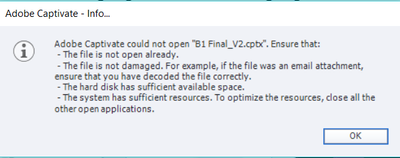Adobe Community
Adobe Community
Shared cptl file not opening
Copy link to clipboard
Copied
Hi,
One of my team members recently shared a cptl file. I downloaded it and its saved in my received files. But as I try to open it, following message shows up:(I have cleared the cache and the disk space is sufficient)
Copy link to clipboard
Copied
U nless you use a very old version of Captivate I would never use cptl files anymore, they are buggy. Moreover all design is stored in the theme, why use a template.
To answer your question: you do NOT open a template, you create a ctpx file from a template. Since I don't know which version you are talking about, ignore if you have a welcome screen from which you start such project. Alternative is from the File menu, New, Project from template.
If the template has not been made in the version you are using, that could also lead to pronlems.