 Adobe Community
Adobe Community
- Home
- Captivate
- Discussions
- Re: Show feedback for a matching question immediat...
- Re: Show feedback for a matching question immediat...
Copy link to clipboard
Copied
Hi there,
I use Captivate 2019 and have one Matching KC question. When the user gives incorrect answers I would like to have the correct answers shown immediately.
Is that possible at all?
I export HTML 5.
Thank you
Bobby
PS. I am ready to do a drag and drop interaction to do the same but would need immediate feedback telling the user which of the answers was correct and which was incorrect.
 1 Correct answer
1 Correct answer
No, the rule for quiz slides is valid: once the Review status is reached there is no reset possible anymore because all futur quiz attempts are considered to be exhaused.
Only way would to turn off bookmarking and relaunch the course.
Copy link to clipboard
Copied
The usual way this requirement is met is just by editing the text in the Failure Feedback Caption to tell the user what the correct answer/s were. That caption is displayed immediately after the user submits an incorrect answer.
Is there a reason why this would not work for you?
Copy link to clipboard
Copied
Thanks Rod
what I have is 6 pairs that need to be matched.
What the content owner would like is that the user sees which of the answers given was not correct.
For instance, 4 of the pairs were matched correctly but 2 were not. So the idea is to see what two answers were incorrect.
Thanks
B
Copy link to clipboard
Copied
Bit out of the box thinkig. Create an image of the filled i corect mathsing slide, and replace the Failure feedack by that image. I have splained the workflow for that replacement in:
Quiz Tweak 1: Images as feedback - eLearning
For a non-responsive project pretty easys, bit more cumbersome for a fluid boxes project.
If the image is a fill for a shape you can also add more text.
Copy link to clipboard
Copied
thank you Lieve,
as mentioned to Rod, i need to have the incorrect answers shown immediately.
Just think about how one sees them when reviewing the quiz. Something like this - please see image

Copy link to clipboard
Copied
Did you check the content of cpQuizInfoAnswerChoice? Using the image will not be easy, because you can have so many combinations, but textual should be possible.
Do you also have real questions besides the KC questions? KC questions do not have a Preview mode, as yoy may know.
Copy link to clipboard
Copied
That is ok. I can use an actual quiz question. It is a long theory module and i do not use anything out of the box so using one quiz question would be ok. I have initially used drag and drop interaction but there is non way to have the wrong answers that the user gave immediately on the screen. I can show the correct answers - shoot an image or caption to show the correct answers but this would not show the incorrect answers...
Copy link to clipboard
Copied
If you do not have any scored objects, you can simulate a review status for the KC slide, using this workflow (have described it somewhine in a blog):
- Use a normal quiz slide, with one attempt, so that you have a Last Attempt action
- In Quiz Preferences, allow backwards movement (you don't need the Back button), and Review
- Have the score slide inserted
- For the Last Attempt action set it to 'Jump to Score Slide'.
- Create a conditional action to be triggered On Enter for the Score slide
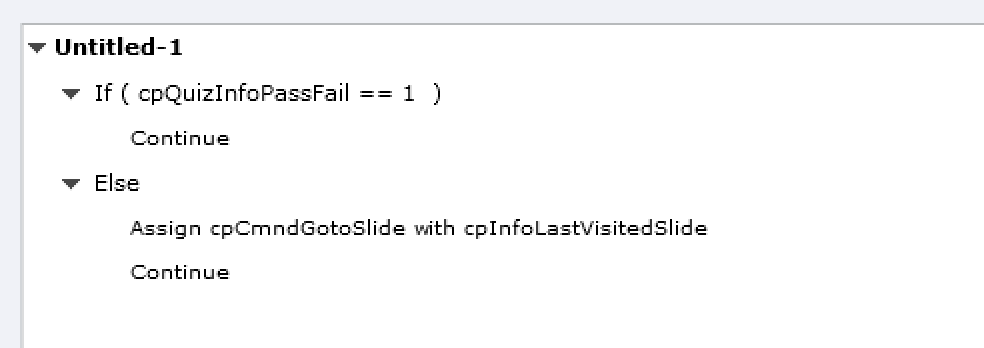
Copy link to clipboard
Copied
thanks Lieve this may work in my case.
Would I be able to reset the quiz slide on revisiting if necessary?
Copy link to clipboard
Copied
No, the rule for quiz slides is valid: once the Review status is reached there is no reset possible anymore because all futur quiz attempts are considered to be exhaused.
Only way would to turn off bookmarking and relaunch the course.
Copy link to clipboard
Copied
Thanks again LIeve