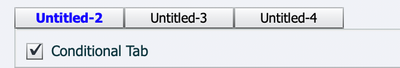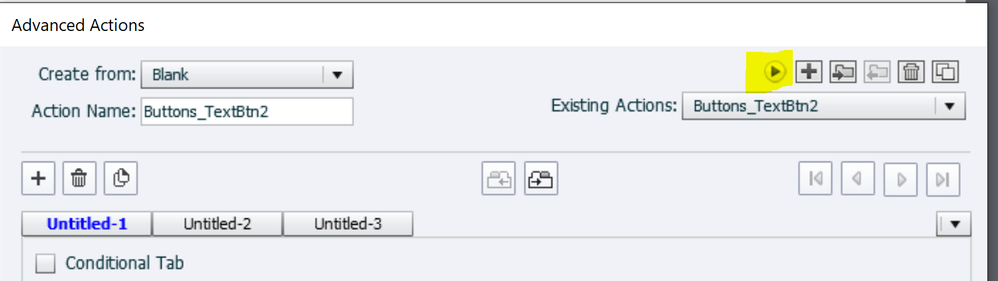Adobe Community
Adobe Community
Copy link to clipboard
Copied
I have two buttons that I want clicked, then show the next button and wait for the user to be ready to push it. So I made two variables, within and between. When they click on withinest or betweenest boxes, those variables (within or between) get assigned a 2 like below.
If they click on the betweenest box and within is already greater than 1, then they have clicked on both boxes and I want the visited state for both boxes to show, the nextnav button, then I want to pause the presentation until the user is ready to click on the next button. The next button is not showing up. What am I doing wrong?
I have captivate 11.5.5.676
 1 Correct answer
1 Correct answer
I got it to work. I paused then showed the next button and it works perfectly. I am not sure why showing the next button then pausing does not work. but it is working now. I also took out the assign statement since it was not needed except in the else statement. This did not do anything though, it still was not working with this out.
Yes, I have a different name for the next button here, but what fixed it was moving the pause ahead of the show. It did not work with the show before the paus
...Copy link to clipboard
Copied
If all you are doing really here is to test whether or not both buttons have been clicked, and you want to track each button with a separate variable, then I would suggest you use three decision blocks, not just one.
Set each variable to a default value of 0.
In the first decision block of the Conditional Action you check if the first variable is equal to 0 and if true then you assign that variable to 1.
The second decision block does the same for the other variable.
The third decision block then checks if both variables are set to 1, then you know both have been clicked and you execute the other actions to change states and show the NextNav button.
Doing things this way means that the buttons ONLY get incremented if they are currently at 0, and the next button only gets shown if both buttons are clicked.
Copy link to clipboard
Copied
I have two buttons and these are the advanced buttons assigned to my two buttons (with the variables and names changed of course). So when they click it, the advanced action that I showed is executed. The code I showed is for my betweenest button. So when they click the betweenest button, it checks to see if the within variable is greater than 1 sinec I changed it to 2 if it was clicked. Then if it is greater than 1, both buttons would have to been clicked and the visited state shows, the button should show and the presentation paused for them to click next when ready. I guess, I am trying to leaarn captivate and do not understand why this would not work.
if I do it your way where do i put the advanced action? I already have a different advanced action assigned to the page.
When you are talking about the decision blocks are you talking about the untitled tabs I aassume? I am learning and want to understand why my approach is not working.
Copy link to clipboard
Copied
Also, if I change the pause to continue. when i click the two buttons, it will continue with the presentation. It just will not work if I have pause and it will not show the next button. It does not show the next button when I have continue, it just automatically goes to the next page.
Copy link to clipboard
Copied
I got it to work. I paused then showed the next button and it works perfectly. I am not sure why showing the next button then pausing does not work. but it is working now. I also took out the assign statement since it was not needed except in the else statement. This did not do anything though, it still was not working with this out.
Yes, I have a different name for the next button here, but what fixed it was moving the pause ahead of the show. It did not work with the show before the pause.:
Copy link to clipboard
Copied
Glad you solved it, this is just a tip (bit off topic). It is much easier to show an advanced action in the Preview window because you can see multiple decisions (including the Else part) in one location. Use the first button in the top right control panel (arrow) to reach that view.
More info in:
http://blog.lilybiri.com/advanced-actions-dialog-box-in-captivate-2017