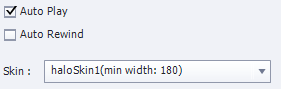Adobe Community
Adobe Community
- Home
- Captivate
- Discussions
- Skin on published HTML is not the same as setting
- Skin on published HTML is not the same as setting
Skin on published HTML is not the same as setting
Copy link to clipboard
Copied
Hi, there
I have created the file in Captivate 9 and set up the skin for video file as "haloSkin1" as per below screenshot. Everthing is fine on previewing mode as expected. But the skin disappears when I published in HTML version. I try to replace the video file or remove and re-import the video file but the result is still the same.
My set up skin on video file
My set up skin appears on previewing mode as expected
My published HTML
Copy link to clipboard
Copied
I'm sorry but for event video in HTML output changes to that skin will not apply.
Copy link to clipboard
Copied
The video skins you find on the event video's Properies tab are legacy Flash skins and would not work on HTML5 output. Chances are you used one of the Flash based preview methods to preview. However, unless you selected 'None' in the Skin selector, some generic playbar should display in the HTML5 output when you mouseover the video. Is this not the case?