 Adobe Community
Adobe Community
Copy link to clipboard
Copied
Hello, everyone,
I have encountered a very strange problem in Captivate 2017 that I need help with: I built about 9 projects in Captivate now, and for 3 of them, I used the same template, or rather, I built one of them, and then used it to build the 2 others. Well, all three seem to have the same problem: a few slides (about 4) seem to pause themselves even though there are no elements that should trigger a pause at that point. I have a skin on the slide, and basically, I end up having to click "play" for each element that is yet to appear, instead of them flowing naturally without pausing.
I have examined each element, and I cannot identify any obvious triggers for a pause.
I have completely rebuilt those slides from scratch and had mixed success with that. One slide seems to have gotten fixed, the other 3 did not.
What's most baffling is that the problem does not seem to be permanent. If I run the project 3 times back to back without changing anything between runs, the slides will "stick" 2 times, but may pass through as expected on the third. The only constant seems to be that it's always the same slides that do get stuck, like slides 5, 9, 17 in my case get stuck 75% of the time, but other slides never do. It almost seems like it's some kind of internal project timing thing, rather than a slide issue.
ANY ideas on what I can try, short of rebuilding all 3 modules from scratch?
Thank you in advance.
 1 Correct answer
1 Correct answer
I have one more suggestion for you. It's quite possible that at least ONE of the elements on your slide IS causing it to pause, but you are not correctly identifying which item that is. So here's how to find it:
- Drag all items on the slide off out into the scrap area so that no part of any object is touching the stage area at all. The slide is completely blank except for items that are on the Master Slide it is attached to.
- Publish the project to check whether this slide NOW plays all the way t
Copy link to clipboard
Copied
Pauses can be tricky because in a few cases they aren't always as obvious as others. The most obvious pause will be buttons, shapes used as buttons or click boxes. They display the pause point on the timeline as depicted below. Click boxes are always at the end that the click box appears on the timeline. These types of pauses also can be viewed on the Timing panel.
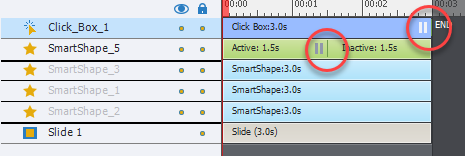
Another type of pause that can exist in Captivate are the ones associated with question slides and drag and drop slides. Question slides will show you the pause point on the timeline but drag and drop will not. Look to the drag and drop panel under the Actions tab to see where the pause point is located for that interaction.

The most difficult pause to find are pauses that are Actions triggered from the Actions tab of the properties panel for On Enter, On Exit...
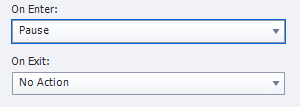
...or as part of an Advanced Action or Conditional Action (script containing one or more actions together.
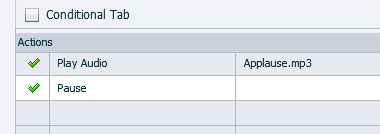
One other situation could be causing your project to pause unexpectedly and that is the checkbox that is associated with performing some actions like playing Audio. If for some reason the Continue Playing Project checkbox is unchecked it will pause your project until the user does something else.
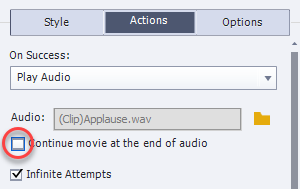
Hopefully, these ideas help you troubleshoot your project and give you some ideas as to where to look for extra pauses.
Copy link to clipboard
Copied
Look if there is no shape button or action on the master slide used for those defective slides. Look also for a possible shape button somewhere before those slides m with a pausing point ans which is timed to display for the rest of the project.
Definitely insert variable cpInfoCurrentFrame for debugging in a text container timed for the rest of the project, solution I suggest everywhere since 9 years, with release version 5. It could show where the slide is paused.
Copy link to clipboard
Copied
I'm on it, will use that suggestion as well, hopefully, I'll crack this nut with your help.
Copy link to clipboard
Copied
Have also a look at:
Copy link to clipboard
Copied
Thank you for such a detailed answer, Paul!
I should have been a little more specific about the nature of my slides: not a quiz slide, no drag-and-drop, just images/text/buttons. Definitely not buttons, but I have not checked actions and advanced actions, and I do not remember for a fact, but you may be onto something with audio. It is possible I had a slide with audio, delete the audio, and built other things on top. Possible one of the audio settings persists somewhere. Lots of excellent suggestions, I shall look into them and will report back.
Copy link to clipboard
Copied
1. I checked the timeline of every slide another 10 times. I do not see any issues.
2. Checked timing for everything. No issues.
3. Checked actions for those elements that had them. There were very few of those to begin with. All actions are set to continue or go to the next slide.
4. No audio on any slides - not unless it's there in stealth mode.
5. No drag-and-drops - again, unless they can be on the slide, but completely invisible.
6. I inserted the variable cpInfoCurrentFrame. The unwanted pause usually occurs after a title (caption or SmartShape) or an image and before an image, a highlight box, or (on 1 occasion) before SmartShape buttons. Highlights and images do not have actions. I converted all titles from SmartShapes to captions just in case - seemed to work for a couple of re-runs, then the error returned. The buttons are set up the exact same way on every slide, so it seems highly unlikely that they'd be the problem since they work fine for 26 slides.
7. The biggest generalization I can make is that the unwanted pause seems to occur after the first element(s) on the page (chronologically speaking) and before the second, regardless of what they are.
8. I checked the Master slides, no luck there either.
The most maddening thing is how intermittent it is. I ran the project start to finish smoothly twice, was getting ready to celebrate a victory (although I was unsure about what exactly worked, but figured hey, I won't question it if it truly worked), and then bam - the error returns exactly as it was.
The only thing I've yet to check are Advanced actions and Conditional Actions. But I'm a novice Captivate user, so I don't really use those, therefore, I doubt I could have messed them up. I guess it's back to the drawing board for me? 😞 If it comes to that, how much should I rebuild? Meaning: if I copy-paste elements into a new project, is that likely to fix the issue, or do I run the risk of replicating the same error in the new one, too? Would that mean literally typing every caption from scratch? 😞
Copy link to clipboard
Copied
Must have missed that you are a newbie. Do not look for the cause of your problem at the captions. I have offered all possibilities, and you also have to understand the difference between Pause and Pausing points (as explained inthe links I posted). The other expert didn't talk about that at all. Lack of Timeline understanding is tne number 1 cause for Captivate newbie problems. I tell this based on my 10 years of experience answering daily questions about Captivate in all social media, the Adobe forums and more recently in the eLearning portal.
Personally I think you could learn a lot more by letting a consultant check your file, who will find the problems, solve it and can explain what has happened. It may save you a lot of time and moreover increase your understanding.
Copy link to clipboard
Copied
I actually watched pretty much everything you recommended, and while it was very helpful and helped me better grasp certain concepts and the differences between them, I feel like for the most part, I was doing a decent job of using those elements correctly.
And yes, I was definitely convinced that captions and highlights were not the root cause of my issues, I was more puzzled by whether it was something in the slide timeline or the overall project timeline.
Copy link to clipboard
Copied
I have one more suggestion for you. It's quite possible that at least ONE of the elements on your slide IS causing it to pause, but you are not correctly identifying which item that is. So here's how to find it:
- Drag all items on the slide off out into the scrap area so that no part of any object is touching the stage area at all. The slide is completely blank except for items that are on the Master Slide it is attached to.
- Publish the project to check whether this slide NOW plays all the way through without stopping.
- If so, then drag items one at a time back onto the slide and republish to see if even having just that one item on the slide causes the slide to pause. If it doesn't pause, repeat the step and drag another object back on and retest. Do this until you find the item pausing the slide.
- If even having no items on the slide whatsoever still causes it to pause, then the pausing is likely due to objects on the Master. So do the same thing with the Master Slide, removing everything and then moving them back one at a time to find the pausing culprit.
Copy link to clipboard
Copied
Great idea, Rod. It will also allow to check if something on the master slides is at the origin...
Copy link to clipboard
Copied
So, I did that, and with the use of cpInfoCurrentFrame that lilybiri suggested, I think I was eventually able to pinpoint the culprit! As I mentioned, I built 2 projects using another project as template, and I didn't actually set that initial project up. Well, the initial "template" project had a complicated loop of state changes and actions for the "next" button, and also had the wrong ("back") button selected for one of the state changes.
So, basically, the pause seemed to be left-over from the previous slide (4), rather than triggered by the slide I was examining (5), which is why I had such a hard time pinpointing the problem. I first noticed that the frame counter was getting stuck and jumping a few frames for no apparent reason at the end of slide 4, and then did some testing with removing things from the slide and adding them back on one by one and confirmed that the buttons were, indeed, triggering the unwanted pause. It seems to only happen if I clicked "next" before the button ran to a pause. I still can't explain 100% what exactly was happening, but it seemed to trigger some kind of cascading error loop between state changes and actions that ended up delaying the next slide.
I removed all the buttons, rebuilt new ones, and now my projects seem to run without any issues. Off to fix the other 2 projects now! Still a bit of work, but so much better than starting from scratch!
Thank you SO MUCH to Paul, Rod, and Lilybiri for helping me brainstorm this, I definitely wouldn't have figured this out without you. Following your advice helped me eliminate certain suspects and use some tools to pinpoint the problematic point in the project!
Copy link to clipboard
Copied
Could be a micronavigation in the advanced action. Not Delay, because that is limited to the present slide.
