 Adobe Community
Adobe Community
- Home
- Captivate
- Discussions
- Re: Smart Shape - Add A Default Image Fill
- Re: Smart Shape - Add A Default Image Fill
Smart Shape - Add A Default Image Fill
Copy link to clipboard
Copied
Hi there,
I would like to add to the default images to be used in the Smart Shape fill.
I believe I have seen them somewhere but cannot find it.
Anyone would know where can I find them?
Thanks in advance
B

Copy link to clipboard
Copied
In the main menu, select Edit > Object Style Manager. Then select Standard Objects > Smart Shapes. You can then change the default fill in the Fill & Stroke area for the [Default Smart Shape Style]. Now each smart shape you create will use this as the default fill.
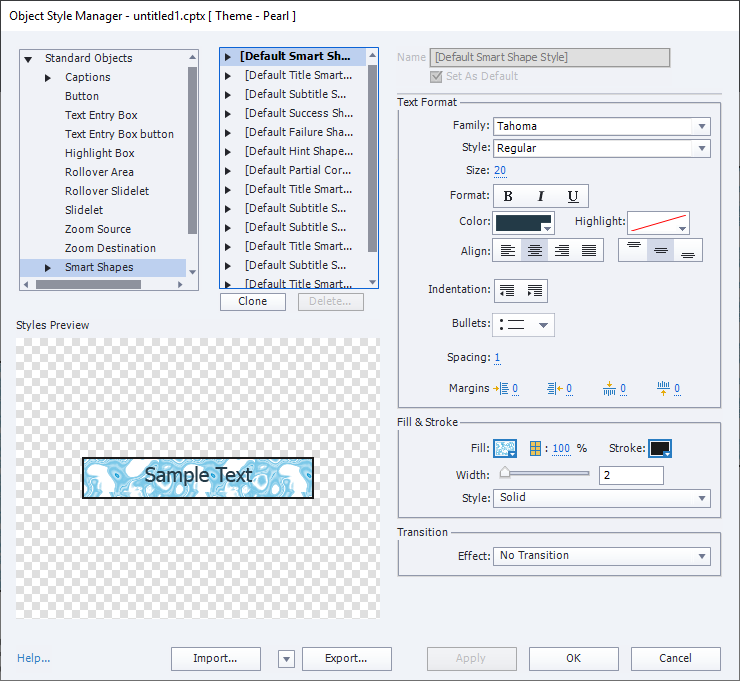
Copy link to clipboard
Copied
Thank you Michael
My idea was to find out how I add another texture to the available ones.
Copy link to clipboard
Copied
What do you mean? AFAIK there are no default images, what you see in the dialog box are textures. Bit of Cativate history? In previous versions the Fill, Image was namens Fill, Texture. But you could fill with a single image or with tiled images. The Tile feature is really there because of the textures. Can you explain which images you thought to be available?
Not necessary to go into the Object Style Manager. You can perfectly create a new style on the stage.. Fill a shape with the wanted image, and use the hamburger menu in the Style part to 'Create new style'.
Copy link to clipboard
Copied
Hi Lieve,
You are right, I mean the textures.
I want to be able to add more texture files which I can use in the fill.
I went here and could not find them.
C:\Program Files\Adobe\Adobe Captivate 2019 x64\Gallery\Textures
where can I find these?
Thanks
B
Copy link to clipboard
Copied
I have been using custom textures. Add them as an image (use the Browse button) and play with Tile settings. I have several examples on my blog where I use custom textures, which I tiled. Do not add them to the Gallery, keep them in a dedicated folder if you want.
Copy link to clipboard
Copied
That's an option too
Thanks Lieve
Copy link to clipboard
Copied
I never like to mix custom items with the default items in Captivate. One of the reasons is that Clearning the Preferences will reset defaults which means that some of your custom items will be deleted. Moreover for this particular situation I doubt very much that a thumbnail would appear in the dialog box to show a custom texture.
Beware: no need at all to use the OSM to create a new style!
Copy link to clipboard
Copied
Thanks Lieve