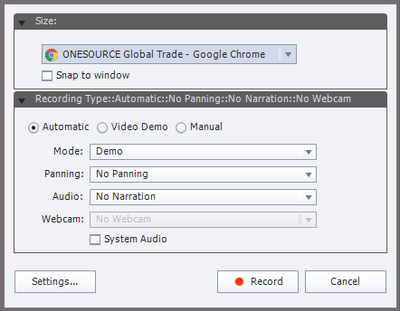Adobe Community
Adobe Community
- Home
- Captivate
- Discussions
- Re: Software simulation in Captivate 2019
- Re: Software simulation in Captivate 2019
Software simulation in Captivate 2019
Copy link to clipboard
Copied
HI, I'm experiencing issues when trying to record software simulation in Demo or Training mode. I use the Automatic setting, but the system isn't recognising any clicks on the screen and is not recording these steps. Can anyone help please?
Copy link to clipboard
Copied
Which exact version number, please? Look under Help, About Captivate. There have been 5 versions of CP2019.
If you are on Windows, do you run Captivate with the setting 'Run as Administrator'? In Demo mode no clicks are converted to a click box, but I suppose you meant Training or Assessment mode?
Copy link to clipboard
Copied
Hi,
The Captivate verision is; 11.5.1.499.
I do not run it as Administrator.
I add my simulation by clicking on: Slides>Software Simulations
I then use either Demo (not Video Demo) or Training Mode to record step-by-step.
I typically navigate through a set of headers and dropdowns, but those steps just don't record....
Copy link to clipboard
Copied
Captivate won't necessarily pick up every single screen event on every software app or website and trigger an image capture for it. The reason is that Captivate is listening for events that are coded in a certain way. It assumes the app creators used Microsoft standard practices when building their software. This is why you usually have better results when trying to capture one of the Microsoft Office apps.
However, as anyone involved in the software world knows, people don't necessarily follow Microsoft's standards when they code apps. They often just do whatever it takes to get things to work. Websites and web apps are notorious for this type of issue.
The bottom line is that if you are not seeing Captivate able to automatically pick up the screen events, you need to keep one finger over the Manual capture key and hit that when you need a capture. Being right-handed and using a mouse with that hand, I usually change the manual capture key to F2 or something else on the left side of my keyboard so that I can hit it easily with my left hand.
Copy link to clipboard
Copied
Thank you Rod. I wonder if this could be something that Captivate could work on for future releases. Every click should equal a screengrab (manual capture is quite difficult when one is moving through multiple dropdowns).
Copy link to clipboard
Copied
You can wonder all you like. But this has always been a problem with certain apps or websites and Adobe has never really shown any interest in resolving the issue because it's very easy for developers to hit the capture button. The only way they would spend money on this particular shortcoming is if people stopped buying Captivate due to dissatisfaction with the way it couldn't capture everything. In practice, that's not likely to happen, and Adobe knows it.
If you have an app that is next to impossible to capture (or simply takes too long to do manually), the better option nowadays is to use Video Demo capture. Yes it won't allow you to be as interactive or create Try Me or Test Me versions, but it does give you Demo.