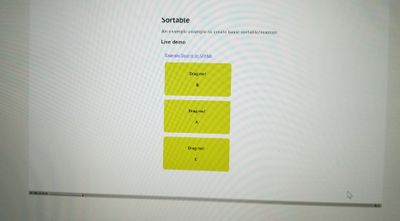Adobe Community
Adobe Community
- Home
- Captivate
- Discussions
- Re: Software Simulation Recording changes dimensio...
- Re: Software Simulation Recording changes dimensio...
Software Simulation Recording changes dimensions in HTML5
Copy link to clipboard
Copied
Hi everyone. I created a simple, short software simulation for a client. The simulation demonstrates a number of features, including drag&drop reordering functionality. The simulation is recorded in a smaller dimension before being copied/pasted into a larger sized project to fit into the client's template. I am not resizing the simulation in any way, only copy/pasting directly as is. For some reason, the copy/paste of the slides causes an issue with part of the recording.
On playback, the drag&drop functionality distorts, condensing from 1280x720 to 800×720 for instance and then reverting back to the normal simulation once the drag&drop completes. The rest of features display as normal (click boxes, mouse movements, etc.). It is only the drag&drop motion that causes the change in size. This also only occurs when previewed or published in HTML5. Selecting Preview -> Project plays as normal. Any ideas on how to fix this for HTML5?
I have attached photos showing the change in dimension using a sample github drag&drop website. The first (largest) image is the dimension that displays normally. The second (smallest) image gives an idea to what the recording contorts to during the drag&drop playback.
Copy link to clipboard
Copied
Please use Screenshots, not photos.
If that slide is part of a software simulation in Demo mode, that slide is a FMR (Full Motion Recording) slide, which is SWF-based. For HTML5 output it will be converted to MP4, but seems not to work well, due to the fact that you do rescale. Rescale is happening with a CHANGE in width/height ratio, not astonishing that a video slide goes crazy. Rescaling is always tricky but when you do it without keeping width/height ration you are really asking for problems. For the static slides that can be solved by the setup in Captivate but there is no way to do the same for video-based slides.
This is a very old post, but still the safest way to embed a software simulation in a cptx-project which has bigger resolution (size):
http://blog.lilybiri.com/create-and-use-a-knockout-master-slide