 Adobe Community
Adobe Community
- Home
- Captivate
- Discussions
- Re: Software Simulation Training - Can you upload ...
- Re: Software Simulation Training - Can you upload ...
Software Simulation Training - Can you upload custom images for Failure Shapes?
Copy link to clipboard
Copied
I have a custom png file I'd like to use for the the failure caption. I don't see anywhere in the properties manager. If that is not possible, I'd like to upload the png as a media item, but I'm not sure how to trigger it to pop up when the user clicks in the incorrect areas on the screen.
Copy link to clipboard
Copied
Make sure you use Shapes, not Captions for the feedback messages. In the default setting, Captions are used for software simulations. You can change that under Preferences, Recording, Modes for the wanted simulation modes.
Create a shape style where you fill a shape with your image in the usual way. Give that style a name.
Under Preferences, Recording, Defaults the used styles are indicated. For the feedback shapes you can replace the style by the newly created style. In this screenshot I replaced the default Succes Shape style by a custom style.
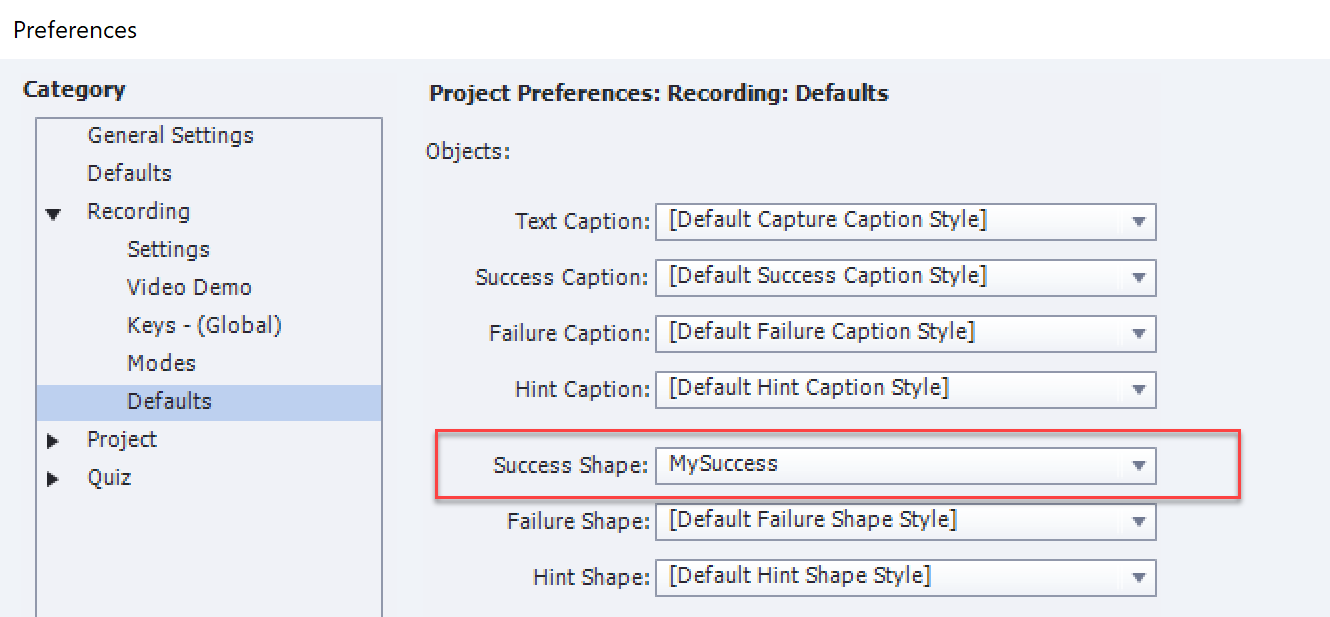
THis has to be done before the recording. Let me know if you have to do it after the recording, have a workflow ready as well.
Copy link to clipboard
Copied
Thank you, this points me in the right direction. Where do I go to create a shape style? Below I have my desired image selected, and I'm looking in the properties panel. It currently is an image, Is there a place to convert it to a shape?
Also when I create this shape, will it allow for text to be typed over it for each failure message? Will I have to create shapes for each specific failure message?

Copy link to clipboard
Copied
You cannot convert an image to a shape you have to FILL ta shape with an image.
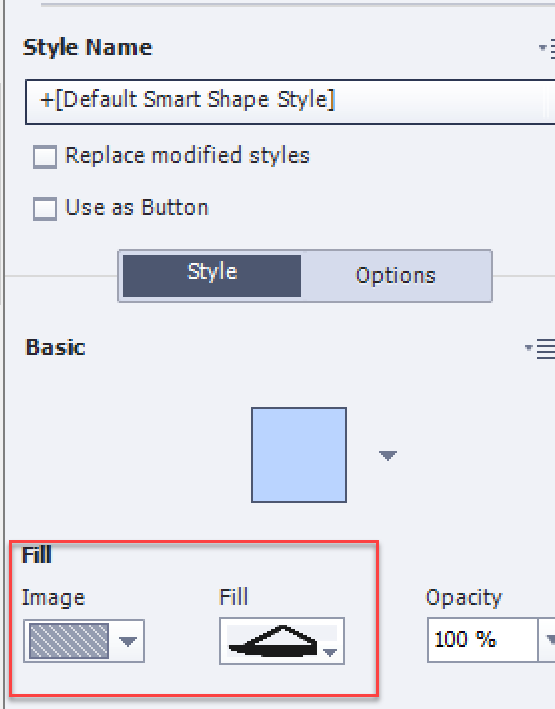
Will write out a quick blog and post the link here. Because I expect now that you will ask how to define the style.
Copy link to clipboard
Copied
The blog with step-by-step instructions is published in the eLearning Community. You can have a look:
