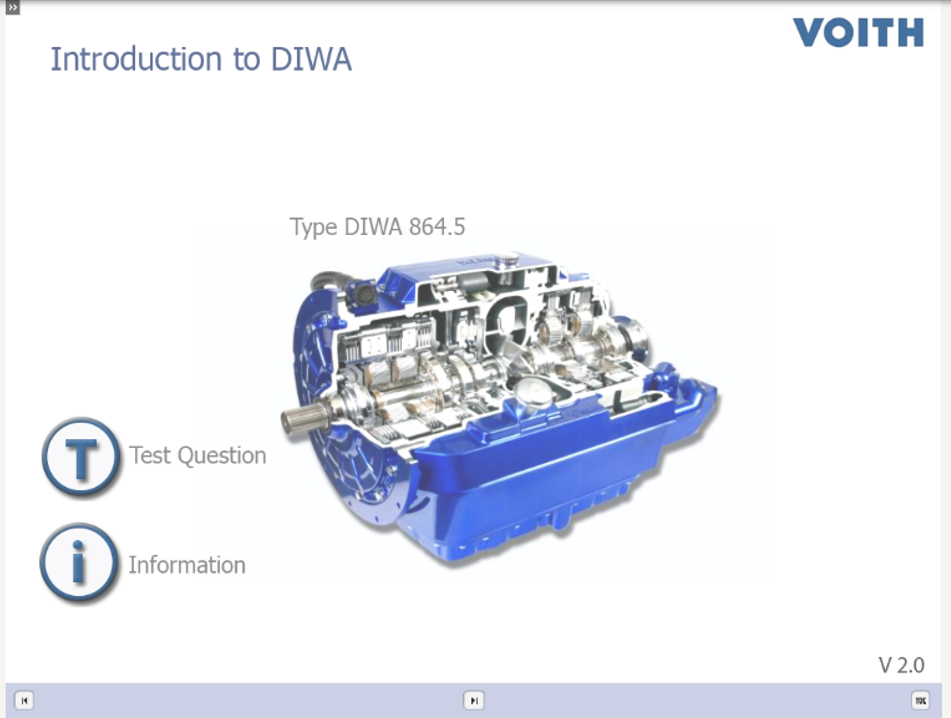Adobe Community
Adobe Community
Copy link to clipboard
Copied
Hi,
I'm working on a pretty simple conversion in Captivate but am getting stuck with some of the navigation issues.
Please see the attached screenshot where the next & previous buttons (the only two they want) are spread out across the navigation bar. Is there an option to left or right align these?
On a related note, I can't find a way to turn off the TOC button. The double arrow at the top right is enough, is there a way to remove the TOC button from the navigation bar?
TYVM for your feedback!!
 1 Correct answer
1 Correct answer
Have already answered same question in the eLearning portal.
You can avoid the stretching by changing Stretching to another option in the Layout field for the Playbar.
If you have a TOC in overlay there is no way to avoid the TOC button on the playbar. However, since you need only two buttons, why not insert them on the master slide(s) or time them for the rest of the project on the first slide? You need to use Shape buttons, bitmap or SVG used as button, will not work with the old types.
Copy link to clipboard
Copied
Have already answered same question in the eLearning portal.
You can avoid the stretching by changing Stretching to another option in the Layout field for the Playbar.
If you have a TOC in overlay there is no way to avoid the TOC button on the playbar. However, since you need only two buttons, why not insert them on the master slide(s) or time them for the rest of the project on the first slide? You need to use Shape buttons, bitmap or SVG used as button, will not work with the old types.
Copy link to clipboard
Copied
Ok, tyvm!