 Adobe Community
Adobe Community
- Home
- Captivate
- Discussions
- Re: Stop Master Playbar Slide Buttons Pausing All ...
- Re: Stop Master Playbar Slide Buttons Pausing All ...
Stop Master Playbar Slide Buttons Pausing All Slides after 2 Seconds
Copy link to clipboard
Copied
I apologise if this is a typical newbie question but I'm having issues with the default playbar stopping all slides at 2 seconds.
I realise the buttons on my Master Slide playbar are responsible for this but I cannot work out an elegant solution that effectively removes the pause...
Sure, I could drag out the length of these master template buttons to match the 30 second long slide but then what if I create another slide from this master that is only 10 seconds long?
Surely a straightforward simple technique I'm missing?
Many thanks.
Copy link to clipboard
Copied
I actually resolved the issue by taking the buttons out of the Master and putting them into the slide in order to get access to their timing properties ('Display For', 'Pause After') etc.
Seems a shame I can't remove the pause and set to 'rest of slide' in the Master...
Copy link to clipboard
Copied
May I offer you one tip: please take some training, but be careful because there is a lot of bad training around. You have lot of problems with the basic terminology. I know most users don't want to read anymore, but this post could give you some insight in the stumbling blocks for newbies:
Challenges for Starters - Captivate blog
You will see that the Timeline is number one, and your question is clearly related to the Timeline. Did you ever open that panel?
Your first question: I suspect you mean the 'pllaybar' whan you talk about a Master playbar?
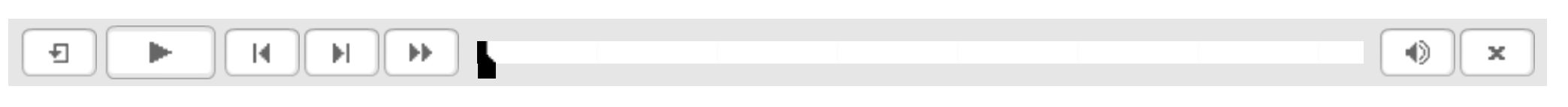
The screenshot shows that playbar ar the start of a course. Autoplay is disabled since CP2017. Hence the play button, which also appears in a big version in the middle of the start screen. But on slides the playbar NEVER pauses the timeline at all. This means that you do have not only the playbar but probably some interactive objects on the slides. I would like to see the TImeline panel for one of your slides.
I wrote many articles about the Timeline. This is the most important one:
Pausing Captivate's Timeline - Captivate blog
When you talk about Master, you may be talking about Master slides? Master slides are part of the Theme. Which theme are you using?
Copy link to clipboard
Copied
Many thanks for your reply... I appreciate your time on this.
Thanks for the links too. I will read them with interest ![]()
Please excuse me with terminology - I'm never good with getting terminology precise...
So I have completed the standard online Adobe starter videos, some additional ones on YouTube, a Lynda course and a Udemy course relating to quiz questions. I don't support the notion of asking questions without trying to learn oneself or seek solutions first. I don't have the luxury of time so I've had to push on with this accumulated basic knowledge as my basis.
I am using Light Fluid Boxes Theme from 'FasterCourse'. The Playbar is therefore not default. The buttons are set up within the Master slide - which is where my reference to 'Master' and 'Playbar' came from.
I absolutely opened the timeline as one of the first things to check and did locate the pause options against the buttons. I also checked the Timing tab but there were no options available. Hence the question and my subsequent action to move those buttons into the actual slide so I have control over their duration.
The issue, I therefore experience, is that any slides of any duration - e.g. animations and narration over 30 seconds - stop at 3 seconds due to the button pauses that i seem to have no control over - whilst editing the Master Slide... Whilst this makes sense (how could the Master slide ever possibly the length of every slide that uses it...) it did lead me to the only conclusion being to remove those buttons from the Master slide and place them in each slide I create - thereby giving me control of where the pause occurs.
Here's copy of my screen.
Thanks again.

Copy link to clipboard
Copied
I told you, most training just iignore what should be the prioirty of any basic training: they did NOT explain the importance of the timeline, not the quizees, nor themes.
You are using a third party Theme, at least I hope it is a theme and not a template (cptl file) because the template files are very buggy and mostly not needed. IYou should ask that third party how to use them. Moreover it is with fluid boxes, hope they know how to use them because it looks like they don't know very well how to set up shape buttons in a proper way on a master slide. All those buttons are pausing and since items on the master slides have no duration, they will pause each slide using that master slide at its end. Sorry about my tone but I feel so frustrated when I see such incompetence. II rarely do basic training, but when I do so first day will have full focus on Timeline. And when I do personalised advanced/intermeidate training I mostly have to explain the timeline and themes before being able to start with more advanced stuff.
As you would be able to read somewhere in my posts, the Pausing point ifor a shape button on the master slides is not set up in the Timing Properties panel as is the case for interactive objects on slides. You just have to uncheck the option "Pause project unitl user clicks', which you find in the Actions tab of that shape button:
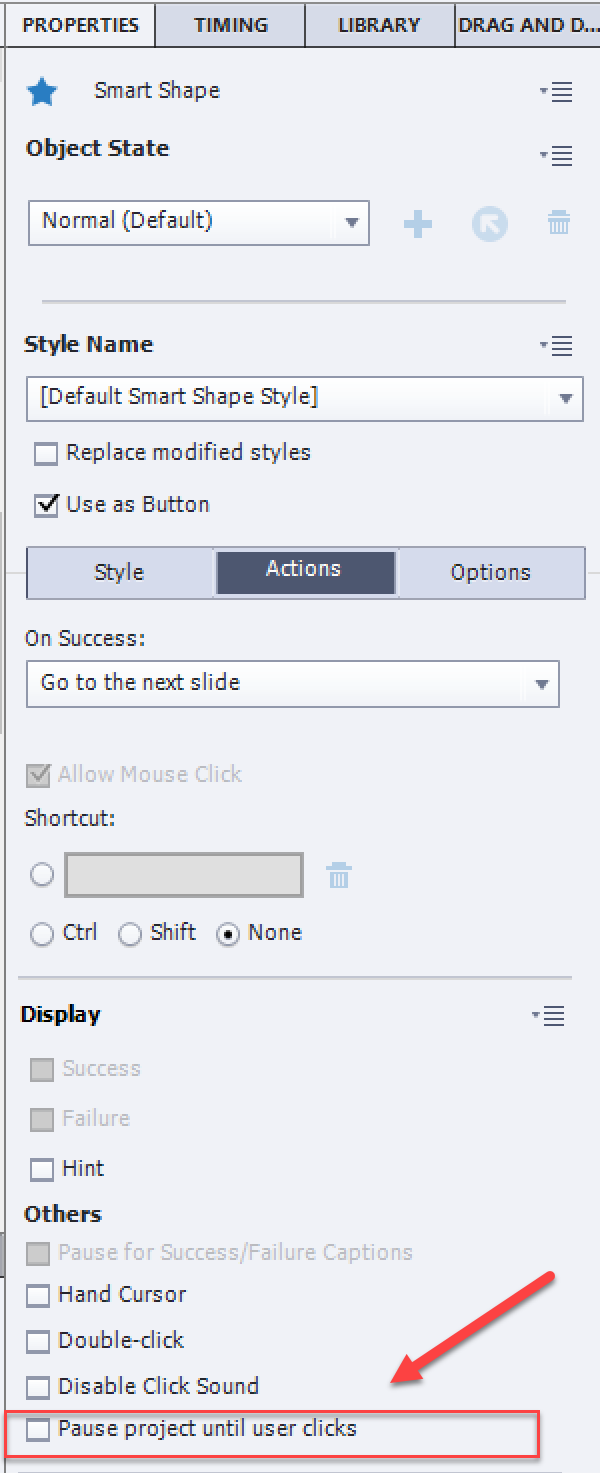
Copy link to clipboard
Copied
Thanks so much.
Yes, it is a theme. There's basic text instructions in the scrap area.
I'll continue with investing some more time on the areas you have directed me towards.
Thanks again for your help and your continued contribution to the community.
All the best,
Chris.
Copy link to clipboard
Copied
OK. I don't understand why someone has 5 pausing points on a master slide.