 Adobe Community
Adobe Community
- Home
- Captivate
- Discussions
- Sub-bullets not Aligning when viewed in Preview Pr...
- Sub-bullets not Aligning when viewed in Preview Pr...
Sub-bullets not Aligning when viewed in Preview Project
Copy link to clipboard
Copied
I am using Adobe 2017 ver. 10.0.1.285. When I launch "Preview Project" I have noticed the sub-bullets are aligning with the Main Bullet instead of being indented like the first sub-bullet. What is going on with the mis-aligning? I have verified the sub-bullets are aligned correctly in the project itself.
Thank you
Jason
Copy link to clipboard
Copied
Are you talking about a responsive or a non-responsie project?
Why do I ask this question? I suspect you want to publish to HTML due to the EOL of Flash Player. If this is a non-responsive project the 'Preview Project' will create a SWF, not a HTML temporary file. In that case use only F11, Preview HTML in Browser.
For a responsive project Preview Project will create a temporary HTML file.
Can you post a screenshot? I rarely use bullets, don't like that word....
Copy link to clipboard
Copied
Lilybiri,
The project is a responsive project. Thank you!
Copy link to clipboard
Copied
Fluid Boxes or Breakpoint Views?
Copy link to clipboard
Copied
Lilybiri,
Actually neither one. I am using the basic text boxes on a blank slide...if that makes sense. I used the blank project and created a single Master slide with the company's recommended colors and style.
Thank you.
Copy link to clipboard
Copied
It is not responsive in that case. Blank master slide has no fluid boxes. Why choose for a responsive project instead of a blank project which can be published to a rescalable HTML? In your case when changing the screen width in Preview, the font size will always remain the same.
I tried to repro your problem, but everything works OK on my side:
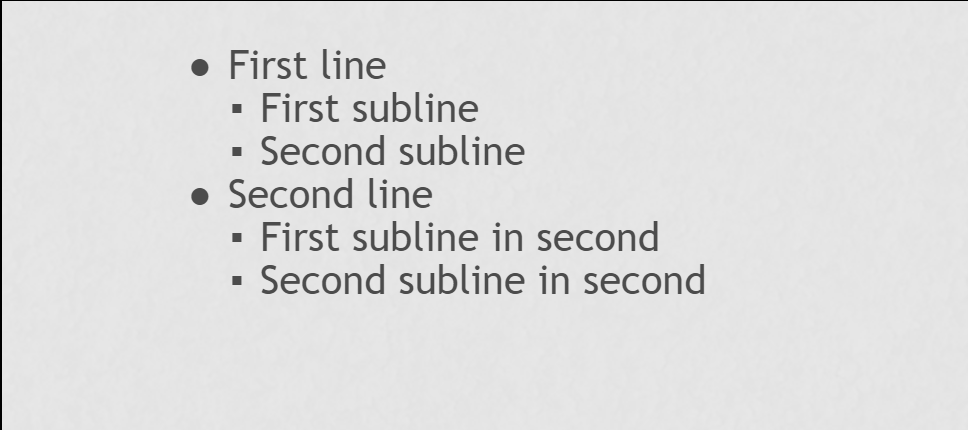
Sorry, my main bullet is bit different, doesn't matter. Which font do you use?
Copy link to clipboard
Copied
LilyBiri,
Company standard has us using the Benton Sans font family. Well nuts... I'll have to keep tinkering with it to see of I can make it work. Thank you for your time and assistance.
Sincerely,
Jason
Copy link to clipboard
Copied
That is not a websafe font, may be the origin of the issues. Could you use Tk? It probably has a font very similar to that one.
Copy link to clipboard
Copied
LilyBiri,
I just finished trying the web safe font Courier New and I still had the same indentation error. I was hoping that was the problem...nuts, again!
Thank you,
Jason
Copy link to clipboard
Copied
So that is not the cause, verified.
How do you create the sub-bullets? I use the Indent button:
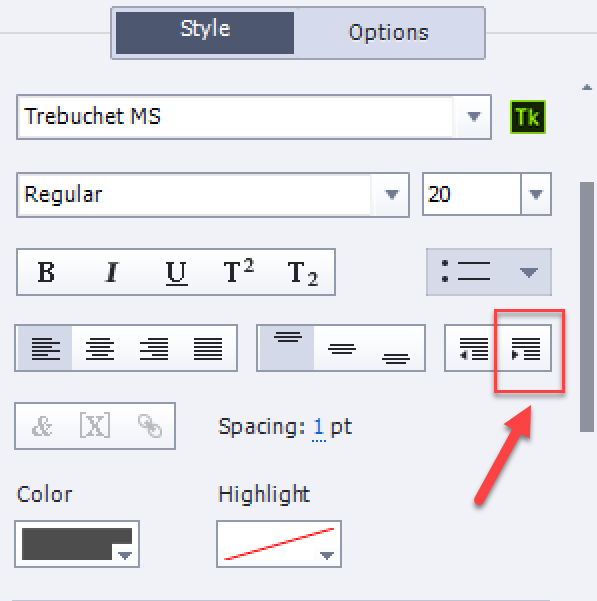
Copy link to clipboard
Copied
LilyBiri,
What does the symbol over the Bullet drop down icon mean? I have only the Text Box selected when this appears.
Thank you.
Jason
Copy link to clipboard
Copied
Lilybiri,
Same. I also use the Indent Button.
Copy link to clipboard
Copied
Oops, that is a worrying icon, something seems to be wrong. I never did see it on that place. That exclamation mark normally means that something is not complete, cannot think about a reason at this location.
Hmmm, closer look: why do you choose to center this alinea, that is not very common if you want bullets. Mostly you'll keep to left aligned.
Copy link to clipboard
Copied
Lilybiri,
I indent these to show they are steps or sub ideas to the main bullet point. Maybe I should look at the grammatical rules for using bullet points and sub-bullet points.
Thank you.
Copy link to clipboard
Copied
But bullets in a centered text are not very efficient, certainly not subbullets.
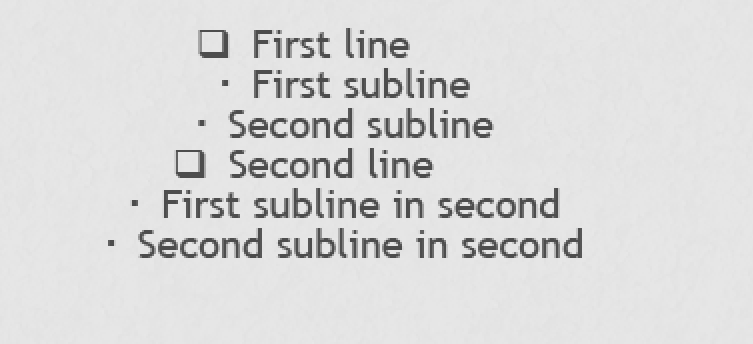
Copy link to clipboard
Copied
LilyBiri,
I just verified that I am left justified on the bullets. Even the text box is left justified and aligned to the top.
Keep the ideas coming! One of them will be the solution.
Thank you.
Copy link to clipboard
Copied
No ideas anymore, did you restart Captivate? Maybe you'll have to clean the Preferences, because what you see is not normal.
Before cleaning the preferences, could you check quickly if you can repro the problem in a new file?
Remember what I told about this not being a responsive project?
Copy link to clipboard
Copied
Curiously enough, I'm having a similar issue. I'm not using sub-bullets, but I am instead indenting a bullet set because I like its style better. It also goes with company branding.
I dummied up a slide to show an example...
This is what the slide looks like inside Captivate...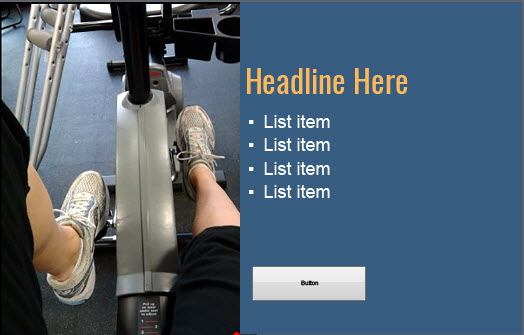
This is what it looks like in Preview mode...
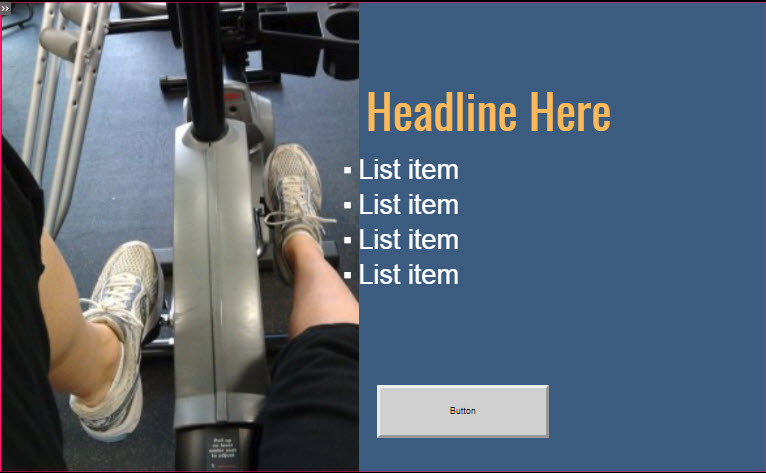
I copied and pasted the slide into a non-responsive project, and this is what it looks like in Preview mode...
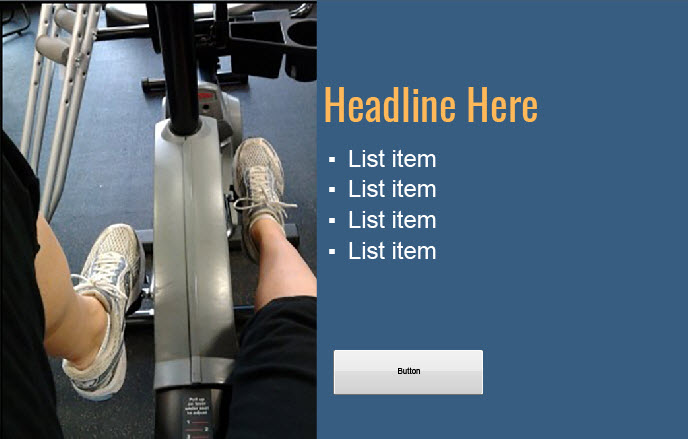
Furthermore, when I upload the responsive project to our LMS, I get the same result as I do in Preview mode. (Second image above.)
I even tried using Arial, but I got the same results.
So, using my very basic understanding of the e-Learning world, it seems to have something to do with the combination of indenting and the responsive project.
Copy link to clipboard
Copied
Which workflow did you use for the responsive project: fluid boxes or breakpoint views. When testing did you try different screen resolutions? Different browsers?
Copy link to clipboard
Copied
Lilybiri,
I have been using the installed templates that came with Captivate. It appears there are no fluid boxes in the templates. In addition, the course I am making is only going to be accessed via a computer. In the future, I may have to update it for mobile devices. This is a pilot course to see how it goes and get some feedback regarding the feasibility of creating more classes.
Thank you.
Copy link to clipboard
Copied
- Breakpoint
- Yes, I tried each resolution available.
- Tried it on Chrome and Firefox. Same results.
Copy link to clipboard
Copied
With breakpoints location is controlled with the Position Properties. How did you set up the size and location of the text container (may e a shape or a caption) which has the bulleted text? Did you change the margins in that container?
Copy link to clipboard
Copied
OOps, I missed your first answer. Captivate is not shipping with templates but has Themes, which is different from cptl-files. If you are on CP2017 all themes have fluid boxes built in. Have a look at my blog posts like this:
However, if you convert the project to Breakpoint Views, you'll lose them of course. Same when you upgrade a project with Breakpoints from a previous version.
Since you tell that the courses will only be viewed on desktop/laptop why did you choose to build a Breakpoint Views responsive project? It doubles the developing time, and maybe simply publishing to rescalable HTML or using Fluid Boxes (less work intensive) had been a better choice? Look at:
