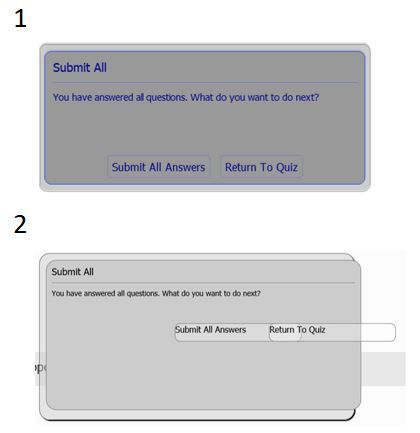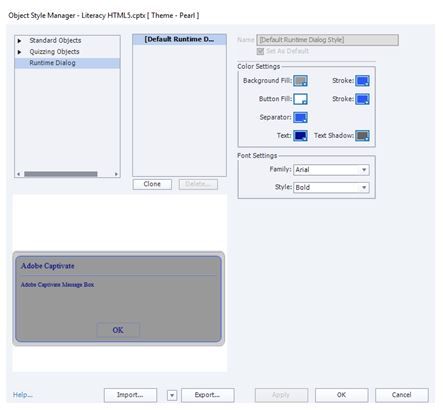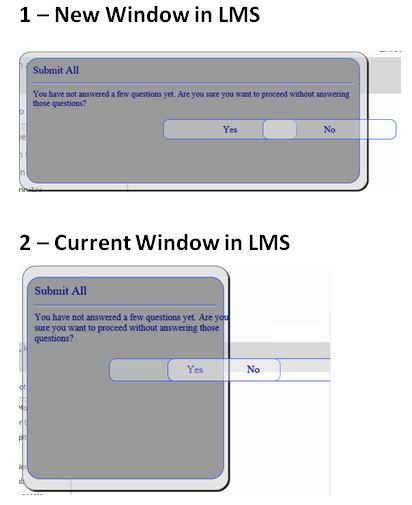Adobe Community
Adobe Community
'Submit All' message in HTML5
Copy link to clipboard
Copied
I'm creating a quiz using Captivate 2019, I'm using the 'Submit All' funcion. I have published in HTML5, after completing the quiz and clicking the 'Submit All' button, on some computers the message is displayed correctly as shown in image 1, yet on some other computers, the message looks like image 2. Even if I publish on a computer where the messge is displayed correctly as in image 1, as soon as I upload the file to our LMS (Totara) it looks like image 2. Does anyone know how to correct this?
Copy link to clipboard
Copied
Can you test in SCORM Cloud as well, please? Just to find out if the problem is due to the LMS or to Captivate.
Copy link to clipboard
Copied
Hello Lilybiri
Thank you for replying, I've tested it in SCORM Cloud with the computer I'm using today and the message displayed looks like image 1. If I upload to the LMS from this computer it looks like image 2 which does suggest that this is an issue with the LMS. However on some other computers, the message looks like image 2 when published in HTML5 without uploading to the LMS. Would it still seem that this is an LMS issue?
Copy link to clipboard
Copied
The object style used in that dialog box can be edited in the Object Style Manager (Runtime Dialog). Styles are part of the theme. Can you try to edit the style and save the theme as a theme in this version of Captivate?
You can invite some other users to access the version in SCORM Cloud as well.
Copy link to clipboard
Copied
What I can edit in my 2019 version looks rather limited. There doesn't look to be a way to change the position of the text. I've attached a screen shot.
Copy link to clipboard
Copied
You can only edit the style, not the content. That is the same for all object styles.
Copy link to clipboard
Copied
OK I will try changing the style to see if that makes a difference.
Copy link to clipboard
Copied
I have tried uploadig my quiz to our LMS again. The LMS gives me the option of displaying the quiz in a new window or displaying in the current window. If I set it to display in a new window on 'Submit All', the runtime dialoge box looks like image 1 in the diagram below. If I set it to display in the current window it looks like image 2 where the text is even further off-set.
Displaying in the current window does mke the whole quiz appear smaller and it changes the whole shape of the runtime dialogue box. Comparing the two, it looks like both windows are not wide enough to display the runtime dialoge box like it is meant to look. As I can't change the size of the runtime dialoge box in Captivate itself, does anyone know if it is possible to fix this by altering the HTML code in the published file? I have no idea how LMS systems work, does anyone know if there would be a way to correct this in the LMS?