 Adobe Community
Adobe Community
- Home
- Captivate
- Discussions
- Submit and Clear buttons keep shrinking when click...
- Submit and Clear buttons keep shrinking when click...
Submit and Clear buttons keep shrinking when clicked or hovered over.
Copy link to clipboard
Copied
Hi,
I am making a quiz and whenever I use the premade captivate buttons they shrink when I click or hover over the button. Does anyone know how I can fix this? This is what it looks like be I interact with the button.

After...
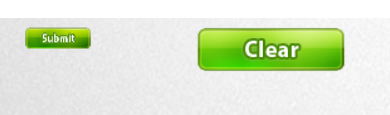
Copy link to clipboard
Copied
I just quickly created a test project that used these image buttons for my own buttons plus the quiz buttons and had no problem with the size (didn't change at all). Have you modified the buttons like gone into the master slide, resized them from there?
Copy link to clipboard
Copied
Which version are you using, please? Which Theme? If you started from one of the packaged themes, you have replaced the default transparent buttons by image buttons. Did you do that in the Object Style Manager? Or are you using a theme created in a previous version?
