 Adobe Community
Adobe Community
TEB and Browser Autofill
Copy link to clipboard
Copied
I am using CP 9. I have a slide with 7 TEB (Display time for all TEB set to "Rest of the Slide") with required variables, submit button at the bottom with execute advance action for required text field. If user is using browser auto fill then only 3 of 5 required variables are getting filled and slide jumps to next without performing advance action to make sure all required fields are filled. Is there any way to disable browser auto-fill to force user to enter manually all required information in text entry box. Below is screen shot.

Copy link to clipboard
Copied
No one is experiencing browser autofill/autocomplete issue. Any solution to turn off autocomplete for the slide?
Copy link to clipboard
Copied
Dealing with browser generated autofill/autocomplete is nightmare. Even though the text required is set up with v_null it is taking default "0" in some field and jumping to the next slide. Half of the require fields are empty and it still goes to the next slide. How do you turn off browser autofill as soon as user enter on this slide?
Copy link to clipboard
Copied
What naming convention are you using for the TEB? As I remember there is a default list of field names for html for text fields like,
full-name
first-name
last-name
phone
that are used for auto fill in browsers but again this can be specific to browsers. An idea use a different field name for the TEB if you have followed this type of convention.
Copy link to clipboard
Copied
There are only 2 TEB with captivate variables (studentName and studentEmail) and rest of them are custom variables (myVar1, myVar2 etc.). The labels are just text box. This issue started happening in last 2 weeks, it was not happening before. It seems like autocomplete from browser is creating this issue.
Is there any JavaScript or other solutions that can disable autofill at the entry of this slide so user is forced to type in in boxes instead of autofill.
Thank you for your insight.
Copy link to clipboard
Copied
Are you testing by relaunching the same browser window - I know that it sometimes gets cached.
Try uploading to scorm cloud and running from there.
Copy link to clipboard
Copied
It is on the AWS and link is shared with users. I see that some users information is arriving with "0" in the field where they claim that they were not able to enter info since slide jumped after entering name and email.
Copy link to clipboard
Copied
This is happening with me too when i am on the slide and see that it is showing autofill options and as soon as i pick that it fills few boxes and jumps to the next slide leaving rest of the boxes empty. All required TEB has v_null text required to ensure that they are filled but somehow autofill gives them "0" and jumping to the next slide.
Copy link to clipboard
Copied
I think the bigger question is why is it jumping to the Next slide? Why would a TEB being autofilled go to the Next Slide without being evaluated by the Submit button?
Copy link to clipboard
Copied
David, would like to see the action triggered by that Submit button, and a
screenshot of the Timeline.
Copy link to clipboard
Copied


Copy link to clipboard
Copied

Copy link to clipboard
Copied

Copy link to clipboard
Copied
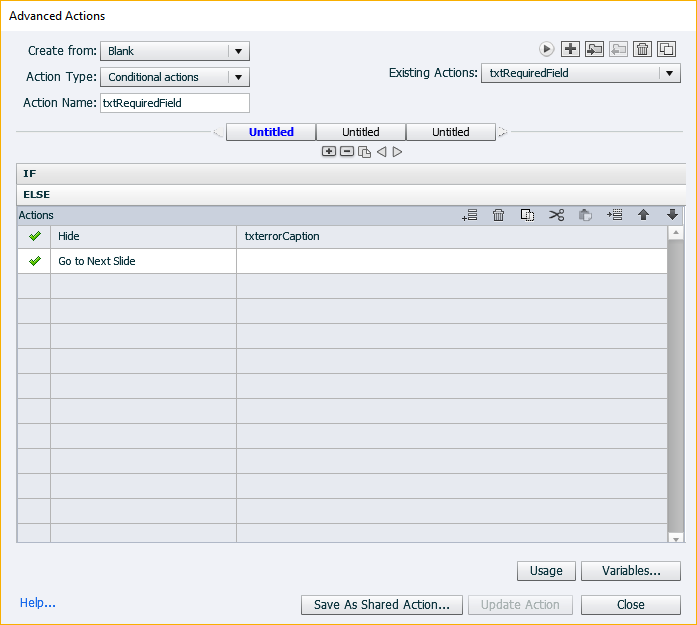
Copy link to clipboard
Copied
In browser this is the behavior i see


It wouldn't allow to fill rest of the field (by using Tab or by using mouse click) and it will jump to next slide once the slide duration is over.
Copy link to clipboard
Copied
This autocomplete options are the one bypassing the advance action or not allowing to type in the TEB where information is required. The screen will pause until the slide duration and will jump to next one with missing information in required field. On entry of this slide there should be some action that force user to type in instead of picking autocomplete option.
Copy link to clipboard
Copied
Is it possible that clicking the Button to execute the action that evaluates the values in the TEBs also unpauses the timeline, which then means the slide simply moves to the next slide? Could the issue be as simple as that?
Copy link to clipboard
Copied
This what timing set for each TEB.
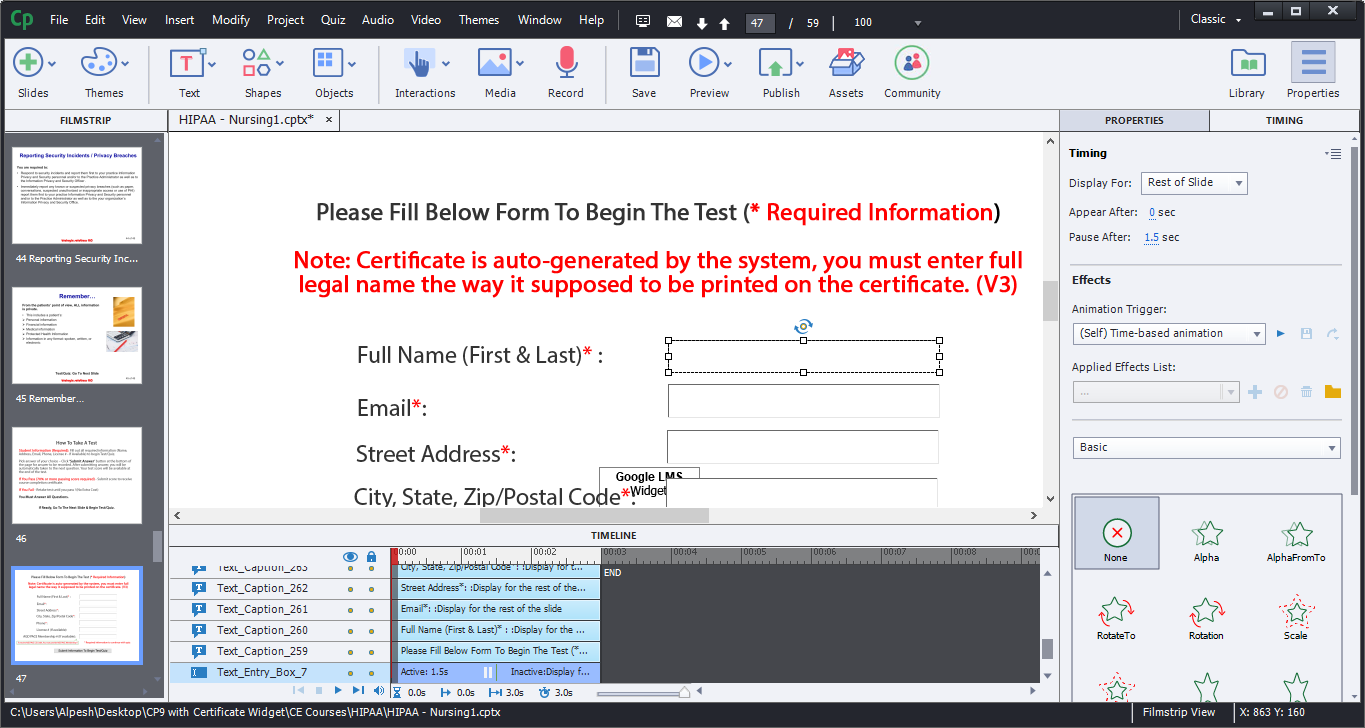
This is what set for submit button

This is what set for the slide

Copy link to clipboard
Copied
This behaviour is very strange.

Rest of the boxes wouldn't allow to manually type in information. Auto complete fills whatever box it picks and rest boxes are not even accessible by tab or by clicking on it. Very strange.
Copy link to clipboard
Copied
Google Chrome browser autocomplete is where i see this behavior.
I looked at this HTML/CSS Trick: How to Turn Off Auto-Complete but what code and where to add to achieve autocomplete off on the slide?
Copy link to clipboard
Copied
I wasn't talking about the issue with the AutoComplete. My last post was questioning whether or not the issue causing the slide to advance prematurely to the next slide might simply be due to the fact that you may not have set up things so as to prevent the timeline from continuing when the button is clicked to execute the Advanced Action.
Copy link to clipboard
Copied
This is the advance action for text verification

Copy link to clipboard
Copied
That's nice but it does NOT answer my question. I don't think you understand how the timeline works in Captivate.
Copy link to clipboard
Copied
The screen shot of timeline is below unless i am still not understanding where to look what you are asking for.

Copy link to clipboard
Copied
So is it possible to programmatically, either via Actions or Javascript, to do the following:
- on Slide Entry,
- disable browser suggested autocomplete for TEB
-
- 1
- 2
