 Adobe Community
Adobe Community
Test out of course quiz
Copy link to clipboard
Copied
I working on a course that needs to have a quiz at the beginning to allow participants to test out of the course and jump the end slide. If the participant score is less than 80% I need the participant to go into the regular course. I have having trouble making this work. thanks
Copy link to clipboard
Copied
Use Pretest slides, please. You can edit the conditional action to have the correct navigation when the learner gets a Failure.
Copy link to clipboard
Copied
That is what I had setup but it kept going to the next slide and not the end of the course when they passed. It should only go to the next slide when they fail
Copy link to clipboard
Copied
Can you show a screenshot of the conditional Pretest action, please?
Copy link to clipboard
Copied
Here is a screen shot
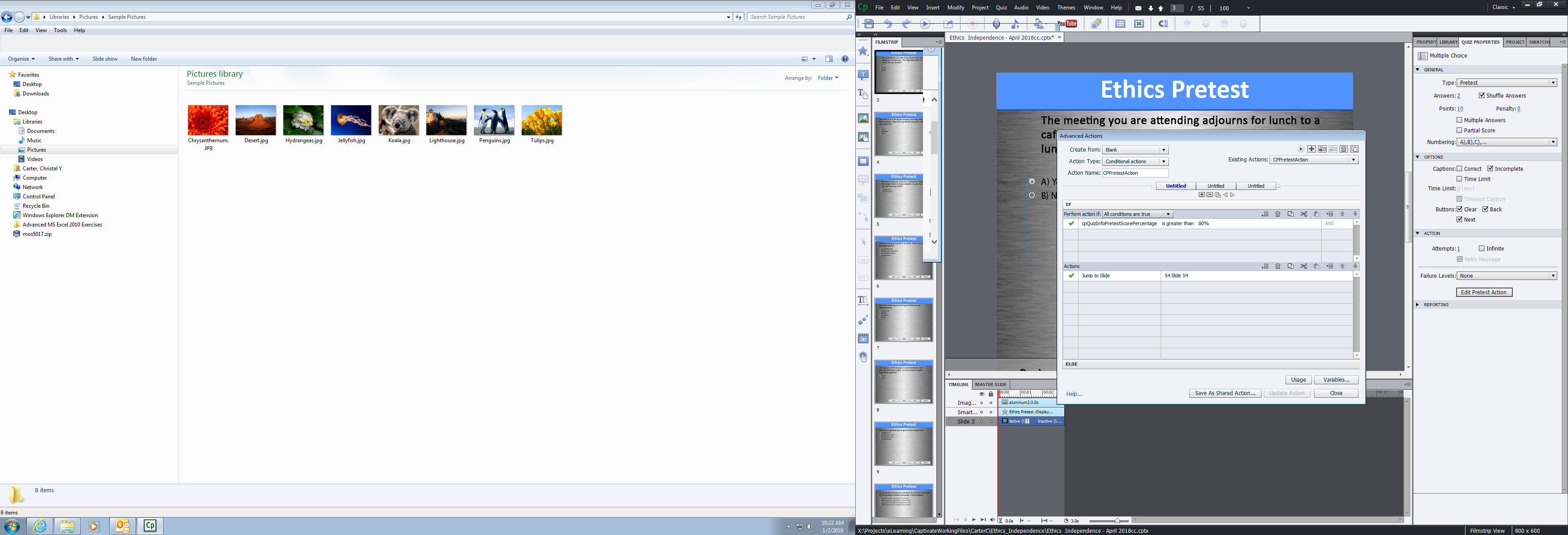
Copy link to clipboard
Copied
Impossible to read, please give me a screenshot of the action only! Use the Preview button in the Advanced Actions dialog box to show the full action (it is the first button looking like an arrow in the top right control panel-). I could only see that you are not using CP2017 vor CP2019. Which version do you use, please?
Copy link to clipboard
Copied
I am using 7
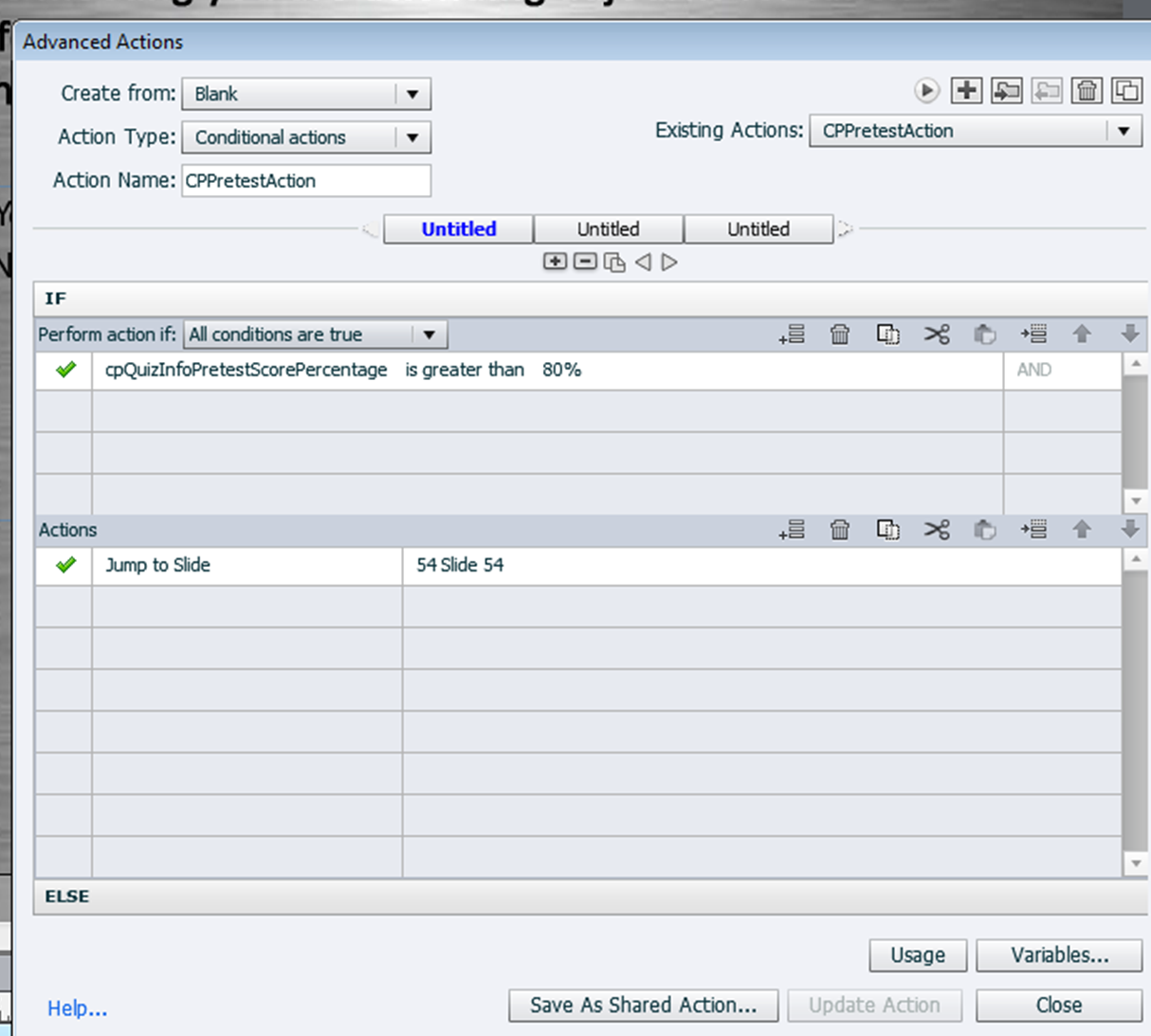
Copy link to clipboard
Copied
Please! Use the Preview button - first button top right. This is only part of the action which I see in the screenshot!!!
Copy link to clipboard
Copied
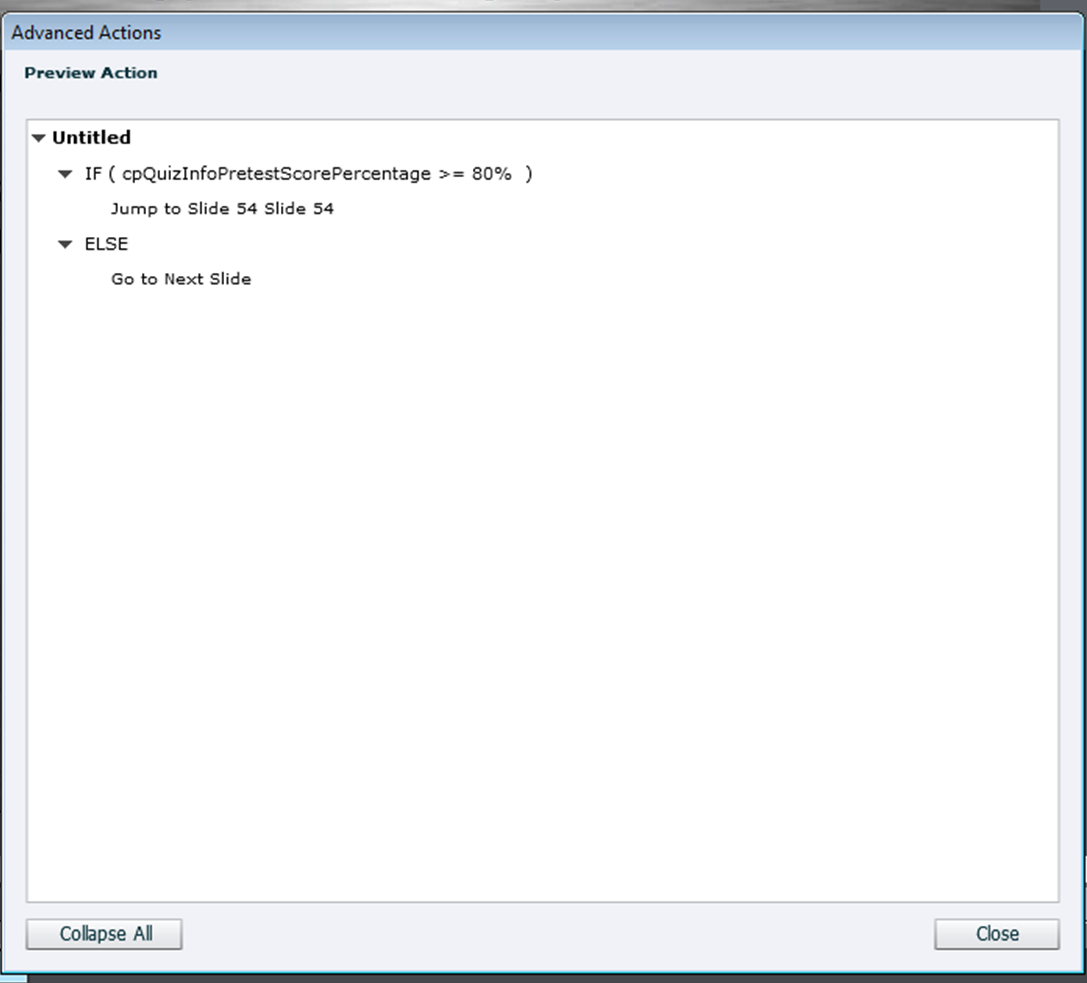
Copy link to clipboard
Copied
That looks OK. How did you test? You could have a confirmation of the Pretest score by inserting one or more variables in a text caption at the start of the Pretest slides, and time it for the rest of the project. Do you indeed get a score of 80 percent at least to pass?
Copy link to clipboard
Copied
I am publishing the course and running through it. We need 80% or higher as a pass because we are giving them credit for taking the course.
Copy link to clipboard
Copied
Can you insert the system variable cpQuizInfoPretestPointsscored in a text which you display for the rest of the project. That variable should increase in a correct way, this allows you to debug and see if you really get a correct Pretest score.