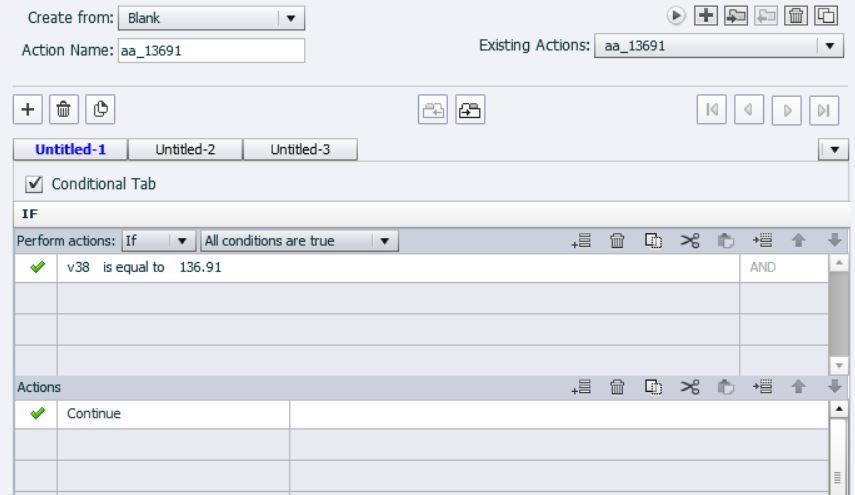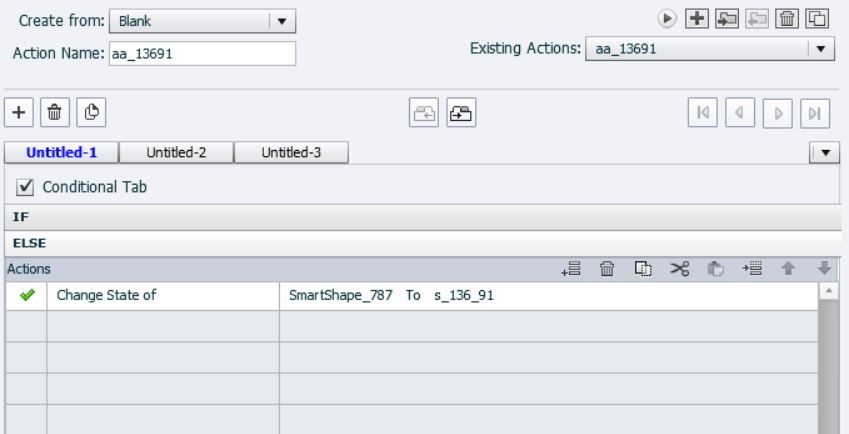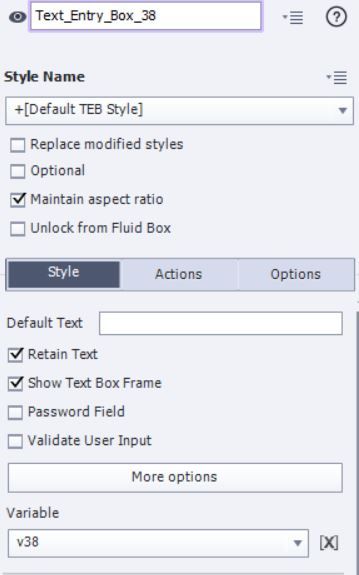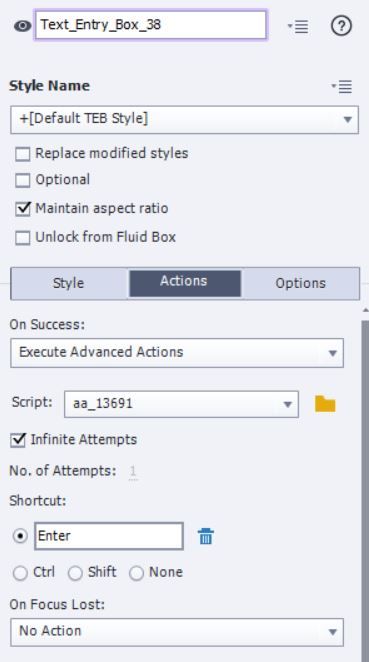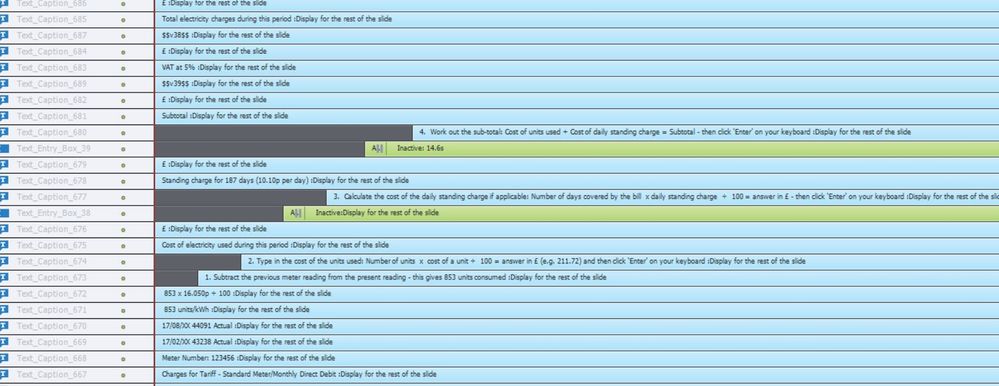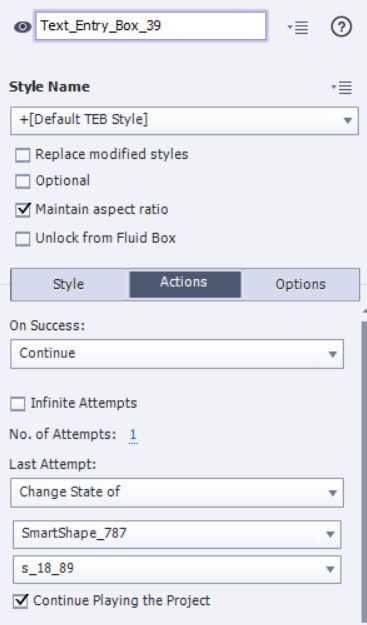Adobe Community
Adobe Community
- Home
- Captivate
- Discussions
- Re: Text Entry Boxes, Advanced Actions and timelin...
- Re: Text Entry Boxes, Advanced Actions and timelin...
Text Entry Boxes, Advanced Actions and timeline control
Copy link to clipboard
Copied
Hi
Re: Captivate 11.5.1.499 on Windows 10.0.17763
I hope I can explain this correctly!
I have a slide with five text entry boxes which I want the user to use one by one to work through the slide (i.e. progressing the timeline - more info appears after a correct entry into each TEB).
For instance, the first TEB has text adjacent explaining the required calculation - if they enter the right number into the TEB (and click ENTER on their keyboard) I want the slide timeline to move on, showing further text below and also the second TEB and so on. Each TEB has a distinct variable and Advanced Action assigned.
The Advanced Actions are quite simple conditionals - if correct, 'Continue', else show the required state of the multistate object (which provide the correct answer).
I need a way to trigger the Advanced Action a second time I think? Also, for some reason, the correct answer procedure doesn't work from the second TEB onwards? That is, on first attempt I add the correct answer to the first TEB and click ENTER on the keyboard - the second text and second TEB appear. I enter the correct answer into the second TEB and click ENTER on the keyboard and the timeline doesn't move on?
So, here is the procedure for the first TEB in a little more detail - the explanatory text appears and then the first TEB - the user enters a value and if it is correct, the second text and second TEB appears. If the answer is wrong, a multistate object appears in a fluid box with the correct answer which they can enter into the first TEB. However, when this second (correct) answer is added to the first TEB, pressing the ENTER key doesn't do anything? - obviously, the variable value has changed (tested) but the Advanced Action is not triggering again? Is that correct?
I have worked on this for many days now but seem to be getting nowhere and I think I am missing something or my brain is addled and I am misjudging the functionality somewhere?
Really hope this all makes sense!
Kind regards,
John
Copy link to clipboard
Copied
Please post a screenshot of the Timeline, of the TEB properties and of the 'advanced action' you are using.
Copy link to clipboard
Copied
Really appreciate the reply. Things have changed over time, but this is how the settings are now.
Kind regards,
John
Copy link to clipboard
Copied
You do complicate the situation unnecessarily, maybe you don't fully understand how TEB's are designed. Have a look at:
http://blog.lilybiri.com/text-entry-boxes-back-to-basics
You do not validate the TEB, but Infinite attempts has no sense in that case, once the Submit button (or the shortcut key Enter) has been clicked the entry can no longer been changed. You want the second TEB to be displayed, which means you have to release the playhead anyway and you'll be in the inactive portion of the first TEB.
If you change to a validated TEB and 1 attempt:
- you can use the Success action to set to Continue, no need for an advanced action.
- you can use the Last Attempt action to 'Change State....' and let the option 'Continue Playing the project' checked to release the playhead.
Copy link to clipboard
Copied
Thanks so much for your kind reply.
To be honest, I went down this route initially but got frustrated when the second TEB didn't progress?
I tried again just now and removed the Advanced Actions and set both TEBs exactly as you described (the only difference between them being the correct entry values of course and the chosen SmartShape state on the last attempt). First TEB worked OK and moved on - the 2nd TEB appeared but doesn't move the timeline when the correct answer is entered and ENTER is pressed?
I have checked the properties of both TEBs again and they seem fine - I've also checked the timeline carefully for any erroneous pauses that may be causing a problem - can't see anything?
Kind regards,
John
Copy link to clipboard
Copied
Tp debug insert the system variable cpInfoCurrentFrame in a text container timed for the rest of the slide and see at which frame the pausing occurs.
Copy link to clipboard
Copied
Thanks Lieve - the system variable is now in place and I can view the frame count up to it reaching the first TEB.
Before I did that, what is really weird is that the first TEB has now also stopped working? When I enter the correct answer, and press the ENTER key, nothing happens - I have checked and rechecked all the Properties carefully for the TEB.
Hmm - will try again first thing in the morning - I feel like I have a gremlin in this slide! I have designed much more complicated slides than this in the past which worked fine - can't see why this is not working?
Thanks again. Really appreciated your help with this.
Kind regards,
John
Copy link to clipboard
Copied
To be quite honest, I would never attempt to do this with several TEBs on the same slide. There are too many possible ways things can conflict and debugging the interaction becomes very difficult.
The safer way to do something like this is to have each TEB on a separate slide. You can make all the slides look very similar so that the learner is not aware of the fact they are moving from one slide to another. And it also gives you more screen events you can use to trigger Advanced Actions because you are entering each slide. You won't have to worry about keeping track of the frame numbers. When you reach the end of the entire slide series and complete the interaction, jumping back to the first slide to try again is quite easy. You can reset all of the TEB associated variables with the On Enter Slide event of that first slide.
Just a suggestion.
Copy link to clipboard
Copied
Hi Rod,
Thanks for taking the time to reply (I've made a note of your comments for future use).
Today I decided to restructure the slide (using buttons) as (as you mention) several text entry boxes on a slide are just too unpredicable. Was making progress with the TEBs and then something weird would happen and a section that was working suddenly broke.
I am pleased that I recreated the slide with buttons as I was getting nowhere fast - however, it would be great if the TEBs were more reliable in multiple single slide use.
Thanks again also to Lieve for the valuable and welcome replies yesterday.
Kind regards,
John
Copy link to clipboard
Copied
Captivate TEBs aren't inherently unreliable. I think you will find that the "issue" you keep running into will be related to the complex nature of the interaction you are building. Most of the time the "gremlin" will end up being some mistake in your logic when setting up the Advanced Actions or Conditional Advanced Actions. This happens all the time.