 Adobe Community
Adobe Community
- Home
- Captivate
- Discussions
- Text Entry Fields in Training Simulation
- Text Entry Fields in Training Simulation
Text Entry Fields in Training Simulation
Copy link to clipboard
Copied
Creating a training simulation in Captivate v9.0.2.437 32bit, the resulting frames animate the text entry rather than requiring the learner to enter the text.
I can manually enter a text field for this purpose. However, I believe it should capture this way. A team member, using a slightly earlier version of v9 64bit, captures and the result is as expected.
How do I capture a text entry action in a training simulation so that the Captivate playback requires the learner to enter text vs showing a recorded playback of text entry?
Related: what is the difference between the the two text options in preferences>modes:
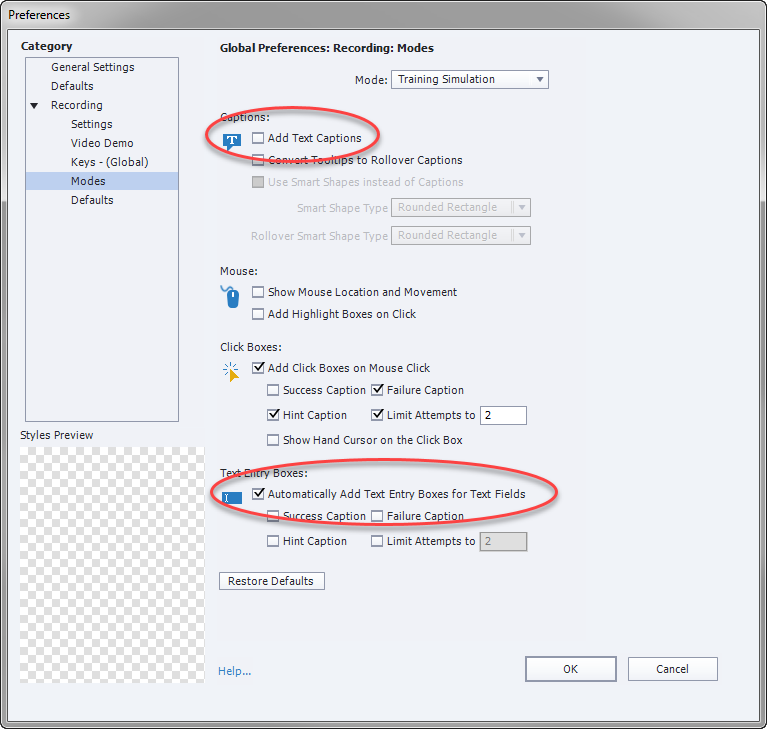
Copy link to clipboard
Copied
The preference at the top determines whether Text Captions (not Text Entry Boxes) will be used to display information on captured screens. This usually relates to callouts that identify some object that was clicked on or that the learner needs to interact with.
The bottom preference that you have highlighted in your screen shot relates to Text Entry Boxes (not Text Captions). In theory, if you have this option selected AND you are capturing in either Assessment or Training mode, then you should get Text Entry Boxes added. In Demo mode you would see an animation of the entered text.
However, be aware that the Preferences above are just Global preferences that would apply to all new projects created AFTER you change those preferences.
You only get the option to SELECT modes OTHER THAN Demo mode when you are capturing a New Simulation, not when trying to include a simulation in an existing project.
Perhaps that is why things are not working for you.
Copy link to clipboard
Copied
Hmmm, I still didn't find the time to double-check if this is indeed a 'new' bug: several users reported that the automatic adding of TEB's (Text Entry Boxes) when capturing a training simulation is no longer functional.
To make it bit more confusing: the first option (Add Text Captions) will add either shapes or captions as Hint/Success/Failure messages, depending on the setting 'Use shapes instead of captions', setting which is dimmed in your screenshot because you didn't check the option 'Add Text Captions'.
Copy link to clipboard
Copied
As far as I can tell, the TEB feature in software simulation is not working in the current version of Captivate 9 (9.0.2.437).
This is my first attempt to build a software sim in Captivate and I wasn't sure it should have evaluated the simple text entry or not. After finding this post, I'm guessing it should evaluate the string entered by the learner.
So in its current form, I have no way to know if the correct text was entered or not...
Copy link to clipboard
Copied
According to Adobe, there is a known issue with TEB while capturing in Google Chrome!
There was no mention as to why this has not been addressed.
Copy link to clipboard
Copied
Has anyone solved this? I'm having the same issue.